Home / Guides / Citation Guides / APA Format / APA Reference Page

How to Format an APA Reference Page
In APA, the “Works Cited” page is referred to as a “Reference List” or “Reference Page.” “Bibliography” also may be used interchangeably, even though there are some differences between the two.
If you are at the point in your article or research paper where you are looking up APA bibliography format, then congratulations! That means you’re almost done.
In this guide, you will learn how to successfully finish a paper by creating a properly formatted APA bibliography. More specifically, you will learn how to create a reference page . The guidelines presented here come from the 7 th edition of the APA’s Publication Manual .
A note on APA reference page style: In this guide, “bibliography” and “references” may be used interchangeably, even though there are some differences between the two. The most important thing is to use the label “References” when writing your paper since APA style recommends including a reference page.
Here’s a run-through of everything this page includes:
Difference between an APA bibliography and a reference page
What about annotated bibliographies, understanding apa reference page format, apa reference page formatting: alphabetizing by surname, q: what should not be on an apa reference page.
The difference between a bibliography and a reference page is a matter of scope. A bibliography usually includes all materials and sources that were used to write the paper. A reference page, on the other hand, only includes entries for works that were specifically cited in the text of the paper.
There are some cases in which a professor or journal might request an annotated bibliography . An annotated bibliography is basically a reference page that includes your comments and insights on each source.
An annotated bibliography can be a document all on its own, or part of a bigger document. That means creating an annotated bibliography by itself could be an assignment, or you may have to include one as part of your research paper, journal submission, or other project.
If you do need to add an APA annotated bibliography , it goes after the reference page on its own page, inside the appendices.
A properly formatted APA reference page begins on a new page, after the end of the text. It comes before any figures, tables, maps, or appendices. It’s double-spaced and features what’s called a hanging indent , where the first line of each reference is not indented, and the second line of each reference is indented 0.5 inches. The reference page is also labeled with a bold, center-justified, and capitalized “References.”
To summarize, the reference page should be:
- Placed on its own page, after the text but before any tables, figures, or appendices.
- In the same font as the rest of the paper.
- Double-spaced the whole way through (including individual references).
- Formatted with hanging indents (each line after the first line of every entry indented 0.5 inches).
- Labeled with a bold, center-justified, and capitalized “References.”
Note: You can use the paragraph function of your word processing program to apply the hanging indent.
Q: What font am I supposed to use for the reference page or bibliography?
The APA reference page/bibliography should be in the same font as the rest of your paper. However, APA Style does not actually call for one specific font. According to Section 2.19 of the Publication Manual , the main requirement is to choose a font that is readable and accessible to all users. Some of the recommended font options for APA style include:
- Sans serif fonts: Calibri (11pt), Arial (11pt), or Lucida (10pt).
- Serif fonts: Times New Roman (12pt), Georgia (11pt), or Normal/Computer Modern (10pt).
Q: What are the margins supposed to be for the reference page or bibliography?
Aside from the 0.5 inch hanging indent on the second line of each reference entry, you do not need to modify the margins of the reference page or bibliography. These should be the same as the rest of your paper, which according to APA is 1-inch margins on all sides of the page. This is the default margin setting for most computer word processors, so you probably won’t have to change anything.
Q: What information goes into an APA style reference page or bibliography?
An APA style reference page should include full citations for all the sources that were cited in your paper. This includes sources that were summarized, paraphrased, and directly quoted. Essentially, if you included an in-text citation in your paper, that source should also appear in your reference list. The reference list is organized in alphabetical order by author.
The formatting for reference list citations varies depending on the kind of source and the available information. But for most sources, your reference list entry will include the following:
- The last name(s) and initials of the author(s).
- The date the source was published (shown in parentheses).
- The title of the source in sentence case. The title should be in italics if the source stands on its own (like a book, webpage, or movie).
- The name of the periodical, database, or website if the source is an article from a magazine, journal, newspaper, etc. Names of periodicals are usually italicized; names of databases and websites usually are not.
- The publisher of the source and/or the URL where the source can be found.
Here are a few templates and examples for how common sources should be formatted in an APA style reference list. If your source is not found here, there is also a guide highlighting different APA citation examples .
Citing a Book
Author’s last name, Author’s first initial. Author’s middle initial. (Year of publication). Title of work . Publisher.
James, Henry. (2009). The ambassadors . Serenity Publishers.
Citing a Journal
Author’s last name, Author’s first initial. Author’s middle initial. (Year, Month Date published). Article title. Journal Name , Volume(Issue), page number(s). https://doi.org/ or URL (if available)
Jacoby, W. G. (1994). Public attitudes toward government spending. American Journal of Political Science , 38(2), 336-361. https://doi.org/10.2307/2111407
Citing a Website
Author’s last name, Author’s first initial. Author’s middle initial. (Year, Month Date published). Article title or page title . Site Name. URL
Limer, E. (2013, October 1). Heck yes! The first free wireless plan is finally here . Gizmodo. https://gizmodo.com/heck-yes-the-first-free-wireless-plan-is-finally-here
Next, let’s take a look at a real example of a properly formatted APA reference page to see how these pieces come together.
APA reference page example
Creating an APA reference page is actually a lot easier than creating a bibliography with other style guides. In fact, as long as you are aware of the formatting rules, the reference page practically writes itself as you go.
Below is an example reference page that follows the guidelines detailed above. EasyBib also has a guide featuring a complete APA style sample paper , including the reference page.
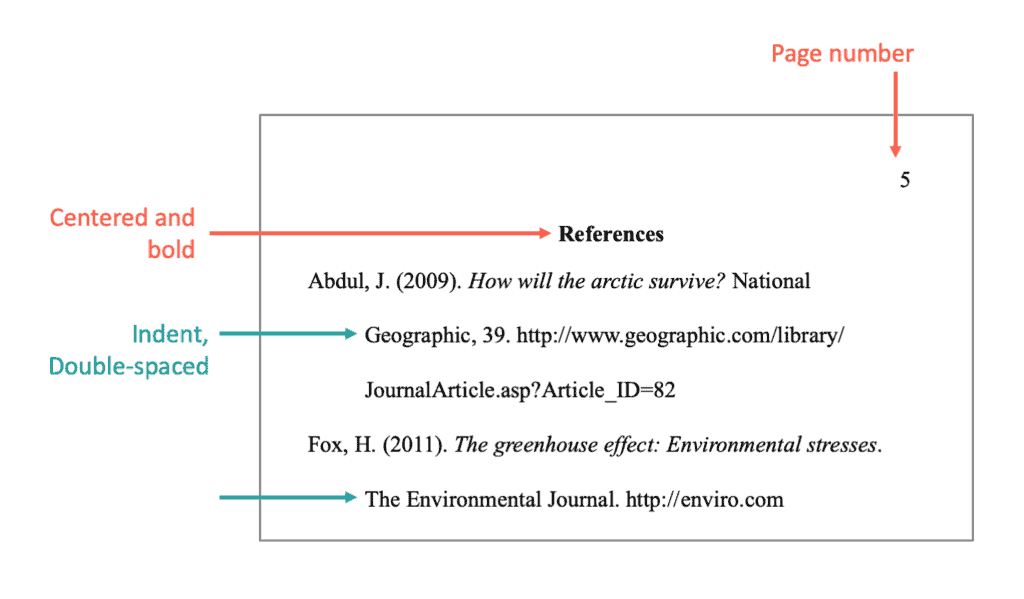
All APA citations included in the reference page should be ordered alphabetically, using the first word of the reference entry. In most cases, this is the author’s surname (or the surname of the author listed first, when dealing with citations for sources with multiple authors ). However, there are times when a reference entry might begin with a different element.
Creating an alphabetized reference page or bibliography might seem like a simple task. But when you start dealing with multiple authors and similar last names, it can actually get a little tricky. Fortunately, there are a few basic rules that can keep you on track.
The “nothing precedes something” rule
When the surnames of two or more authors begin with the same letters, the “nothing precedes something” rule is how to figure it out. Here is an example of how it works.
Imagine your reference page includes the authors Berg, M.S. and Bergman, H.D. The first four letters of each author are the same. The fifth letters are M and H respectively. Since H comes before M in the alphabet, you might assume that Bergman, H.D. should be listed first.
APA Style requires that “nothing precede something,” which means that Berg will appear before Bergman. Similarly, a James would automatically appear before a Jameson, and a Michaels before a Michaelson.
Disregard spaces and punctuation marks
If a surname has a hyphen, apostrophe, or other punctuation mark, it can be ignored for alphabetization purposes. Similarly, anything that appears inside of parentheses or brackets should be disregarded.
Ordering multiple works by the same author
It is not uncommon for a research paper to reference multiple books by the same author. If you have more than one reference entry by the same person, then the entries should be listed chronologically by year of publication.
If a reference entry has no year of publication available, then it should precede any entries that do have a date. Here’s an example of a properly alphabetized order for multiple entries from the same author:
Guzman, M.B. (n.d.).
Guzman, M.B. (2016).
Guzman, M.B. (2017).
Guzman, M.B. (2019).
Guzman, M.B. (in press).
“In press” papers do not yet have a year of publication associated with them. All “in press” sources are listed last, like the one shown above.
Ordering works with the same author and same date
If the same author has multiple entries with the same year of publication, you need to differentiate them with lowercase letters. Otherwise, the in-text citations in your paper will correspond to more than one reference page entry.
Same author and same year of publication
Here’s a look at how to use lowercase letters to differentiate between entries with the same author and same year of publication:
Guzman, M.B. (2020a).
Guzman, M.B. (2020b).
Guzman, M.B. (2020c).
These lowercase letters are assigned to make the in-text citations more specific. However, it does not change the fact that their year of publication is the same. If no month or day is available for any of the sources, then they should be ordered alphabetically using the title of the work.
When alphabetizing by title, ignore the words “A,” “An,”,and “The” if they’re the first word of the title.
Same author and same year of publication, with more specific dates
If more specific dates are provided, such as a month or day, then it becomes possible to order these entries chronologically.
Guzman, M.B. (2020b, April 2).
Guzman, M.B. (2020c, October 15).
Ordering authors with the same surname but different initials
Authors who share the same surname but have different first or middle names can be alphabetized by their first initial or second initial.
Guzman, R.L. (2015).
Ordering works with no listed author, or an anonymous author
If you have reference entries with no listed author, the first thing to double-check is whether or not there was a group author instead. Group authors can be businesses, task forces, nonprofit organizations, government agencies, etc.
If there is no individual author listed, then have another look at the source. If it is published on a government agency website, for instance, there is a good chance that the agency was the author of the work, and should be listed as such in the reference entry. You can read more about how to handle group authors in Section 9.11 of the Publication Manual .
What if the work is actually authored by “Anonymous”?
If the work you’re referencing actually has the word “Anonymous” listed as the author, then you can list it as the author and alphabetize it as if it were a real name. But this is only if the work is actually signed “Anonymous.”
What if there is no listed author and it’s definitely not a group author?
If you have confirmed that there is no individual or group author for the work, then you can use the work’s title as the author element in the reference entry. In any case where you’re using the work’s title to alphabetize, you should skip the words “A,” “An,” and “The.”
An APA reference page should not contain any of the following:
- The content of your paper (the reference page should start on its own page after the end of your paper).
- Entries for works for further reading or background information or entries for an epigraph from a famous person (the reference page should only include works that are referenced or quoted in your paper as part of your argument).
- Entries for personal communications such as emails, phone calls, text messages, etc. (since the reader would not be able to access them).
- Entries for whole websites, periodicals, etc. (If needed, the names of these can be mentioned within the body of your paper instead.)
- Entries for quotations from research participants (since they are part of your original research, they do not need to be included).
Published October 28, 2020.
APA Formatting Guide
APA Formatting
- Annotated Bibliography
- Block Quotes
- et al Usage
- In-text Citations
- Multiple Authors
- Paraphrasing
- Page Numbers
- Parenthetical Citations
- Reference Page
- Sample Paper
- APA 7 Updates
- View APA Guide
Citation Examples
- Book Chapter
- Journal Article
- Magazine Article
- Newspaper Article
- Website (no author)
- View all APA Examples
How useful was this post?
Click on a star to rate it!
We are sorry that this post was not useful for you!
Let us improve this post!
Tell us how we can improve this post?
The following rules will help you identify when to use DOIs and when to use URLs in references:
- Use a DOI wherever available, be it a print version or online version.
- For a print publication that does not have a DOI, do not add a DOI or URL (even if a URL is available).
- For an online publication, if both a DOI and URL are given, include only the DOI.
- For online publications that only have a URL (and no DOI), follow the below recommendations:
- Add a URL in the reference list entry for publications from websites (other than databases). Double check that the URL will work for readers.
- For publications from most academic research databases, which are easily accessible, do not include a URL or database information in the reference. In this case, the reference will be the same as the print version.
- For publications from databases that publish limited/proprietary work that would only be available in that database, include the database name and the URL. If the URL would require a login, include the URL for the database home page or login page instead of the URL for the work.
- If a URL will not work for the reader or is no longer accessible, follow the guidance for citing works with no source.
To format your APA references list, follow these recommendations:
- Begin the references on a new page. This page should be placed at the end of the paper.
- All sides of the paper should have a 1-inch margin.
- Set the heading as “References” in bold text and center it.
- Arrange the reference entries alphabetically according to the first item within the entries (usually the author surname or title).
- Add a hanging indent of 0.5 inches (i.e., indent any line after the first line of a reference list entry).
See above for a visual example of a reference page and additional examples.
Special Cases
Multiple entries with the same author(s) are arranged by publication year. Entries with no dates first, then in chronological order. If the year published is also the same, a letter is added to the year and the entries are arranged alphabetically (after arrangement by year).
- Robin, M. T. (n.d.)
- Robin, M. T. (1987)
- Robin, M. T. (1989a)
- Robin, M. T. (1989b)
Single-author source and multi-author source that share one author. One-author entries are listed first even if the multi-author entries were published earlier.
- Dave, S. P., Jr. (2006)
- Dave, S. P., Jr., & Glyn, T. L. (2005)
For references with multiple authors that have the same first author but different subsequent authors, alphabetize the entries by the last name of the second author (or third if the first two authors are the same).
APA Citation Examples
Writing Tools
Citation Generators
Other Citation Styles
Plagiarism Checker
Upload a paper to check for plagiarism against billions of sources and get advanced writing suggestions for clarity and style.
Get Started
APA References Page Formatting and Example
Saul Mcleod, PhD
Editor-in-Chief for Simply Psychology
BSc (Hons) Psychology, MRes, PhD, University of Manchester
Saul Mcleod, PhD., is a qualified psychology teacher with over 18 years of experience in further and higher education. He has been published in peer-reviewed journals, including the Journal of Clinical Psychology.
Learn about our Editorial Process
Olivia Guy-Evans, MSc
Associate Editor for Simply Psychology
BSc (Hons) Psychology, MSc Psychology of Education
Olivia Guy-Evans is a writer and associate editor for Simply Psychology. She has previously worked in healthcare and educational sectors.
The APA reference page (also called the reference list) is the final page of your paper where all sources you cited in the main text are listed.
It should include the full details of all sources you cited in the main text, arranged A-Z alphabetically by author’s surname.
Everything cited in the text must appear in the reference list, and everything on your reference page must be something you have referred to in the text. Make sure you don”t have anything in one place that isn’t in the other.
Reference Page vs. Bibliography
A reference list includes all works that have been cited in the assignment. A bibliography is a detailed list of references cited in your work, plus the background readings or other material you may have read, but not cited.
Note : This page reflects the latest version of the APA Publication Manual (i.e., APA 7), which released in October 2019.
Reference Page: Basic Rules
List references on a new page. Type “References” as page heading, written in boldface, at the top center of the page. Use double spacing. Reference list entries should be alphabetized by the last name of the first author of each work. For multiple articles by the same author, list the entries in chronological order, from earliest to most recent. Indent second and subsequent lines of each entry using a hanging indent of 5-7 spaces (by pressing Ctrl + T on a PC, or Command (⌘) + T on a Mac). All references in APA end with a full stop except when the reference ends with a URL or a DOI.
APA Reference List Example

Journal Article Reference in APA Format
- Author or authors. The surname is followed by a comma and the first initials.
- Year of publication of the article (in parentheses). End with a period.
- Article title. Capitalize only the first letter of the first word. End with a period.
- Capitalize all major words in the title of the journal, followed by a comma.
- Italicize journal title and volume number. Do not put a space between in the volue number and the parentheses around the issue number.
- Issue number of journal in parentheses (no italics) followed by a comma.
- Page range of article. Use an en dash (not a hyphen); do not put spaces around the dash. End with a period.
- Include a DOI (digital object identifier) for all works that have one (i.e. online journal articles). Do not put a period after the DOI url.
Journal Article (Online): One Author
Author, A. A. (Year). Title of article. Title of Journal, volume number (issue number), page numbers. doi: or URL of the journal’s home page
Matsunaga, M. (2011). Underlying circuits of social support for bullied victims: An appraisalbased perspective on supportive communication and postbullying adjustment. Human Communication Research, 37 (2), 174-206. doi:10.1111/j.1468-2958.2010.01398.x
Journal Article (Online): 2-7 Authors
Author, A. A., Author, A. A., Author, A. A., Author, A. A., & Author, A. A. (Year). Title of article. Title of Journal, volume number (issue number), page numbers. doi: or URL of the journal’s home page
Williams, S. L., & Mickelson, K. D. (2008). A paradox of support seeking and rejection among the stigmatized. Personal Relationships, 15 (4), 493-509. doi:10.1111/j.1475-6811.2008.00212.x
Book Reference in APA Format
- Book title (in italics ). Capitalize only the first letter of the first word. End with a period.
- Edition (in parentheses), if other than first. Position this after the title but before the period.
- Incude the name of the publisher, followed by a period. Do not include the publisher location.
- Include a DOI for all workds that have one, regardless of whether you used the online version or print version. Do not put a period after the DOI url.
Book: One Author
Author, A. A., & Author, B. B. (Year). Title of the work . Publisher.
Fletcher, D. P. (2018). Disrupters: Success strategies for women who break the mold . Entrepreneur Press.
Book: Two Authors, and Edition
Author, A. A., & Author, B. B. (Year). Title of the work (edition). Publisher.
Moran, A., & Toner, J. (2017). A critical introduction to sport psychology (3rd ed.). Routledge.
- Chapter in an Edited Book: One Author
Author, A. A. (Year). Title of chapter. In A. Editor & B. Editor (Eds.), Title of the book (pages of chapter). Publisher.
Haybron, M. D. (2008). Philosophy and the science of the subjective well-being. In M. Eid & R. J. Larsen (Eds.), The science of subjective well-being (pp. 17-43). Guilford Press.
Reference for a Chapter in Edited Book in APA Format
- Title of the book chapter. Capitalize only the first letter of the first word. End with a period.
- Write the word “In” and the initials and last name (not inverted) of each editor. Use “(Ed.)” for one editor or “(Eds.)” for multiple editors. End with a comma.
- Write “pp.” and include the chapter page range (in parentheses). End with a period.
- Include a DOI if available. Do not put a period after the DOI url.
Reference for a Website in APA Format
- Year, Month Day of publication (in parentheses). Use the most exact date possible. End with a period.
- Title (in italics ). End with a period.
- Website name. Capitalize all major words. End with a period.
- Website URL. Do not put a period after the url.
APA Website Reference Example
McLeod, S. A. (2019, September 29). APA reference page formatting and example . Simply Psychology. www.www.www.www.www.www.simplypsychology.org/apa-reference-page.html
Further Information
- APA Style 7th Edition Quick Reference Guide
- APA Style Citations & References
- EXPLORE Random Article
How to Do a Reference Page for a Research Paper
Last Updated: December 7, 2022 References
This article was co-authored by Diane Stubbs . Diane Stubbs is a Secondary English Teacher with over 22 years of experience teaching all high school grade levels and AP courses. She specializes in secondary education, classroom management, and educational technology. Diane earned a Bachelor of Arts in English from the University of Delaware and a Master of Education from Wesley College. There are 7 references cited in this article, which can be found at the bottom of the page. This article has been viewed 73,069 times.
Once you finish writing a paper, you'll also have to create a reference page that lists all of your sources, whether they are from books, journals, interviews or websites. This page makes it easy for your readers to find the documents you used to write your paper.
During the Research and Writing Process

- For books, this includes the author, the title of the book, the editors (if it has named editors), the name of the essay plus the page numbers of the essays, the publishing company, the place of publication, the date of publication, and where you found the book (more for your own purposes).
- If you are using a journal article, you'll need the author's name, the name of the article, the name of the journal, the volume and issue number, the date of publication, the page numbers of the article, and likely the DOI (digital object identifier—a number like an ISBN for books) and/or the database or website you found the article.

- One helpful way of keeping track of your sources is to write source cards. These are small note cards that contain all of the relevant information on a particular source.
- Source cards are a neat and convenient way of organizing your sources - you can store all of your source cards in a small box or folder, in alphabetical order.

- However, in some instances, you may also need to reference sources that were beneficial to your argument, but that you didn't end up citing in the paper. These sources shouldn't be listed on the reference page itself, but on a separate page, such as the Modern Language Association's "Work Consulted" page.
- It is more common to use only a "Works Cited" page, therefore you should only include a "Works Consulted"page if your teacher or professor requests it.
Writing the Reference Page

- For instance, you may be required to use American Psychological Association style (APA), the Modern Language Association's guidelines (MLA), Chicago style, or American Sociological Association style (ASA).
- You'll find examples of each of these styles in the section below. Each will have you create slightly different references, though you will use the same basic information.

- When you have multiple works by the same author, you can also use the title to decide which reference comes first in an alphabetized list.

Formatting the Reference Page

- Double-space your reference page just as you double-spaced the rest of your paper.
- Use hanging indention. Hanging indentation is when the first line of each reference is all the way over to the left, while any subsequent lines are indented.

- MLA: Roberts, Georgina. Eating Pie for Dinner. Waco: Great Books for Eating, 2002. Print.
- APA: Roberts, G. (2002). Eating pie for dinner. Waco, Texas: Great Books for Eating.
- Chicago: Roberts, Georgina. Eating Pie for Dinner. Waco, Texas: Great Books for Eating, 2002.
- ASA: Roberts, Georgina. 2002. Eating Pie for Dinner. Waco, TX: Great Books for Eating.
- Note that the two styles used most often in the sciences, APA and ASA, both place higher value on the date, pushing it closer to the beginning of the reference. Chicago and MLA are used more often in the humanities, so the date is not quite as important in those styles.

- MLA: Thompson, Joy. "Pie for Life." Bakers Anonymous 8.2 (2005): 35-43. Web. 2 Feb. 2007.
- APA: Thompson, J. (2005). Pie for life. Bakers Anonymous, 8(2), 35-43. doi:102342343
- Chicago: Thompson, Joy. "Pie for Life." Bakers Anonymous 8, no. 2 (2005): 35-43. Accessed February 2, 2007. Doi: 102342343.
- ASA: Thompson, Joy. 2005. "Pie for Life." Bakers Anonymous 8 (2):35-43.

- If you want to go to the original sources, check out The Chicago Manual of Style, The MLA Handbook for Writers of Research Papers, the Publication Manual of the American Psychological Association, or American Sociological Association (ASA) Style Guide.
Community Q&A
- To achieve hanging indention, highlight the text and use the small triangles located on the ruler at the top of the screen. Move the bottom triangle over by about half an inch. Thanks Helpful 0 Not Helpful 0
You Might Also Like

- ↑ https://penandthepad.com/reference-research-paper-2701.html
- ↑ http://nob.cs.ucdavis.edu/classes/ecs015-2007-02/paper/citations.html
- ↑ https://html.com/resources/citation-guide/
- ↑ https://owl.purdue.edu/owl/research_and_citation/resources.html
- https://owl.english.purdue.edu/owl/resource/747/05/
- https://owl.english.purdue.edu/owl/resource/560/05/
- https://owl.english.purdue.edu/owl/resource/717/02/
About this article

Reader Success Stories
Susan Berescik
Feb 10, 2017
Did this article help you?
Mary Thomas
May 28, 2019

- About wikiHow
- Terms of Use
- Privacy Policy
- Do Not Sell or Share My Info
- Not Selling Info

APA Style 7th Edition
- Advertisements
- Books & eBooks
- Book Reviews
- Class Notes, Class Lectures and Presentations
- Encyclopedias & Dictionaries
- Government Documents
- Images, Charts, Graphs, Maps & Tables
- Journal Articles
- Magazine Articles
- Newspaper Articles
- Personal Communication (Interviews & Emails)
- Social Media
- Videos & DVDs
- What is a DOI?
- When Creating Digital Assignments
- When Information is Missing
- Works Cited in Another Source
- In-Text Citation Components
- Paraphrasing
- Paper Formatting
- Citation Basics
- Reference List and Sample Papers
- Annotated Bibliography
- Academic Writer
- Plagiarism & Citations
Sample Paper & Reference List
- APA Sample Paper Template This sample paper includes a title page, sample assignment page and references list in APA format. It can be used as a template to set up your assignment.
- APA 7th Edition Student Sample Paper This example from Idaho State University presents guidelines for student papers following the American Psychological Association (APA) Publication Manual 7th edition.
- Student APA 7th Edition Sample Paper Example of student APA 7th edition paper with notations from Antioch University Writing Center.
- APA Headings If your instructor requires you to use APA style headings and sub-headings, this document will show you how they work. This sample demonstrates and describes how to use different levels of headings in APA format.
- APA Sample Paper Template - with Appendix If you are adding an appendix to your paper there are a few rules to follow that comply with APA guidelines: The Appendix appears after the References list If you have more than one appendix you would name the first appendix Appendix A, the second Appendix B, etc. The appendices should appear in the order that the information is mentioned in your essay Each appendix begins on a new page
APA End of Paper Checklist
- End of Paper Checklist Finished your assignment? Use this checklist to be sure you haven't missed any information needed for APA style.
Quick Rules for an APA Reference List
Your research paper ends with a list of all the sources cited in the text of the paper. Here are nine quick rules for this Reference list.
- Start a new page for your Reference list. Centre the title, References, at the top of the page.
- Double-space the list.
- Start the first line of each reference at the left margin; indent each subsequent line five spaces (a hanging indent).
- Put your list in alphabetical order. Alphabetize the list by the first word in the reference. In most cases, the first word will be the author’s last name. Where the author is unknown, alphabetize by the first word in the title, ignoring the words a, an, the.
- For each author, give the last name followed by a comma and the first (and middle, if listed) initials followed by periods.
- Italicize the titles of these works: books, audiovisual material, internet documents and newspapers, and the title and volume number of journals and magazines.
- Do not italicize titles of most parts of works, such as: articles from newspapers, magazines, or journals / essays, poems, short stories or chapter titles from a book / chapters or sections of an Internet document.
- In titles of non-periodicals (books, videotapes, websites, reports, poems, essays, chapters, etc), capitalize only the first letter of the first word of a title and subtitle, and all proper nouns (names of people, places, organizations, nationalities).
- If a web source (not from the library) is not a stable archived version, or you are unsure whether it is stable, include a statement of the accessed date before the link.
- << Previous: Citation Basics
- Next: Tutorials >>
- Last Updated: Mar 4, 2024 1:55 PM
- URL: https://guides.fscj.edu/APAStyle7
Purdue Online Writing Lab Purdue OWL® College of Liberal Arts
In-Text Citations: The Basics


Welcome to the Purdue OWL
This page is brought to you by the OWL at Purdue University. When printing this page, you must include the entire legal notice.
Copyright ©1995-2018 by The Writing Lab & The OWL at Purdue and Purdue University. All rights reserved. This material may not be published, reproduced, broadcast, rewritten, or redistributed without permission. Use of this site constitutes acceptance of our terms and conditions of fair use.
Note: This page reflects the latest version of the APA Publication Manual (i.e., APA 7), which released in October 2019. The equivalent resource for the older APA 6 style can be found here .
Reference citations in text are covered on pages 261-268 of the Publication Manual. What follows are some general guidelines for referring to the works of others in your essay.
Note: On pages 117-118, the Publication Manual suggests that authors of research papers should use the past tense or present perfect tense for signal phrases that occur in the literature review and procedure descriptions (for example, Jones (1998) found or Jones (1998) has found ...). Contexts other than traditionally-structured research writing may permit the simple present tense (for example, Jones (1998) finds ).
APA Citation Basics
When using APA format, follow the author-date method of in-text citation. This means that the author's last name and the year of publication for the source should appear in the text, like, for example, (Jones, 1998). One complete reference for each source should appear in the reference list at the end of the paper.
If you are referring to an idea from another work but NOT directly quoting the material, or making reference to an entire book, article or other work, you only have to make reference to the author and year of publication and not the page number in your in-text reference.
On the other hand, if you are directly quoting or borrowing from another work, you should include the page number at the end of the parenthetical citation. Use the abbreviation “p.” (for one page) or “pp.” (for multiple pages) before listing the page number(s). Use an en dash for page ranges. For example, you might write (Jones, 1998, p. 199) or (Jones, 1998, pp. 199–201). This information is reiterated below.
Regardless of how they are referenced, all sources that are cited in the text must appear in the reference list at the end of the paper.
In-text citation capitalization, quotes, and italics/underlining
- Always capitalize proper nouns, including author names and initials: D. Jones.
- If you refer to the title of a source within your paper, capitalize all words that are four letters long or greater within the title of a source: Permanence and Change . Exceptions apply to short words that are verbs, nouns, pronouns, adjectives, and adverbs: Writing New Media , There Is Nothing Left to Lose .
( Note: in your References list, only the first word of a title will be capitalized: Writing new media .)
- When capitalizing titles, capitalize both words in a hyphenated compound word: Natural-Born Cyborgs .
- Capitalize the first word after a dash or colon: "Defining Film Rhetoric: The Case of Hitchcock's Vertigo ."
- If the title of the work is italicized in your reference list, italicize it and use title case capitalization in the text: The Closing of the American Mind ; The Wizard of Oz ; Friends .
- If the title of the work is not italicized in your reference list, use double quotation marks and title case capitalization (even though the reference list uses sentence case): "Multimedia Narration: Constructing Possible Worlds;" "The One Where Chandler Can't Cry."
Short quotations
If you are directly quoting from a work, you will need to include the author, year of publication, and page number for the reference (preceded by "p." for a single page and “pp.” for a span of multiple pages, with the page numbers separated by an en dash).
You can introduce the quotation with a signal phrase that includes the author's last name followed by the date of publication in parentheses.
If you do not include the author’s name in the text of the sentence, place the author's last name, the year of publication, and the page number in parentheses after the quotation.
Long quotations
Place direct quotations that are 40 words or longer in a free-standing block of typewritten lines and omit quotation marks. Start the quotation on a new line, indented 1/2 inch from the left margin, i.e., in the same place you would begin a new paragraph. Type the entire quotation on the new margin, and indent the first line of any subsequent paragraph within the quotation 1/2 inch from the new margin. Maintain double-spacing throughout, but do not add an extra blank line before or after it. The parenthetical citation should come after the closing punctuation mark.
Because block quotation formatting is difficult for us to replicate in the OWL's content management system, we have simply provided a screenshot of a generic example below.

Formatting example for block quotations in APA 7 style.
Quotations from sources without pages
Direct quotations from sources that do not contain pages should not reference a page number. Instead, you may reference another logical identifying element: a paragraph, a chapter number, a section number, a table number, or something else. Older works (like religious texts) can also incorporate special location identifiers like verse numbers. In short: pick a substitute for page numbers that makes sense for your source.
Summary or paraphrase
If you are paraphrasing an idea from another work, you only have to make reference to the author and year of publication in your in-text reference and may omit the page numbers. APA guidelines, however, do encourage including a page range for a summary or paraphrase when it will help the reader find the information in a longer work.
How To Write A Research Paper
Find Sources For A Research Paper

How to Find Sources For a Research Paper | A Guide
10 min read
Published on: Mar 26, 2024
Last updated on: Mar 25, 2024

People also read
How to Write a Research Paper Step by Step
How to Write a Proposal For a Research Paper in 10 Steps
A Comprehensive Guide to Creating a Research Paper Outline
Types of Research - Methodologies and Characteristics
300+ Engaging Research Paper Topics to Get You Started
Interesting Psychology Research Topics & Ideas
Qualitative Research - Types, Methods & Examples
Understanding Quantitative Research - Definition, Types, Examples, And More
Research Paper Example - Examples for Different Formats
How To Start A Research Paper - Steps With Examples
How to Write an Abstract That Captivates Your Readers
How To Write a Literature Review for a Research Paper | Steps & Examples
Types of Qualitative Research Methods - An Overview
Understanding Qualitative vs. Quantitative Research - A Complete Guide
How to Cite a Research Paper in Different Citation Styles
Easy Sociology Research Topics for Your Next Project
200+ Outstanding History Research Paper Topics With Expert Tips
How To Write a Hypothesis in a Research Paper | Steps & Examples
How to Write an Introduction for a Research Paper - A Step-by-Step Guide
How to Write a Good Research Paper Title
How to Write a Conclusion for a Research Paper in 3 Simple Steps
How to Write an Abstract For a Research Paper with Examples
How To Write a Thesis For a Research Paper Step by Step
How to Write a Discussion For a Research Paper | Objectives, Steps & Examples
How to Write the Results Section of a Research Paper - Structure and Tips
How to Write a Problem Statement for a Research Paper in 6 Steps
How To Write The Methods Section of a Research Paper Step-by-Step
Share this article
Research papers are an essential part of academic life, but one of the most challenging aspects can be finding credible sources to support your arguments.
With the vast amount of information available online, it's easy to feel overwhelmed. However, by following some simple steps, you can streamline the process of finding reliable sources for your research paper .
In this guide, we'll break down the process into easy-to-follow steps to help you find the best sources for your paper.
On This Page On This Page -->
Step 1: Define Your Topic and Research Questions
Before you venture into your quest for sources, it's essential to have a clear understanding of your research topic and the specific questions you aim to address. Define the scope of your paper and identify keywords and key concepts that will guide your search for relevant sources.
Step 2: Utilize Academic Databases
Academic databases are treasure troves of scholarly articles, research papers, and academic journals covering a wide range of subjects. Institutions often provide access to these databases through their libraries. Some popular academic databases include:
- IEEE Xplore
- Google Scholar
These databases allow you to search for peer-reviewed articles and academic papers related to your topic.
Use advanced search features to narrow down your results based on publication date, author, and keywords .
Academic Resources Classified by Discipline
Here's a breakdown of prominent databases categorized by academic discipline:
Step 3: Explore Library Catalogs
Your university or local library's catalog is another valuable resource for finding sources. Library catalogs contain books, periodicals, and other materials that may not be available online.
Use the catalog's search function to locate relevant books, journals, and other materials that can contribute to your research.
Step 4: Consult Bibliographies and References
When you find a relevant source, take note of its bibliography or make a list of sources for the research paper. These lists often contain citations to other works that may be useful for your research.
By exploring the references cited in a particular source, you can uncover additional resources and expand your understanding of the topic.
Step 5: Boolean Operators for Effective Searches
Boolean operators are words or symbols used to refine search queries by defining the relationships between search terms. The three primary operators include "AND," which narrows searches by requiring all terms to be present; "OR," which broadens searches by including either term or both; and "NOT," which excludes specific terms to refine results further.
Most databases provide advanced search features for seamless application of Boolean logic.
Step 6: Consider Primary Sources
Depending on your research topic, primary sources such as interviews, surveys, archival documents, and original data sets can provide valuable insights and support for your arguments.
Primary sources offer firsthand accounts and original perspectives on historical events, social phenomena, and scientific discoveries.
Step 7: Evaluate the Credibility of Sources
Not all sources are created equal, and it's crucial to evaluate the credibility and reliability of the information you encounter.
Consider the author's credentials, the publication venue, and whether the source is peer-reviewed. Look for evidence of bias or conflicts of interest that may undermine the source's credibility.
Step 8: Keep Track of Your Sources
As you gather sources for your research paper, maintain a systematic record of the materials you consult. Keep track of bibliographic information, including author names, publication dates, titles, and page numbers . This information will be invaluable when citing your sources and creating a bibliography or works cited page.
Other Online Sources
In addition to academic databases and library catalogs, exploring popular online sources can provide valuable insights and perspectives on your research topic. Here are some types of online sources you can consider:
Websites hosted by reputable organizations, institutions, and experts (such as the New York Times) can offer valuable information and analysis on a wide range of topics. Look for websites belonging to universities, research institutions, government agencies, and established non-profit organizations.
Crowdsourced Encyclopedias like Wikipedia
While Wikipedia can provide a broad overview of a topic and lead you to other sources, it's essential to verify the information found there with more authoritative sources.
Use Wikipedia as a starting point for your research, but rely on peer-reviewed journal articles and academic sources for in-depth analysis and evidence.
Tips for Assessing the Credibility of Online Sources
When using online sources, it's important to exercise caution and critically evaluate the credibility and reliability of the information you find. Here are some tips for assessing the credibility of online sources:
- Check the Domain Extension: Look for websites with domain extensions that indicate credibility. URLs ending in .edu are educational resources, while URLs ending in .gov are government-related resources. These sites often provide reliable and authoritative information.
- Look for DOIs (Digital Object Identifiers): DOIs are unique alphanumeric strings assigned to scholarly articles and indicate that the article has been published in a peer-reviewed, scientific journal. Finding a DOI can help you assess the scholarly rigor of the source.
- Evaluate the Authorship and Credentials: Consider the qualifications and expertise of the author or organization behind the website or blog. Look for information about the author's credentials, affiliations, and expertise in the subject matter.
- Consider the Currency and Relevance: Assess how up-to-date the information is and whether it aligns with the scope and focus of your research. Look for recent publications and timely analyses that reflect current trends and developments in the field.
Wrapping it up!
Finding sources for your research paper may seem like a challenge, but by following these steps, you can locate credible sources to support your arguments and enhance the quality of your paper.
By approaching the research process systematically and critically evaluating the information you encounter, you can produce a well-researched and compelling research paper.
If you are struggling with finding credible sources or have time constraints, do not hesitate to seek writing help for your research papers . CollegeEssay.org has professional writers ready to assist you.
Connect with our essay writing service now and receive expert guidance and support to elevate your research paper to the next level.
Cathy A. (Law)
For more than five years now, Cathy has been one of our most hardworking authors on the platform. With a Masters degree in mass communication, she knows the ins and outs of professional writing. Clients often leave her glowing reviews for being an amazing writer who takes her work very seriously.
Paper Due? Why Suffer? That’s our Job!
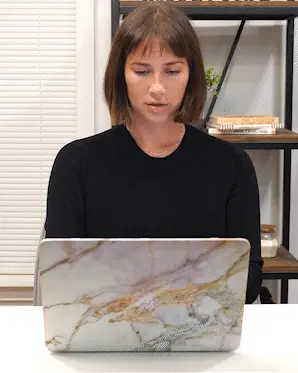
Keep reading

- Privacy Policy
- Cookies Policy
- Terms of Use
- Refunds & Cancellations
- Our Writers
- Success Stories
- Our Guarantees
- Affiliate Program
- Referral Program
- AI Essay Writer
Disclaimer: All client orders are completed by our team of highly qualified human writers. The essays and papers provided by us are not to be used for submission but rather as learning models only.
Newspaper Editor Tells Readers He Must Say Truth About Trump, Even If It Offends

General Assignment Reporter, HuffPost

The editor of The Plain Dealer in Cleveland told readers that critical coverage of Donald Trump is necessary, despite whatever objections they may have.
“The north star here is truth,” Chris Quinn wrote in a letter from the editor on Saturday. “We tell the truth, even when it offends some of the people who pay us for information.”
“The truth is that Donald Trump undermined faith in our elections in his false bid to retain the presidency,” he continued. “He sparked an insurrection intended to overthrow our government and keep himself in power. No president in our history has done worse. This is not subjective. We all saw it.”
Quinn expressed sympathy with Trump fans who are frustrated that their local news source does not “recognize what they see” in the former president. But that won’t stop the coverage, he said.
“The facts involving Trump are crystal clear, and as news people, we cannot pretend otherwise, as unpopular as that might be with a segment of our readers,” he wrote. “There aren’t two sides to facts. People who say the earth is flat don’t get space on our platforms. If that offends them, so be it.”
Quinn wrote that President Joe Biden ’s “mindset” and “success” are up for debate, but he cited the “false equivalency” by some readers who equate him to Trump.
“Biden has done nothing remotely close to the egregious, anti-American acts of Trump,” the editor wrote.
Quinn acknowledged the editorial tightrope he walked in writing the letter. “No matter how I present it, I’ll offend some thoughtful, decent people,” he wrote.
Cleveland is the seat of Cuyahoga County, where Biden won 42 of 59 communities and earned 66.4% of the vote in 2020. Trump, however, handily won Ohio overall.
In March polling , the former president held a comfortable lead in the state over Biden for their expected rematch in November.
Support HuffPost
Our 2024 coverage needs you, your loyalty means the world to us.
At HuffPost, we believe that everyone needs high-quality journalism, but we understand that not everyone can afford to pay for expensive news subscriptions. That is why we are committed to providing deeply reported, carefully fact-checked news that is freely accessible to everyone.
Whether you come to HuffPost for updates on the 2024 presidential race, hard-hitting investigations into critical issues facing our country today, or trending stories that make you laugh, we appreciate you. The truth is, news costs money to produce, and we are proud that we have never put our stories behind an expensive paywall.
Would you join us to help keep our stories free for all? Your contribution of as little as $2 will go a long way.
As Americans head to the polls in 2024, the very future of our country is at stake. At HuffPost, we believe that a free press is critical to creating well-informed voters. That's why our journalism is free for everyone, even though other newsrooms retreat behind expensive paywalls.
Our journalists will continue to cover the twists and turns during this historic presidential election. With your help, we'll bring you hard-hitting investigations, well-researched analysis and timely takes you can't find elsewhere. Reporting in this current political climate is a responsibility we do not take lightly, and we thank you for your support.
Contribute as little as $2 to keep our news free for all.
Dear HuffPost Reader
Thank you for your past contribution to HuffPost. We are sincerely grateful for readers like you who help us ensure that we can keep our journalism free for everyone.
The stakes are high this year, and our 2024 coverage could use continued support. Would you consider becoming a regular HuffPost contributor?
The stakes are high this year, and our 2024 coverage could use continued support. If circumstances have changed since you last contributed, we hope you’ll consider contributing to HuffPost once more.
Already contributed? Log in to hide these messages.
Popular in the Community
From our partner, more in politics.
Help | Advanced Search
Computer Science > Computer Vision and Pattern Recognition
Title: crm: single image to 3d textured mesh with convolutional reconstruction model.
Abstract: Feed-forward 3D generative models like the Large Reconstruction Model (LRM) have demonstrated exceptional generation speed. However, the transformer-based methods do not leverage the geometric priors of the triplane component in their architecture, often leading to sub-optimal quality given the limited size of 3D data and slow training. In this work, we present the Convolutional Reconstruction Model (CRM), a high-fidelity feed-forward single image-to-3D generative model. Recognizing the limitations posed by sparse 3D data, we highlight the necessity of integrating geometric priors into network design. CRM builds on the key observation that the visualization of triplane exhibits spatial correspondence of six orthographic images. First, it generates six orthographic view images from a single input image, then feeds these images into a convolutional U-Net, leveraging its strong pixel-level alignment capabilities and significant bandwidth to create a high-resolution triplane. CRM further employs Flexicubes as geometric representation, facilitating direct end-to-end optimization on textured meshes. Overall, our model delivers a high-fidelity textured mesh from an image in just 10 seconds, without any test-time optimization.
Submission history
Access paper:.
- HTML (experimental)
- Other Formats
References & Citations
- Google Scholar
- Semantic Scholar
BibTeX formatted citation
Bibliographic and Citation Tools
Code, data and media associated with this article, recommenders and search tools.
- Institution
arXivLabs: experimental projects with community collaborators
arXivLabs is a framework that allows collaborators to develop and share new arXiv features directly on our website.
Both individuals and organizations that work with arXivLabs have embraced and accepted our values of openness, community, excellence, and user data privacy. arXiv is committed to these values and only works with partners that adhere to them.
Have an idea for a project that will add value for arXiv's community? Learn more about arXivLabs .
- Artificial Intelligence
Here’s why AI search engines really can’t kill Google
The ai search tools are getting better — but they don’t yet understand what a search engine really is and how we really use them..
By David Pierce , editor-at-large and Vergecast co-host with over a decade of experience covering consumer tech. Previously, at Protocol, The Wall Street Journal, and Wired.
Share this story
:format(webp)/cdn.vox-cdn.com/uploads/chorus_asset/file/25353804/IMG_4450.jpg)
AI is coming for the search business. Or so we’re told. As Google seems to keep getting worse, and tools like ChatGPT, Google Gemini, and Microsoft Copilot seem to keep getting better, we appear to be barreling toward a new way to find and consume information online. Companies like Perplexity and You.com are pitching themselves as next-gen search products, and even Google and Bing are making huge bets that AI is the future of search . Bye bye, 10 blue links; hello direct answers to all my weird questions about the world.
But the thing you have to understand about a search engine is that a search engine is many things. For all the people using Google to find important and hard-to-access scientific information, orders of magnitude more are using it to find their email inbox, get to Walmart’s website, or remember who was president before Hoover. And then there’s my favorite fact of all: that a vast number of people every year go to Google and type “google” into the search box. We mostly talk about Google as a research tool, but in reality, it’s asked to do anything and everything you can think of, billions of times a day.
The real question in front of all these would-be Google killers, then, is not how well they can find information. It’s how well they can do everything Google does. So I decided to put some of the best new AI products to the real test: I grabbed the latest list of most-Googled queries and questions according to the SEO research firm Ahrefs and plugged them into various AI tools. In some instances, I found that these language model-based bots are genuinely more useful than a page of Google results. But in most cases, I discovered exactly how hard it will be for anything — AI or otherwise — to replace Google at the center of the web.
People who work in search always say there are basically three types of queries. First and most popular is navigation, which is just people typing the name of a website to get to that website. Virtually all of the top queries on Google, from “youtube” to “wordle” to “yahoo mail,” are navigation queries. In actual reality, this is a search engine’s primary job: to get you to a website.
In actual reality, a search engine’s primary job is to get you to a website
For navigational queries, AI search engines are universally worse than Google. When you do a navigational Google search, it’s exceedingly rare that the first result isn’t the one you’re looking for — sure, it’s odd to show you all those results when what Google should actually do is just take you directly to amazon.com or whatever, but it’s fast and it’s rarely wrong. The AI bots, on the other hand, like to think for a few seconds and then provide a bunch of quasi-useful information about the company when all I want is a link. Some didn’t even link to amazon.com.
I don’t hate the additional information so much as I hate how long these AI tools take to get me what I need. Waiting 10 seconds for three paragraphs of generated text about Home Depot is not the answer; I just want a link to Home Depot. Google wins that race every time.
The next most popular kind of search is the information query: you want to know something specific, about which there is a single right answer. “NFL scores” is a hugely popular information query; “what time is it” is another one; so is “weather.” It doesn’t matter who tells you the score or the time or the temperature, it’s just a thing you need to know.
:format(webp)/cdn.vox-cdn.com/uploads/chorus_asset/file/25353794/CleanShot_2024_03_25_at_09.16.22.png)
Here, the results are all over the map. For real-time stuff like sports scores, the AI is not to be trusted: You.com and Perplexity both frequently gave me outdated information, though Copilot usually got it right. Google not only gets it right but usually pops up a widget with other stats and information, which is better than the others. Ditto anything requiring your specific location or context — Google probably has that information about you, but the AI bots mostly don’t.
When it comes to more evergreen information like “how many weeks in a year” or “when is mother’s day,” everything I tested got it right. In many cases I actually preferred the AI answers, which add a bit of helpful context. But I’m not sure how often I can trust them. Google told me there are 52.1429 weeks in a year, but You.com explained that actually it’s 52 weeks and a day, plus an added day on leap years. That’s more useful than just 52.1429! But then Perplexity told me that actually, a common year is 52 weeks, and a leap year is 52 weeks and a day — before directly contradicting itself two sentences later. Here’s the whole answer; just try to make sense of it:
A common year has approximately 52 weeks, while a leap year has 52 weeks and 1 day. In more precise terms, a regular year actually consists of 52.143 weeks, which means there is one additional day in a normal year. On the other hand, a leap year, occurring every four years except for certain exceptions, has 52 weeks and 2 days. This difference in the number of weeks is due to the extra day in a common year and the additional day in February during a leap year.
After doing some more research, I am now confident that the answer is what You.com said. But this all took too long, and forcing me to fact-check my searches kind of defeats the purpose of helpfully summarizing things for me. Google continues to win here on one thing and one thing alone: speed.
There is one sub-genre of information queries in which the exact opposite is true, though. I call them Buried Information Queries. The best example I can offer is the very popular query, “how to screenshot on mac.” There are a million pages on the internet that contain the answer — it’s just Cmd-Shift-3 to take the whole screen or Cmd-Shift-4 to capture a selection, there, you’re welcome — but that information is usually buried under a lot of ads and SEO crap. All the AI tools I tried, including Google’s own Search Generative Experience, just snatch that information out and give it to you directly. This is great!
:format(webp)/cdn.vox-cdn.com/uploads/chorus_asset/file/25353799/CleanShot_2024_03_25_at_09.19.14.png)
Are there complicated questions inherent in that, which threaten the business model and structure of the web? Yep ! But as a pure searching experience, it’s vastly better. I’ve had similar results asking about ingredient substitutions, coffee ratios, headphone waterproofing ratings, and any other information that is easy to know and yet often too hard to find.
This brings me to the third kind of Google search: the exploration query. These are questions that don’t have a single answer, that are instead the beginning of a learning process. On the most popular list, things like “how to tie a tie,” “why were chainsaws invented,” and “what is tiktok” count as explorational queries. If you ever Googled the name of a musician you just heard about, or have looked up things like “stuff to do in Helena Montana” or “NASA history,” you’re exploring. These are not, according to the rankings, the primary things people use Google for. But these are the moments AI search engines can shine.
Like, wait: why were chainsaws invented? Copilot gave me a multipart answer about their medical origins, before describing their technological evolution and eventual adoption by lumberjacks. It also gave me eight pretty useful links to read more. Perplexity gave me a much shorter answer, but also included a few cool images of old chainsaws and a link to a YouTube explainer on the subject. Google’s results included a lot of the same links, but did none of the synthesizing for me. Even its generative search only gave me the very basics.
My favorite thing about the AI engines is the citations. Perplexity, You.com, and others are slowly getting better at linking to their sources, often inline, which means that if I come across a particular fact that piques my interest, I can go straight to the source from there. They don’t always offer enough sources, or put them in the right places, but this is a good and helpful trend.
One experience I had while doing these tests was actually the most eye-opening of all. The single most-searched question on Google is a simple one: “what to watch.” Google has a whole specific page design for this, with rows of posters featuring “Top picks” like Dune: Part Two and Imaginary ; “For you” which for me included Deadpool and Halt and Catch Fire ; and then popular titles and genre-sorted options. None of the AI search engines did as well: Copilot listed five popular movies; Perplexity offered a random-seeming smattering of options from Girls5eva to Manhunt to Shogun ; You.com gave me a bunch of out of date information and recommended I watch “the 14 best Netflix original movies” without telling me what they are.
AI is the right idea but a chatbot is the wrong interface
In this case, AI is the right idea — I don’t want a bunch of links, I want an answer to my question — but a chatbot is the wrong interface. For that matter, so is a page of search results! Google, obviously aware that this is the most-asked question on the platform, has been able to design something that works much better.
In a way, that’s a perfect summary of the state of things. At least for some web searches, generative AI could be a better tool than the search tech of decades past. But modern search engines aren’t just pages of links. They’re more like miniature operating systems. They can answer questions directly, they have calculators and converters and flight pickers and all kinds of other tools built right in, they can get you where you’re going with just a click or two. The goal of most search queries, according to these charts, is not to start a journey of information wonder and discovery. The goal is to get a link or an answer, and then get out. Right now, these LLM-based systems are just too slow to compete.
The big question, I think, is less about tech and more about product. Everyone, including Google, believes that AI can help search engines understand questions and process information better. That’s a given in the industry at this point. But can Google reinvent its results pages, its business model, and the way it presents and summarizes and surfaces information, faster than the AI companies can turn their chatbots into more complex, more multifaceted tools? Ten blue links isn’t the answer for search, but neither is an all-purpose text box. Search is everything, and everything is search. It’s going to take a lot more than a chatbot to kill Google.
Google Podcasts is gone — and so is my faith in Google
April fools’ day 2024: the best and cringiest pranks, transparent vice, it’s time for a hard reset on notifications, yahoo is buying artifact, the ai news app from the instagram co-founders.
More from Artificial Intelligence
:format(webp)/cdn.vox-cdn.com/uploads/chorus_asset/file/25202808/microsoftcopilotkey.jpg)
Microsoft’s new era of AI PCs will need a Copilot key, says Intel
:format(webp)/cdn.vox-cdn.com/uploads/chorus_asset/file/25330656/STK414_AI_CHATBOT_F.jpg)
Airtable brings AI summarization to paying users
:format(webp)/cdn.vox-cdn.com/uploads/chorus_asset/file/25356911/STK469_WWDC_2024_A.jpg)
Apple’s WWDC 2024 is set for June 10th
:format(webp)/cdn.vox-cdn.com/uploads/chorus_asset/file/23624357/acastro_STK124_03.jpg)
Adobe’s new GenStudio platform is an AI factory for advertisers
Have a language expert improve your writing
Run a free plagiarism check in 10 minutes, generate accurate citations for free.
- Knowledge Base
- Citing sources
- How to Cite a Website | MLA, APA & Chicago Examples
How to Cite a Website | MLA, APA & Chicago Examples
Published on March 5, 2021 by Jack Caulfield . Revised on January 17, 2024.
To cite a page from a website, you need a short in-text citation and a corresponding reference stating the author’s name, the date of publication, the title of the page, the website name, and the URL.
This information is presented differently in different citation styles. APA , MLA , and Chicago are the most commonly used styles.
Use the interactive example generator below to explore APA and MLA website citations.
Note that the format is slightly different for citing YouTube and other online video platforms, or for citing an image .
Instantly correct all language mistakes in your text
Upload your document to correct all your mistakes in minutes

Table of contents
Citing a website in mla style, citing a website in apa style, citing a website in chicago style, frequently asked questions about citations.
An MLA Works Cited entry for a webpage lists the author’s name , the title of the page (in quotation marks), the name of the site (in italics), the date of publication, and the URL.
The in-text citation usually just lists the author’s name. For a long page, you may specify a (shortened) section heading to locate the specific passage. Don’t use paragraph numbers unless they’re specifically numbered on the page.
The same format is used for blog posts and online articles from newspapers and magazines.
You can also use our free MLA Citation Generator to generate your website citations.
Generate accurate MLA citations with Scribbr
Citing a whole website.
When you cite an entire website rather than a specific page, include the author if one can be identified for the whole site (e.g. for a single-authored blog). Otherwise, just start with the site name.
List the copyright date displayed on the site; if there isn’t one, provide an access date after the URL.
Webpages with no author or date
When no author is listed, cite the organization as author only if it differs from the website name.
If the organization name is also the website name, start the Works Cited entry with the title instead, and use a shortened version of the title in the in-text citation.
When no publication date is listed, leave it out and include an access date at the end instead.
Here's why students love Scribbr's proofreading services
Discover proofreading & editing
An APA reference for a webpage lists the author’s last name and initials, the full date of publication, the title of the page (in italics), the website name (in plain text), and the URL.
The in-text citation lists the author’s last name and the year. If it’s a long page, you may include a locator to identify the quote or paraphrase (e.g. a paragraph number and/or section title).
Note that a general reference to an entire website doesn’t require a citation in APA Style; just include the URL in parentheses after you mention the site.
You can also use our free APA Citation Generator to create your webpage citations. Search for a URL to retrieve the details.
Generate accurate APA citations with Scribbr
Blog posts and online articles.
Blog posts follow a slightly different format: the title of the post is not italicized, and the name of the blog is.
The same format is used for online newspaper and magazine articles—but not for articles from news sites like Reuters and BBC News (see the previous example).
When a page has no author specified, list the name of the organization that created it instead (and omit it later if it’s the same as the website name).
When it doesn’t list a date of publication, use “n.d.” in place of the date. You can also include an access date if the page seems likely to change over time.
In Chicago notes and bibliography style, footnotes are used to cite sources. They refer to a bibliography at the end that lists all your sources in full.
A Chicago bibliography entry for a website lists the author’s name, the page title (in quotation marks), the website name, the publication date, and the URL.
Chicago also has an alternative author-date citation style . Examples of website citations in this style can be found here .
For blog posts and online articles from newspapers, the name of the publication is italicized. For a blog post, you should also add the word “blog” in parentheses, unless it’s already part of the blog’s name.
When a web source doesn’t list an author , you can usually begin your bibliography entry and short note with the name of the organization responsible. Don’t repeat it later if it’s also the name of the website. A full note should begin with the title instead.
When no publication or revision date is shown, include an access date instead in your bibliography entry.
The main elements included in website citations across APA , MLA , and Chicago style are the author, the date of publication, the page title, the website name, and the URL. The information is presented differently in each style.
In APA , MLA , and Chicago style citations for sources that don’t list a specific author (e.g. many websites ), you can usually list the organization responsible for the source as the author.
If the organization is the same as the website or publisher, you shouldn’t repeat it twice in your reference:
- In APA and Chicago, omit the website or publisher name later in the reference.
- In MLA, omit the author element at the start of the reference, and cite the source title instead.
If there’s no appropriate organization to list as author, you will usually have to begin the citation and reference entry with the title of the source instead.
When you want to cite a specific passage in a source without page numbers (e.g. an e-book or website ), all the main citation styles recommend using an alternate locator in your in-text citation . You might use a heading or chapter number, e.g. (Smith, 2016, ch. 1)
In APA Style , you can count the paragraph numbers in a text to identify a location by paragraph number. MLA and Chicago recommend that you only use paragraph numbers if they’re explicitly marked in the text.
For audiovisual sources (e.g. videos ), all styles recommend using a timestamp to show a specific point in the video when relevant.
Check if your university or course guidelines specify which citation style to use. If the choice is left up to you, consider which style is most commonly used in your field.
- APA Style is the most popular citation style, widely used in the social and behavioral sciences.
- MLA style is the second most popular, used mainly in the humanities.
- Chicago notes and bibliography style is also popular in the humanities, especially history.
- Chicago author-date style tends to be used in the sciences.
Other more specialized styles exist for certain fields, such as Bluebook and OSCOLA for law.
The most important thing is to choose one style and use it consistently throughout your text.
Cite this Scribbr article
If you want to cite this source, you can copy and paste the citation or click the “Cite this Scribbr article” button to automatically add the citation to our free Citation Generator.
Caulfield, J. (2024, January 17). How to Cite a Website | MLA, APA & Chicago Examples. Scribbr. Retrieved April 2, 2024, from https://www.scribbr.com/citing-sources/cite-a-website/
Is this article helpful?

Jack Caulfield
Other students also liked, how to cite an image | photographs, figures, diagrams, how to cite a lecture | apa, mla & chicago examples, how to cite a youtube video | mla, apa & chicago, what is your plagiarism score.

IMAGES
VIDEO
COMMENTS
On the APA reference page, you list all the sources that you've cited in your paper. The list starts on a new page right after the body text. Follow these instructions to set up your APA reference page: Place the section label "References" in bold at the top of the page (centered). Order the references alphabetically. Double-space all text.
Reference List. Resources on writing an APA style reference list, including citation formats. Basic Rules Basic guidelines for formatting the reference list at the end of a standard APA research paper Author/Authors Rules for handling works by a single author or multiple authors that apply to all APA-style references in your reference list ...
Reference List: Basic Rules. This resourse, revised according to the 7 th edition APA Publication Manual, offers basic guidelines for formatting the reference list at the end of a standard APA research paper. Most sources follow fairly straightforward rules. However, because sources obtained from academic journals carry special weight in research writing, these sources are subject to special ...
What Is an APA Reference Page? An APA reference page is where you find all the references for the in-text citations included in your research. It provides the who, when, what, and where information for each different resource you used. Like the paper itself, the reference list includes similar elements to what is found in the body of the paper like an optional running header, title, double ...
3.6. ( 152) In APA, the "Works Cited" page is referred to as a "Reference List" or "Reference Page." "Bibliography" also may be used interchangeably, even though there are some differences between the two. If you are at the point in your article or research paper where you are looking up APA bibliography format, then ...
References provide the information necessary for readers to identify and retrieve each work cited in the text. Check each reference carefully against the original publication to ensure information is accurate and complete. Accurately prepared references help establish your credibility as a careful researcher and writer. Consistency in reference ...
APA References Page Formatting and Example. The APA reference page (also called the reference list) is the final page of your paper where all sources you cited in the main text are listed. It should include the full details of all sources you cited in the main text, arranged A-Z alphabetically by author's surname.
More than 100 reference examples and their corresponding in-text citations are presented in the seventh edition Publication Manual.Examples of the most common works that writers cite are provided on this page; additional examples are available in the Publication Manual.. To find the reference example you need, first select a category (e.g., periodicals) and then choose the appropriate type of ...
1. Place your reference page at the end of your paper. Your reference page comes at the end of your paper, usually before any appendices or glossaries. Place the reference page on a new page directly after the end of your paper. [2] 2. Format each reference according to the appropriate style guide.
AMA Reference Page | Guidelines & Example. Published on September 11, 2022 by Jack Caulfield . Revised on June 1, 2023. The AMA reference page appears at the end of your paper and lists full information about all the sources you cited. The heading "References" appears at the top, usually centered and bold.
Use Pp. and page numbers to designate where the chapter is found in the volume. Italicize the book title, then give the book editor' (s') name (s). Do not invert editor' (s)' name (s). Use initials instead of first and middle names for editor (s). Include location of publisher by state or province postal code.
A bibliography page is similar to a references page—the exception, of course, is that APA style specifically refers to it as a references page. In fact, you use the word "References" at the top of the page before you begin listing your sources. Even if your paper has only one source, the word "References" at the top of the page remains plural.
Here are nine quick rules for this Reference list. Start a new page for your Reference list. Centre the title, References, at the top of the page. Double-space the list. Start the first line of each reference at the left margin; indent each subsequent line five spaces (a hanging indent). Put your list in alphabetical order.
APA Citation Basics. When using APA format, follow the author-date method of in-text citation. This means that the author's last name and the year of publication for the source should appear in the text, like, for example, (Jones, 1998). One complete reference for each source should appear in the reference list at the end of the paper.
Start your reference page for your APA-style paper with the author's name. Here are a few formatting guidelines on how you should know while including the name of the author: Begin your citation with the name of the relevant author. Include the last name followed by the first name initial of the author. End the name of the author with a period.
Follow the guidelines described next to format each element of the student title page. Place the title three to four lines down from the top of the title page. Center it and type it in bold font. Capitalize major words of the title. Place the main title and any subtitle on separate double-spaced lines if desired.
Finding sources for your research paper may seem like a challenge, but by following these steps, you can locate credible sources to support your arguments and enhance the quality of your paper. By approaching the research process systematically and critically evaluating the information you encounter, you can produce a well-researched and ...
The editor of The Plain Dealer in Cleveland told readers that critical coverage of Donald Trump is necessary, despite whatever objections they may have. "The north star here is truth," Chris Quinn wrote in a letter from the editor on Saturday. "We tell the truth, even when it offends some of ...
It appears at the end of your paper, usually with a hanging indent applied to each entry. The information included in reference entries is broadly similar, whatever citation style you're using. ... and improve the formatting of your reference page. Citation Editing. Citation examples and full guides. If you want to handle your citations ...
View a PDF of the paper titled CRM: Single Image to 3D Textured Mesh with Convolutional Reconstruction Model, by Zhengyi Wang and 8 other authors. View PDF HTML (experimental) Abstract: Feed-forward 3D generative models like the Large Reconstruction Model (LRM) have demonstrated exceptional generation speed. However, the transformer-based ...
The 2024 Indian general election in Uttar Pradesh will be held in all 7 phases from 19 April to 1 June to elect 80 members of the 18th Lok Sabha, with the results declared on 4 June. Bye-polls for Dadraul, Lucknow East, Gainsari, and Duddhi assembly constituencies will be held alongside this election. Uttar Pradesh, along with Bihar and West Bengal, will be the only states where the 2024 ...
Citation Generator: Automatically generate accurate references and in-text citations using Scribbr's APA Citation Generator, MLA Citation Generator, Harvard Referencing Generator, and Chicago Citation Generator. Plagiarism Checker: Detect plagiarism in your paper using the most accurate Turnitin-powered plagiarism software available to ...
For that matter, so is a page of search results! Google, obviously aware that this is the most-asked question on the platform, has been able to design something that works much better.
Citing a website in APA Style. An APA reference for a webpage lists the author's last name and initials, the full date of publication, the title of the page (in italics), the website name (in plain text), and the URL.. The in-text citation lists the author's last name and the year. If it's a long page, you may include a locator to identify the quote or paraphrase (e.g. a paragraph number ...