

What is a Video Essay? The Art of the Video Analysis Essay
I n the era of the internet and Youtube, the video essay has become an increasingly popular means of expressing ideas and concepts. However, there is a bit of an enigma behind the construction of the video essay largely due to the vagueness of the term.
What defines a video analysis essay? What is a video essay supposed to be about? In this article, we’ll take a look at the foundation of these videos and the various ways writers and editors use them creatively. Let’s dive in.
Watch: Our Best Film Video Essays of the Year
Subscribe for more filmmaking videos like this.
What is a video essay?
First, let’s define video essay.
There is narrative film, documentary film, short films, and then there is the video essay. What is its role within the realm of visual media? Let’s begin with the video essay definition.
VIDEO ESSAY DEFINITION
A video essay is a video that analyzes a specific topic, theme, person or thesis. Because video essays are a rather new form, they can be difficult to define, but recognizable nonetheless. To put it simply, they are essays in video form that aim to persuade, educate, or critique.
These essays have become increasingly popular within the era of Youtube and with many creatives writing video essays on topics such as politics, music, film, and pop culture.
What is a video essay used for?
- To persuade an audience of a thesis
- To educate on a specific subject
- To analyze and/or critique
What is a video essay based on?
Establish a thesis.
Video analysis essays lack distinguished boundaries since there are countless topics a video essayist can tackle. Most essays, however, begin with a thesis.
How Christopher Nolan Elevates the Movie Montage • Video Analysis Essays
Good essays often have a point to make. This point, or thesis, should be at the heart of every video analysis essay and is what binds the video together.
Related Posts
- Stanley Kubrick Directing Style Explained →
- A Filmmaker’s Guide to Nolan’s Directing Style →
- How to Write a Voice Over Montage in a Script →
interviews in video essay
Utilize interviews.
A key determinant for the structure of an essay is the source of the ideas. A common source for this are interviews from experts in the field. These interviews can be cut and rearranged to support a thesis.
Roger Deakins on "Learning to Light" • Video Analysis Essays
Utilizing first hand interviews is a great way to utilize ethos into the rhetoric of a video. However, it can be limiting since you are given a limited amount to work with. Voice over scripts, however, can give you the room to say anything.
How to create the best video essays on Youtube
Write voice over scripts.
Voice over (VO) scripts allow video essayists to write out exactly what they want to say. This is one of the most common ways to structure a video analysis essay since it gives more freedom to the writer. It is also a great technique to use when taking on large topics.
In this video, it would have been difficult to explain every type of camera lens by cutting sound bites from interviews of filmmakers. A voice over script, on the other hand, allowed us to communicate information directly when and where we wanted to.
Ultimate Guide to Camera Lenses • Video essay examples
Some of the most famous video essayists like Every Frame a Painting and Nerdwriter1 utilize voice over to capitalize on their strength in writing video analysis essays. However, if you’re more of an editor than a writer, the next type of essay will be more up your alley.
Video analysis essay without a script
Edit a supercut.
Rather than leaning on interview sound bites or voice over, the supercut video depends more on editing. You might be thinking “What is a video essay without writing?” The beauty of the video essay is that the writing can be done throughout the editing. Supercuts create arguments or themes visually through specific sequences.
Another one of the great video essay channels, Screen Junkies, put together a supercut of the last decade in cinema. The video could be called a portrait of the last decade in cinema.
2010 - 2019: A Decade In Film • Best videos on Youtube
This video is rather general as it visually establishes the theme of art during a general time period. Other essays can be much more specific.
Critical essays
Video essays are a uniquely effective means of creating an argument. This is especially true in critical essays. This type of video critiques the facets of a specific topic.
In this video, by one of the best video essay channels, Every Frame a Painting, the topic of the film score is analyzed and critiqued — specifically temp film score.
Every Frame a Painting Marvel Symphonic Universe • Essay examples
Of course, not all essays critique the work of artists. Persuasion of an opinion is only one way to use the video form. Another popular use is to educate.
- The Different Types of Camera Lenses →
- Write and Create Professionally Formatted Screenplays →
- How to Create Unforgettable Film Moments with Music →
Video analysis essay
Visual analysis.
One of the biggest advantages that video analysis essays have over traditional, written essays is the use of visuals. The use of visuals has allowed video essayists to display the subject or work that they are analyzing. It has also allowed them to be more specific with what they are analyzing. Writing video essays entails structuring both words and visuals.
Take this video on There Will Be Blood for example. In a traditional, written essay, the writer would have had to first explain what occurs in the film then make their analysis and repeat.
This can be extremely inefficient and redundant. By analyzing the scene through a video, the points and lessons are much more clear and efficient.
There Will Be Blood • Subscribe on YouTube
Through these video analysis essays, the scene of a film becomes support for a claim rather than the topic of the essay.
Dissect an artist
Essays that focus on analysis do not always focus on a work of art. Oftentimes, they focus on the artist themself. In this type of essay, a thesis is typically made about an artist’s style or approach. The work of that artist is then used to support this thesis.
Nerdwriter1, one of the best video essays on Youtube, creates this type to analyze filmmakers, actors, photographers or in this case, iconic painters.
Caravaggio: Master Of Light • Best video essays on YouTube
In the world of film, the artist video analysis essay tends to cover auteur filmmakers. Auteur filmmakers tend to have distinct styles and repetitive techniques that many filmmakers learn from and use in their own work.
Stanley Kubrick is perhaps the most notable example. In this video, we analyze Kubrick’s best films and the techniques he uses that make so many of us drawn to his films.
Why We're Obsessed with Stanley Kubrick Movies • Video essay examples
Critical essays and analytical essays choose to focus on a piece of work or an artist. Essays that aim to educate, however, draw on various sources to teach technique and the purpose behind those techniques.
What is a video essay written about?
Historical analysis.
Another popular type of essay is historical analysis. Video analysis essays are a great medium to analyze the history of a specific topic. They are an opportunity for essayists to share their research as well as their opinion on history.
Our video on aspect ratio , for example, analyzes how aspect ratios began in cinema and how they continue to evolve. We also make and support the claim that the 2:1 aspect ratio is becoming increasingly popular among filmmakers.
Why More Directors are Switching to 18:9 • Video analysis essay
Analyzing the work of great artists inherently yields a lesson to be learned. Some essays teach more directly.
- Types of Camera Movements in Film Explained →
- What is Aspect Ratio? A Formula for Framing Success →
- Visualize your scenes with intuitive online shotlist software →
Writing video essays about technique
Teach technique.
Educational essays designed to teach are typically more direct. They tend to be more valuable for those looking to create art rather than solely analyze it.
In this video, we explain every type of camera movement and the storytelling value of each. Educational essays must be based on research, evidence, and facts rather than opinion.
Ultimate Guide to Camera Movement • Best video essays on YouTube
As you can see, there are many reasons why the video essay has become an increasingly popular means of communicating information. Its ability to use both sound and picture makes it efficient and effective. It also draws on the language of filmmaking to express ideas through editing. But it also gives writers the creative freedom they love.
Writing video essays is a new art form that many channels have set high standards for. What is a video essay supposed to be about? That’s up to you.
Organize Post Production Workflow
The quality of an essay largely depends on the quality of the edit. If editing is not your strong suit, check out our next article. We dive into tips and techniques that will help you organize your Post-Production workflow to edit like a pro.
Up Next: Post Production →
Showcase your vision with elegant shot lists and storyboards..
Create robust and customizable shot lists. Upload images to make storyboards and slideshows.
Learn More ➜
- Pricing & Plans
- Product Updates
- Featured On
- StudioBinder Partners
- The Ultimate Guide to Call Sheets (with FREE Call Sheet Template)
- How to Break Down a Script (with FREE Script Breakdown Sheet)
- The Only Shot List Template You Need — with Free Download
- Managing Your Film Budget Cashflow & PO Log (Free Template)
- A Better Film Crew List Template Booking Sheet
- Best Storyboard Softwares (with free Storyboard Templates)
- Movie Magic Scheduling
- Gorilla Software
- Storyboard That
A visual medium requires visual methods. Master the art of visual storytelling with our FREE video series on directing and filmmaking techniques.
We’re in a golden age of TV writing and development. More and more people are flocking to the small screen to find daily entertainment. So how can you break put from the pack and get your idea onto the small screen? We’re here to help.
- Making It: From Pre-Production to Screen
- What is a Light Meter — Understanding the Photographer's Tool
- What is Metonymy — Definition, Examples & How to Use It
- What is a Short Story — The Art of Brevity in Literature
- What is an Action Hero — Best Examples & Defining Traits
- What is a Movie Spoiler — Types, Ethics & Rules Explained
- 100 Facebook
- 0 Pinterest
- Top Courses
- Online Degrees
- Find your New Career
- Join for Free
How to Create a Video Essay for Your College Application
Some colleges may accept a video essay in lieu of the traditional written essay as part of the college application process.
![edit video essays [Featured image] Job candidate smiles at her tablet as she logs on for a video interview with a hiring manager in an open office space.](https://d3njjcbhbojbot.cloudfront.net/api/utilities/v1/imageproxy/https://images.ctfassets.net/wp1lcwdav1p1/7sMW4dp7O0otdFNTUnPWdR/a52735db8274ab48b759c17b0952fe34/GettyImages-1146500495.jpg?w=1500&h=680&q=60&fit=fill&f=faces&fm=jpg&fl=progressive&auto=format%2Ccompress&dpr=1&w=1000)
A video essay serves as a personal introduction on a college application. As a modern trend in the application process , some colleges and universities allow prospective students to submit a video essay, either in the place of the traditional written essay or, sometimes, as a separate element of the application packet.
With a video essay, you can naturally highlight your personality while providing the decision-makers with a glimpse into your world. You have the power to present yourself in your best light— literally —in a more personal medium than the regular written word.
What was once limited to art and design schools is now part of the normal process for schools like theUniversity of Chicago and Goucher College in Baltimore, Maryland. This modern twist on essays allows students to express themselves in a way that was once reserved for social media.
To impress the college admissions representatives of your chosen school, take the proper measures when planning. When preparing your video, give plenty of forethought to make your best first impression.
Learn more: How to Write a Personal Statement
How to make a video essay
Verify how long the video can run; this should be listed in each of your institutions’ requirements. For example, the University of Chicago allows videos of up to two minutes. Stay within the university’s range to be considered. The challenge is to focus on your presentation and choose your words wisely.
1. Choose a topic.
Next, decide on the topic of the video. Some schools may invite you to discuss a particular topic, and others will want the video essay to serve as a personal introduction in place of an interview.
If the video serves as an interview, include the answers to the following questions:
Why do you wish to attend this specific school?
What will you bring to the college campus?
What will you do when you arrive?
Overall, you can use the video to show why you’ll be a natural fit at the school.
Read more: What Should I Major In? 5 Things to Evaluate
2. Create an outline and script.
Show off your production skills, but don’t overextend yourself. University representatives will focus on various aspects of your video in addition to its production. Plan your talking points, create a script, and practice by recording yourself multiple times before finally hitting the send button.
A video script is different from a written essay . Make a logically organized list of the topics you want to cover in a way that allows you to speak naturally and comfortably at the camera. Use the outline to guide you as you record in lieu of memorizing a script.
Record yourself with your phone’s camera, and practice the presentation repeatedly until you feel comfortable. Time yourself to stay within the time limit predefined by the college or university you're applying to. Once you feel satisfied with your script, you’ll be ready for the next step.
3. Use imagery and audio files.
Think about the scene you are depicting in the video. Verify your background. If you’re in your bedroom, for example, make sure it’s tidy and clean. Display things that visibly render your interests, such as a trophy from a swim meet or a stack of your favorite nonfiction books.
You can also film your video in a nearby park or landmark to represent your interests and make good use of the natural lighting. Use the setting to reveal a part of your personality and gain the interest of your college admissions representative.
Along with video of you talking, you may wish to include additional images, video, and audio files that go along with your message. Collect all your content first before initiating the editing process.
4. Upload files into editing software.
Demonstrate your presentation skills by doing more than one take of your video and editing them to create a polished final cut. For this, you can use any of the trusted free editing software, including iMovie and Lightworks, which are typically user-friendly. You can drag and drop any file you upload and add sound and visual effects as you edit your content.
For tutorials on new software, look for relevant courses on Coursera like Mastering Final Cut Pro , where you’ll learn skills to make your video look professional.
Keep your post-production simple since you will principally be ranked on the content of your video rather than the graphics and transitions, that is unless you’re applying to become a videography student.
5. Share or submit your work.
Follow the submission guidelines described in the university’s application process to ensure you meet all requirements. You may only need to submit a link to your video upload from a commonly used video-sharing website.
If such is the case, upload your completed video essay for free on popular video-sharing platforms like Vimeo or YouTube. Once you’ve uploaded your video to your preferred site, you will have the option to copy a shareable link. Before you send the link, test it on your computer or phone to make sure it leads to your video.
Use the Common App to submit your essay.
Many high school juniors and seniors are familiar with the Common App , which is used by hundreds of colleges and universities to streamline the process of application. For the 2021-2022 school year, there were seven different essay prompts that you could choose from for the traditional written essay.
For some institutions, you may have the option to submit your essay through the Common App. You may also be able to submit a video essay in place of a written essay or as its complement. You’ll need to research and follow the directions of the institution you’re applying to.
Take note of these best practices of video production to make sure your video is both memorable and favorable.
Videography tips for success
Apply your top-notch creativity in this nontraditional medium to produce your video essay. Discuss ideas for your video with a guidance counselor, parent, or trusted teacher. Ask them for feedback to make sure the message resonates properly.
Reach for success in these other ways:
Have good lighting and sound: Avoid distracting the viewer with shadows, cluttered backgrounds, or loud background noises. Sit near a window to use natural sunlight and prevent a washed-out appearance.
Dress for success: Wear a presentable outfit like you would for an in-person interview. Aim for business or business casual attire, tidy hair, and positive body language. This will improve your confidence as well as send the message that you’re serious about this application.
Answer questions directly: If the school asks specific questions on their application process or has prompts that need to be included in your video essay, make sure to directly provide the answers to each of them. Avoid getting carried away during the creative process.Write the questions and timestamp of the video where they’re answered.
Be yourself : Perhaps one of the most important video tips is to be authentic and relaxed. Review your script and practice repeatedly so you can naturally express yourself without reading it. Give yourself plenty of time to complete the project, and remember to meet the submission deadline.
Express yourself: Interviewing Skills to Benefit Your Career
Practice your presentation skills and increase your confidence before working on your video essay with the following courses from top universities, available on Coursera:
Effective Communication: Writing, Design, and Presentation Specialization
Storytelling and influencing: Communicate with impact
Speaking Skills for University Success
Speak English Professionally: In Person, Online & On the Phone
Keep reading
Coursera staff.
Editorial Team
Coursera’s editorial team is comprised of highly experienced professional editors, writers, and fact...
This content has been made available for informational purposes only. Learners are advised to conduct additional research to ensure that courses and other credentials pursued meet their personal, professional, and financial goals.

How to Make a Video Essay & Understand the Art of Visual Storytelling
The video essay is considered a powerful medium wherein the art of filmmaking with a depth of critical analysis to compelling ideas or arguments combined. Scholars and storytellers commonly use it, but anyone who wants to create it can do so in just a few minutes. So, let us not wait any longer as we set a stage for you to embark on a storytelling journey through a camera lens, where your ideas will come to life in a captivating and thought-provoking manner. In this guide, we will delve into how to make a video essay and learn more about it, so keep reading and remember information to become knowledgeable about it.

Part 1. What Is a Video Essay - Know More about Video Essay
Part 2. how to make a video essay using the general process everyone should know, part 3. how to edit a video essay after preparing the content on your pc, part 4. faqs on how to create a video essay.
What is a video essay? Video essay is a unique form of visual storytelling that blends the elements of traditional filmmaking with the intellectual rigor of critical analysis. It is a medium where the creator uses the power trifecta, which is the video, audio, and text, to convey their ideas, arguments, or narratives. Also, it covers multiple subjects, such as dissecting themes in a film and exploring historical events or cultural phenomena. The creators provide a dynamic platform to engage their audiences, often offering a fresh perspective on a topic or encouraging viewers to think more deeply.
The other video essay definition is the systematic process that combines creative and analytical skills. Commonly, video essay creation features voiceovers or on-screen text, supported by carefully selected visuals, music, and sound effects when necessary. With these elements, you can create a harmony to communicate the central message effectively, which can be thought-provoking, informative, persuasive, or purely artistic, making them a versatile medium for expression.
Generally, making a video essay is an iterative process, and each step requires careful consideration and creativity. With practice and dedication, you are harnessing the power of this medium to convey your ideas effectively to your audience in meaningful ways. So, if you want to know how to create a video essay, here are the steps you can follow.
Now that you know how to do a video essay, let's go to the next important part: editing. With Aiseesoft Video Converter Ultimate , you will not have a hard time processing the videos, such as merging videos, trimming, adding subtitles, adding effects, etc. Imagine having all the necessary video editing features for creating the best video essay in a single tool; that is what this app is all about. Even if you are inexperienced in video editing or processing, you can follow the steps below that teach you how to process it.
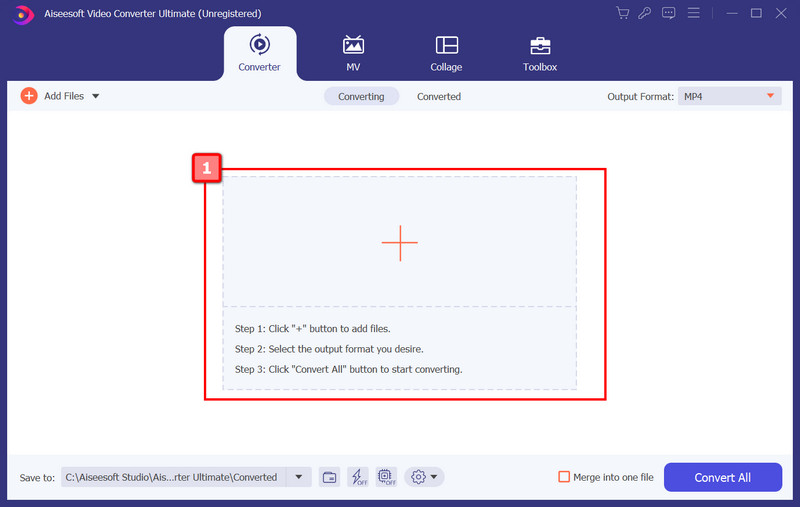
How should I start my video essay?
Start your video essay with a compelling introduction that grabs the viewer's attention. Also, you could use an interesting fact, a thought-provoking quote, or a relevant anecdote to draw your audience in.
What is included in a video essay?
A video essay typically includes video clips, images, audio, and narration. It presents an augment or explores a specific topic using visual and auditory elements to support your topic. Research, analysis, and creativity are vital components of a video essay.
How long does a video essay take?
The length of a video essay can vary widely, ranging from a few minutes to over an hour. The duration will always depend on the complexity of the topic, the depth of analysis, and the intended audience. If you have a very long video, the engagement with others might be too low. We suggest cutting or trimming the video into several parts if needed.
Can I edit my video essay on my phone?
You can use many video editing apps on your phone to edit video essays easily. If you are an Android user, we suggest you explore the Vid. Fun, and if you are an iOS user, maximize the potential of iMovie on iOS.
How to write a video essay?
Writing a video essay involves a combination of scripting, planning, and creativity. So before you start creating, you must select a precise topic that allows you to have an in-depth analysis but is broad enough to appeal. Research, develop a strong thesis statement, create an outline, and write a compelling script. Remember to review your manuscript multiple times and edit it for clarity, coherence, and flow.
Definitely! You are now ready to create a video essay with the help of the video essay maker we have added here. Always remember to be confident when you are shooting a video on camera, and if you are taking a voice-over, be clear on your point and do not hesitate to take retakes when needed. We hope this article helps you do the video essay you need!
What do you think of this post?
Rating: 4.9 / 5 (based on 314 votes) Follow Us on
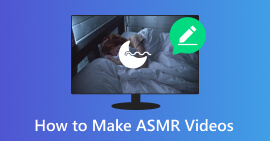
Learn how to create a captivating ASMR video that induces relaxation and a tingling experience. Plus, we added tools you can use and software to edit ASMR videos.

How to create a captivating lyrics video to enhance your music? Discover the best lyric video maker and step-by-step guide in this article.
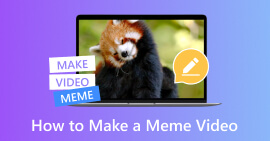
Learning to make a video meme that captures humor and relatability online is easier and can be explored now. Read this article to get creative with your video meme.
Video Converter Ultimate is excellent video converter, editor and enhancer to convert, enhance and edit videos and music in 1000 formats and more.

- Retrieve Registration Code
- Contact Support Team
Get Our Newsletter
Exclusive discounts for subscribers only!
About Aiseesoft | Privacy | Support | Resource | Affiliate | Contact us Copyright © 2024 Aiseesoft Studio. All rights reserved.
Video Essay Analysis and Composition
Lesson plan, grade level.
Undergraduate (Face-to-Face or Online)
Students will be introduced to a contemporary essay genre to see how people argue in multimodal environments.
Students will reinforce their understanding of various ideas from composition studies discussed throughout the semester, including Aristotle’s Triangle, Toulmin’s Model, and paragraph structure. 1
Students will demonstrate their understanding of expository writing and argumentative approaches.
Students will compose a short video essay based on a previous assignment to learn the basics of video essay composition.
Background and Context
I provide these exercises near the middle of the semester as a way to show the relevancy of what students are learning in the composition class. I teach this genre in both Composition 1 and 2. The exercises demonstrate how people use the same structure and argumentative techniques in video essays that the students are using in their written work. Given the increasing popularity of video essays, this assignment allows students to see what contemporary expository writing is like in the digital age.
Total Estimated Class Time
A single class period (approx. 50 mins.)
Videos Used for This Session and Assignment
Jack Saint’s “The Truth about 90s Cartoons and ‘LGBT Brainwashing’”
https://www.youtube.com/watch?v=L–Fa8_ujBA
Jack Saint’s “Sky High: Disney’s Fascist Eugenics Movie”
https://www.youtube.com/watch?v=iIdbLUm-ez8
Sequence of Activities
- Viewing and Analysis (30 mins.)
As students watch the videos, they take notes, guided by the questions in the Video Essay Analysis exercise.
- Class Discussion (20 mins.)
As a class, we share everyone’s answers, referring to specific sections of the videos. This discussion creates a lot of interaction: some students are unsure about what the thesis is, while others find it easily—more easily than they found the thesis in any written essay previously provided.
Then we discuss whether students would rather write traditional essays or compose video essays. Many students prefer watching the essay video to reading an essay, yet most would rather compose a written essay, since they recognize that it would take more time to complete and edit a well-paced video essay.
These discussions always reinforce compositional elements and allow students to think about how genre and structure affect the creation of an argument.
Follow-Up Activities
For homework, students create one-minute recorded versions of traditional essays they wrote earlier in the course, then share the recordings in discussion boards. This activity offers them a chance to experiment with speaking while using a scripted argument and helps them think about how they can adapt, retool, and revise their claims.
Possible Alterations
One way to strengthen the discussion is to assign the students to watch the video for homework and complete the exercise sheet before they come to the next session. The main reason my students watch the video in class is that they have limited access to the Internet outside the school because they live in a rural area. If students lived in an area where they could access the Internet asynchronously, I would assign watching the video before they came to class so that we could spend more time on analysis and discussion.
I have used these exercises for online composition classes and made only minor adjustments. For online classes, we simply divide each stage into individual assignments and discussion boards. The students answer the questions about the video essay on their own and then share the responses in a discussion board. The larger discussion occurs in the same discussion board. The video essays are posted in another forum, an activity that creates further dialogue about this genre.
You can use these assignments in secondary education courses as well. If time and curricular requirements allow, you can easily use more essays with a similar theme to help show how people respond to topics and each other’s interpretations.
Although Jack Saint’s videos are fun to use, especially since I teach film as well, I would recommend finding video essays that coincide with a course’s theme or that focus on current events. The topics of video essays on the web are as varied as the approaches used to create them. Certain ones use a simple webcam, while others use more sophisticated editing. In any case, introducing video essays in a composition course allows students to see and hear arguments—a valuable experience.
1 Aristotle’s Triangle, also known as the rhetorical triangle, includes the foundational ways in which speakers or writers can appeal to their audiences. The three components include pathos (appeals to an audience’s emotion), logos (appeals to an audience’s sense of logic and reasoning), and ethos (appeals that establish an author’s credibility for an audience). Stephen Toulmin created his model to show the fundamental elements of argumentation in writing. The basic elements include claim, data, and warrant or synthesis. He argues that these three components are needed for any argument to be successful, and this structure is the basis for most paragraphs for expository writing. The traditional formula for structuring a paragraph involves starting with a topic sentence argument, followed by examples, and ending with synthesis sentences.
Lesson Materials
Video Essay Analysis Exercise
Video Essay Prompt
Join the Conversation
We invite you to comment on this post and exchange ideas with other site visitors. Comments are moderated and subject to terms of service.
If you have a question for the MLA's editors, submit it to Ask the MLA!
Your e-mail address will not be published
We use cookies to improve your browsing experience and to personalise content for you. See our privacy and cookie policy .
Home Resources Free Guides Video Essays Guide Introduction to Video Essays
VIDEO ESSAYS GUIDE
Introductory guide to video essays, introduction to video essays, studying and researching film through film, “if it can be written, or thought, it can be filmed” – stanley kubrick, "...why can filmmaking, film curation, and film criticism not co-exist” – lindiwe dovey.
Drawing on the inspiring work of pioneering educators and researchers engaging with this creative method, this guide aims to offer a research-led introduction for students, teachers and researchers approaching the video essay for the first time.
From 2014, with the foundation of [in]Transition, the first online, open access, peer-reviewed journal of videographic film and moving image studies, an increasing number of academic journals have been welcoming video essays. However, the written word remains the dominant language to disseminate scholarly work, with shared conventions in terms of register, structure and length. In contrast, a glimpse at the range of published video essays evidences the diversity of approaches. While this may be a great opportunity for innovation and creativity, it also presents challenges. How to make video essays? What are their pedagogical benefits, as compared to written papers? What are the technological expectations? How to design assessment briefs to ensure they are equivalent to written papers? Is such equivalence relevant? If the approaches are so varied, what are the criteria of evaluation? What are the copyright issues, if any, when reusing creative work for the purpose of making an argument, audiovisually? And, more importantly, where to start?
Video essays are scholarly videos that invite researchers and class members to explore the audiovisual and multimedia language to make an academic argument. When applied to film research and pedagogy, the video essay is thus a recursive text. That is, the object of study, film, is mediated, or rather, performed, through the film medium. This is a kind of academic piece that encourages creativity, but more importantly, action. As such, video essays have a transformative dimension. When used in the classroom, for instance, as creative assessment methods, they foster a collaborative environment where teachers and students - that is, class members - are co-producers of knowledge, informed by different positionalities. Video essays can thus contribute to a kind of education that Paulo Friere (2018[1978]: 80-81) referred to as the “problem-posing education”, as “the practice of freedom”. This contrasts with the “banking” or “digestive” education as the practice of domination, where students are mere passive recipients of the knowledge transferred from tutors. As universities seek to decolonise the curriculum, video essays seem as pertinent as ever to foster active, creative and critical modes of learning, based on thinking through making. However, the experimental potential in video essays also leads to a certain degree of uncertainty to all class members and eager researchers who would like to venture into this creative arena of knowledge production. Creative educators and researchers are collectively seeking an academic space for video essays, legitimising their production, and suggesting ways of engaging with this kind of recursive language.
As Christian Keathley notes, “the essential question faced in the production of scholarly video is not technical, but conceptual” (2012). That is, video essays, like any other scholarly work, are concerned with the contribution to knowledge. But, how to achieve this? In this guide, we first look at the existing guidelines for the production and evaluation across the different journals, finding some coherence across them. We then suggest some ways of making them, dividing the process in three phases: preproduction, production and postproduction, in alignment with the filmmaking process. These guidelines do not aim to be prescriptive by any means. Rather, they seek to assist the video-making process . Due to our emphasis on the academic value of video essays, we further offer an overview to copyright considerations to take into account for its lawful, ethical and rigorous publication . We also include several journals and dissemination spaces. Finally, we share a case study of the application of the video essay as a creative assessment method at SOAS, University of London.
How to make video essays. Dr Shane O’Sullivan, Senior Lecturer in Filmmaking at Kingston University and Curator of Archives for Education .
Finding Coherence Across Journals
How to make video essay guides, copyright considerations, dissemination.
- Learning Tips
- Exam Guides
- School Life
How to Write a Video Essay: A Step-by-Step Guide and Tips
- by Joseph Kenas
- January 5, 2024
- Writing Tips

The video essay has become an increasingly popular way of presenting ideas and concepts in the age of the internet and YouTube. In this guide, we present a step-by-step guide on how to write a video essay and tips on how to make it.
While it is easy to write a normal essay, the structure of the video essay is a bit of a mystery, owing to the newness of the term.
However, in this article, we are going to define what is a video essay, how to write a video essay, and also How to present a video essay well in class.
What is a Video Essay?
A video essay is a video that delves into a certain subject, concept, person, or thesis. Video essays are difficult to characterize because they are a relatively new form, yet they are recognized regardless. Simply, video essays are visual compilations that try to persuade, educate, or criticize.

These days, there are many creatives making video essays on topics like politics, music, movies, and pop culture.
With these, essays have become increasingly popular in the era of video media such as Youtube, Vimeo, and others.
Video essays, like photo and traditional essays, tell a story or make a point.
The distinction is that video essays provide information through visuals.
When creating a video essay, you can incorporate video, images, text, music, and/or narration to make it dynamic and successful.
When you consider it, many music videos are actually video essays.
Since making videos for YouTube and other video sites has grown so popular, many professors are now assigning video essays instead of regular essays to their students. So the question is, how do you write a video essay script?
Steps on How to Write a Video Essay Script
Unscripted videos cost time, effort, and are unpleasant to watch. The first thing you should do before making a video writes a script, even if it’s only a few lines long. Don’t be intimidated by the prospect of writing a script. All you need is a starting point.
A video script is important for anyone who wants to film a video with more confidence and clarity. They all contain comparable forms of information, such as who is speaking, what is said, where, and other important details.
While there are no precise criteria that a video essay must follow, it appears that most renowned video essayists are adhering to some steps as the form gets more popular and acknowledged online.
1. Write a Thesis
Because a video essayist can handle a wide range of themes, video analysis essays lack defined bounds. The majority of essays, on the other hand, begin with a thesis.
A thesis is a statement, claim, theme, or concept that the rest of the essay is built around. A thesis might be broad, including a variety of art forms. Other theses can be quite detailed.
A good essay will almost always have a point to express. Every video analysis essay should have a central idea, or thesis, that ties the film together.
2. Write a Summary
Starting with a brief allows you and your team to document the answers to the most pressing project concerns. It ensures that everyone participating in the video production is on the same page.
This will avoid problems of mixing ideas or getting stuck when you are almost completing the project.

3. Choose a Proper Environment and Appropriate Tools
When it comes to writing your script, use any tool you’re familiar with, such as pen and paper. Also, find a writing atmosphere that is relaxing for you, where you can concentrate and be creative.
Consider what you don’t have to express out loud when you’re writing. Visual elements will be used to communicate a large portion of your content.
4. Use a Template
When you don’t have to reinvent the process every time you sit down, you get speed and consistency.
It’s using your cumulative knowledge of what works and doing it over and over again. Don’t start with a blank page when I sit down to create a script- try to use an already made template.
5. Be Conversational
You want scripts that use language that is specific and targeted. Always avoid buzzwords, cliches, and generalizations. You want your audience to comprehend you clearly without rolling their eyes.
6. Be Narrative
Make careful to use a strong story structure when you’re trying to explain anything clearly. Ensure your script has a beginning, middle, and end, no matter how short it is. This will provide a familiar path for the viewers of your video script.
7. Edit Your Script
Make each word work for a certain position on the page when you choose your words.

They must serve a purpose.
After you’ve completed your first draft, go over your script and review it.
Then begin editing, reordering, and trimming. Remove as much as possible.
Consider cutting it if it isn’t helping you achieve your goal.
8. Read Your Script Loudly
Before recording or going on in your process, it’s recommended to read your script aloud at least once. Even if you won’t be the one reading it, this is a good method to ensure that your message is clear. It’s a good idea to be away from people so you may practice in peace.
Words that flow well on paper don’t always flow well when spoken aloud. You might need to make some adjustments based on how tough certain phrases are to pronounce- it’s a lot easier to change it now than when recording.
9. Get Feedback
Sometimes it is very difficult to point out your mistakes in any piece of writing. Therefore, if you want a perfect video essay script, it is advisable to seek feedback from people who are not involved in the project.
Keep in mind that many will try to tear your work apart and make you feel incompetent. However, it can also be an opportunity to make your video better.
The best way to gather feedback is to assemble a group of people and read your script to them. Watch their facial reaction and jot own comments as you read. Make sure not to defend your decisions. Only listen to comments and ask questions to clarify.
After gathering feedback, decide on what points to include in your video essay. Also, you can ask someone else to read it to you so that you can listen to its follow.
A video essay can be a good mode to present all types of essays, especially compare and contrast essays as you can visually contrast the two subjects of your content.
How to make a Good Video from your Essay Script
You can make a good video from your script if you ask yourself the following questions;

- What is the video’s purpose? What is the purpose of the video in the first place?
- Who is this video’s intended audience?
- What is the subject of our video? (The more precise you can be, the better.)
- What are the most important points to remember from the video?- What should viewers take away from it?
If the context had multiple characters, present their dialogues well in the essay to bring originality. If there is a need to involve another person, feel free to incorporate them.
How to Present a Video Essay Well in Class
- Write down keywords or main ideas in a notecard; do not write details- writing main ideas will help you remember your points when presenting. This helps you scan through your notecard for information.
- Practice- in presentations it is easy to tell who has practiced and who hasn’t. For your video essay to grab your class and professor’s attention, practice is the key. Practice in front of your friends and family asking for feedback and try to improve.
- Smile at your audience- this is one of the most important points when presenting anything in front of an audience. A smiley face draws the attention of the audience making them smile in return thus giving you confidence.
- Walk to your seat with a smile- try not to be disappointed even if you are not applauded. Be confident that you have aced your video presentation.
Other video presentations tips include;
- Making eye contact
- Have a good posture
- Do not argue with the audience
- Look at everyone around the room, not just one audience or one spot
- Rember to use your hand and facial expressions to make a point.

Joseph is a freelance journalist and a part-time writer with a particular interest in the gig economy. He writes about schooling, college life, and changing trends in education. When not writing, Joseph is hiking or playing chess.

Communications: Video Essay
- Ask for Help
- Find Journals and Articles
- Media Research
- Internet Media Sites
- General works
- Methodologies
- Media analysis
- Visual methods
- Topic-focused resources
- Online resources
- Ecomedia Research
- New York Times
- Find Videos
- Video Essay
- Find Images
- Find Audio Resources
- Comics Research
- Music Web Resources (from the Humanistic Studies Guide)
- CMS/PL 331: Media in the Arab World
- COM 210: Introduction to Cinema
- COM 220: Media, Culture and Society
- COM 221: Writing Across the Media
- DJRN 221: Introduction to News Reporting and Writing
- CMS 333: TV After TV
- CW/DJRN 346: Creative Writing Workshop: Travel Writing
What is a video essay?
A video essay is a short video that illustrates a topic, expresses an opinion and develops a thesis statement based on research through editing video, sound and image.

(Source: Morrissey, K. (2015, September). Stop Teaching Software, Start Teaching Software Literacy. Flowjournal . https://www.flowjournal.org/2015/09/stop-teaching-software-start-teaching-software-literacy/?print=print )
It is made of three main elements:
- Image (filmed footage and found footage)
- Sound (music and audio)
- Words (spoken and written)
All of them are linked to your own voice and argument. It is a way to write with video.
- Guidelines for Video Essay Best Practices Official technical guidelines by Prof. Antonio Lopez.
Video essays about video essays
Why Video Essays are just plain AWESOME by This Guy Edits on YouTube .
Elements of the Essay Film from Kevin B. Lee on Vimeo .
F for Fake (1973) – How to Structure a Video Essay from Tony Zhou on Vimeo .
Sample Video Essays
- If Educational Videos Were Filmed Like Music Videos by Tom Scott
- How to Use Color in Film A blog post with multiple video essays about the use of color palettes by multiple great directors.
- Seed, Image, Ground by Abelardo Gil-Fournier & Jussi Parikka.
- Every Covid-19 Commercial is Exactly the Same
- Top Video Essayists some videos on this page are set to private
- VideoEssay: A subreddit for analytic videos and supercuts
- ISIL videos imitate Hollywood and video games to win converts
- Best Video Essays of 2023
- Best Video Essays of 2022 by British Film Institute
- Best Video Essays of 2020 by British Film Institute.
- Best Video Essays of 2019 by British Film Institute.
- Best Video Essays of 2018 by British Film Institute.
- Best Video Essays of 2017 by British Film Institute.
- Video Essays (Historical) A YouTube playlist of historically important films that helped define the concept of video essays.
- What Is Neorealism by kogonada.
- Analyzing Isis' propaganda - Mujatweets by Azza el Masri and Catherine Otayek.
- Oh dear! by Adam Curtis.
- Fembot in a Red Dress by Alison De Fren.
- WHY IS CINEMA: Women Filmmakers? NOT SEXIST, BUT LET'S BE REAL??? by Cameron Carpenter.
- Women as Reward - Tropes vs Women in Video Games by feministfrequency.
- Il corpo delle donne (sub eng) by Lorella Zanardo.
Video essays beyond COM
Video essays can be a valuable form of academic production, and they can be brilliant and insightful in many other fields apart from Communications and media studies. Here are some examples that cover all the JCU departments:
- Lady of Shalott | Art Analysis A look at John William Waterhouse's Pre-Raphaelite painting "The Lady of Shalott".
- How to ace your MBA video essay The 60-second online video essay is a recent addition to the MBA application process for some business schools.
- The Last Jedi - Forcing Change An analysis of Finn's and Kylo's narrative arc in Episode VIII of the Star Wars franchise.
- How The Economic Machine Works by Ray Dalio A simple but not simplistic and easy to follow 30 minute animated video that answers the question.
- Evolution of the Hero in British Literature This video essay discusses the literary heroes throughout the Anglo-Saxon Period, the Middle Ages, and the Renaissance Era in British Literature.
- Fast Math Tricks - How to multiply 2 digit numbers up to 100 - the fast way! An easy video tutorial unveiling some math tricks.
- Here's why we need to rethink veganism A brief climate change video essay on the environmental impacts of veganism, and how we can reframe going vegan less as a lifestyle and more as an aspiration.
- Italy on the edge of crisis: Should Europe be worried? Channel 4 discussing the delicate political juncture in Italy (May 2018).
- International Relations: An Introduction An overview by the London School of Economics and Social Science.
A video is basically a series of still images- each one is called a frame- that play back at a specific rate . The frame rate (often abbreviated FPS for "frames per second") differs depending on where you are in the world and what you're shooting on.
If you're shooting a movie on celluloid (actual film that needs to be developed) then you are probably shooting at 24fps.
If you are shooting video in Europe then you are probably shooting at 25fps...
...unless you are shooting sports. Then you're probably shooting at 50fps.
If you're shooting video in the US or Canada then you are probably shooting at 30(29.98)fps...
...unless you're shooting sports. Then you're probably shooting at 60(59.98)fps...
...or unless you're shooting "cinematic video" at a frame rate of 23.976fps.
***The weird numbers for shooting in the US and Canada stem from the fact that while Europe's 50Hz electrical system operates at 50Hz, the 60Hz electrical system of the US actually operates at 59.98 Hz.***
If you're shooting at a higher frame rate (like 120fps or 250fps) it is probably because you want to play it back at one of these frame rates in order to achieve a slow motion effect.
Video sizes are measured in pixels. Resolution refers to Width x Height. Here are some common resolutions:
- FullHD (1080p): 1920 x 1080
- HD (720p): 1280 x 720
- 4K (2160p): 3840 x 2160
- 4K Cinema: 4096 x 2160
- Standard Defintion (NTSC- US/Canada): 720 x 480
- Standard Definition (PAL- Europe): 720 x 576
- VGA: 640 x 360
Types of video essays
1. Supercut
A supercut is a compilation of a large number of (short) film clips, focusing on a common characteristic these clips have. That commonality can be anything: a formal or stylistic aspect, a shared theme or subject matter...
Supercuts are a staple of fandom, but they can also be used as a form of audiovisual critique: to reveal cinematic tropes, to trace thematic or stylistic constants in a filmmaker’s work and so on.
Examples: ROYGBIV: A Pixar Supercut or Microsoft Sam's Every Covid-19 Commercial is Exactly the Same or Chloé Barreau's NON UNA DI MENO - l'8 MARZO sta arrivando!
2. Voiceover based
In this form, analysis is done by combining clips and images with a narrator’s voice that guides the process. This could be done for a variety of video essays styles: scene breakdowns, shot analyses, structural analyses, vlogs, etc. What is common is the integral role of the creator’s voice in advancing the argument.
Example: Tony Zhou’s Jackie Chan—How to Do Action Comedy or David Chen’s Edgar Wright and the Art of Close-Ups .
3. Text/Image/Sound-Based
In this form, analysis is done by combining text, images and sounds without a narrator’s voice to guide the process. Again, this could be done for a variety of video essays styles, but relies much more on editing to advance the argument.
Example: Kevin B. Lee’s Elements of the Essay Film or Catherine Grant’s All That Pastiche Allows Redux .
4. Desktop Films
A desktop film uses the screen of a computer or gadget to serve as the camera and canvas for all of the content of an audiovisual narrative. It can include content from videos, apps, and programs that would be viewable on a screen. It is a screen-based experience that uses the desktop as its primary medium.
Example: Katja Jansen’s Desktop Films ; Kevin B. Lee’s Reading // Binging // Benning .
Descriptions adapted from Filmscalpel
Resources: background and fundamentals
Best Practices
- Code of Best Practices in Fair Use for Media Literacy Education Also downloadable as a PDF file
- Streaming: film criticism you can watch by Guy Lodge
- What is a Video Essay? Creators Grapple with a Definition Paula Bernstein from Filmmaker journal .
- The Video Essay As Art: 11 Ways to Make a Video Essay by Norman Bateman.
- Video essay: The essay film – some thoughts of discontent by Kevin B. Lee.
- Deep Focus - The Essay Film by British Film Institute and Sight & Sound .
Scholarly Websites about Video Essays
- The Videographic Essay: Practice and Pedagogy
- Audiovisualcy Video Essays on Vimeo.
- [In]Transition Journal of Videographic Films and Moving Image Studies.
- Introductory guide to video essay From the British Universities and Colleges Film and Video Council.
Resources: software and how-to
- How-to video essays by Greer Fyfe and Miriam Ross.
- Media Production Guide by Tisch Library, Tufts University.
- Video Reactions with OBS (Open Broadcast Software) Part 01 Setting up your scenes
- Video Reactions with OBS (Open Broadcast Software) Part 02 Recording with OBS
Storyboarding
- Planning and Storyboarding from Royal Roads University Library.
- Video Essay Script Template
Screencasting
- Quicktime (cross-platform)
- Screencast-O-Matic
- OBS Studio (open source, cross-platform) Open Broadcaster Software
- Flashback Express (PC only)
- 5 Free Tools for Creating a Screencast from Mashable.
Downloading and ripping
- Pasty Software for downloading.
- Savefrom allows up to 720p downloads of full video, 1080p downloads of video only (no audio). Select “download video in browser” on the site.
- Y2mate allows up to 1080p video downloads.
- Jdownloader Software for downloading
- Handbrake Software for ripping and converting
- DMA Basics: OBS for Video Essays A tutorial on how to use OBS for Netflix.
Note: Try to to ensure that you download in 720p resolution or higher. Your minimum level of quality should be 480p. If searching on YouTube, you can filter the search results to only show HD or 4K results. Check also the Find Video tab of this guide.
Free editing software options
- DaVinci Resolve (cross-platform) A color grading and non-linear video editing (NLE) application for macOS, Windows, and Linux, incorporating tools from Fairlight (audio production) and Fusion (motion graphics and visual effects that throw shade on After Effects).
- iMovie (Mac only)
- Videopad (cross-plaftorm)
- OpenShot (open source, cross-platform)
- Shortcut (open source, cross-platform)
- HitFilm Express (cross-platform)
- Free Music Archive An interactive library of high-quality, legal audio downloads directed by the radio station WFMU.
- SoundCloud SoundCloud is one of the world’s largest music and audio platform and you can search for creative commons music.
- YouTube Audio Library A library of free music and sound effects by YouTube. Each track is accompanied by information on the use.
- Sound Image Free music (and more) for your Projects by Eric Matyas. Only requires crediting the author for legal use (see "attribution info" page).
- Audacity A free and open-source digital audio editor and recording application software. Very useful to trim audio, convert a sample rate, apply a little compression, chop & screw, etc.
- REAPER A digital audio workstation and MIDI sequencer software. Technically a paid-for platform, its free-trial never ends.
Check also the Find Audio Resources tab of this guide.
Creating credits, copyright and fair use
- Creating credits for video essays From Digital Design Studio at Tisch Library
- Fair Use Evaluator
- YouTube Fair Use Channel
- Society for Cinema and Media Studies Statement on Fair Use
- Blender A free and open-source 3D computer graphics software toolset used for creating animated films, visual effects, art, 3D printed models, motion graphics, interactive 3D applications, virtual reality, and computer games.
- GIMP A free and open-source raster graphics editor used for image manipulation (retouching) and image editing, free-form drawing, transcoding between different image file formats, and more specialized tasks.
- Inkscape A free and open-source vector graphics editor used to create vector images, primarily in Scalable Vector Graphics (SVG) format.
- Krita A free and open-source raster graphics editor designed primarily for digital painting and 2D animation. Good for sketching and conceptual art.
Stock footage
For stock footage, please check under the Find video tab of this guide.
- Final Cut Pro X Tutorial by JCU Digital Media Lab.
- Final Cut Pro X Tutorial (PDF)
- Final Cut Pro X Full Tutorial by David A. Cox
- Audio Recording Tutorial by JCU Digital Media Lab.
- << Previous: Find Videos
- Next: Find Images >>
- Last Updated: Mar 26, 2024 9:37 AM
- URL: https://johncabot.libguides.com/communications

Online Video Editor
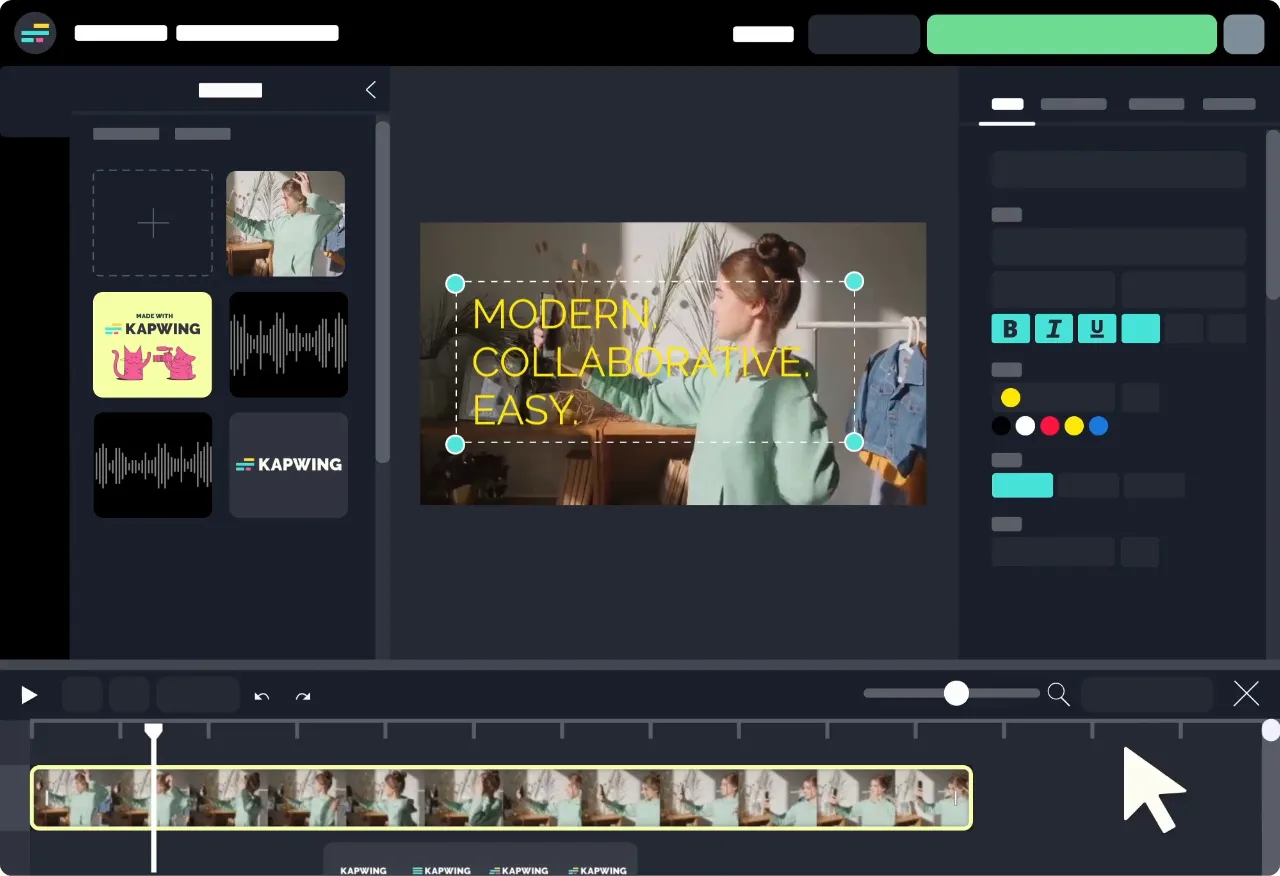
The online video editor that helps you create faster
Kapwing is a full-featured video creator with intuitive tools designed for fast edits and effortless collaboration.
Powerful and ultrafast timeline editing
Our flagship video editor features a drag-and-drop timeline that's easy to learn regardless of skill level. Go from first draft to final video 10x faster with smart features built for modern content creation.
Create once and repurpose everywhere
Turn one video into five with Kapwing's suite of content repurposing tools. Resize videos for any platform, convert or compress files, or apply Safe Zones for Instagram and TikTok.
Edit a video by editing text
Trim videos or create clips by editing the text of your content's auto-generated transcript. Finish rough cuts at lightning speed and make editing videos as easy as editing a document.
Supercharge video creation with AI-powered tools
Create content fast with AI editing features. Save time and streamline workflows with one-click automations.
Automatic silence removal with Smart Cut
Smart Cut automates your editing by detecting and removing silences from any video in seconds. Save hours of production time and finish your rough cut faster than ever before.
Word-by-word subtitles in a single click
Magic Subtitles instantly converts speech into highly-accurate video subtitles , complete with a ready-to-edit video transcript. Style your subtitles to perfection with turn-key design and animation options.
Generate a video with a text prompt
Turn any idea into a video concept with a simple text prompt. Type a description and Kapwing will create an AI-generated video for you with clips, subtitles, background music, and transitions.
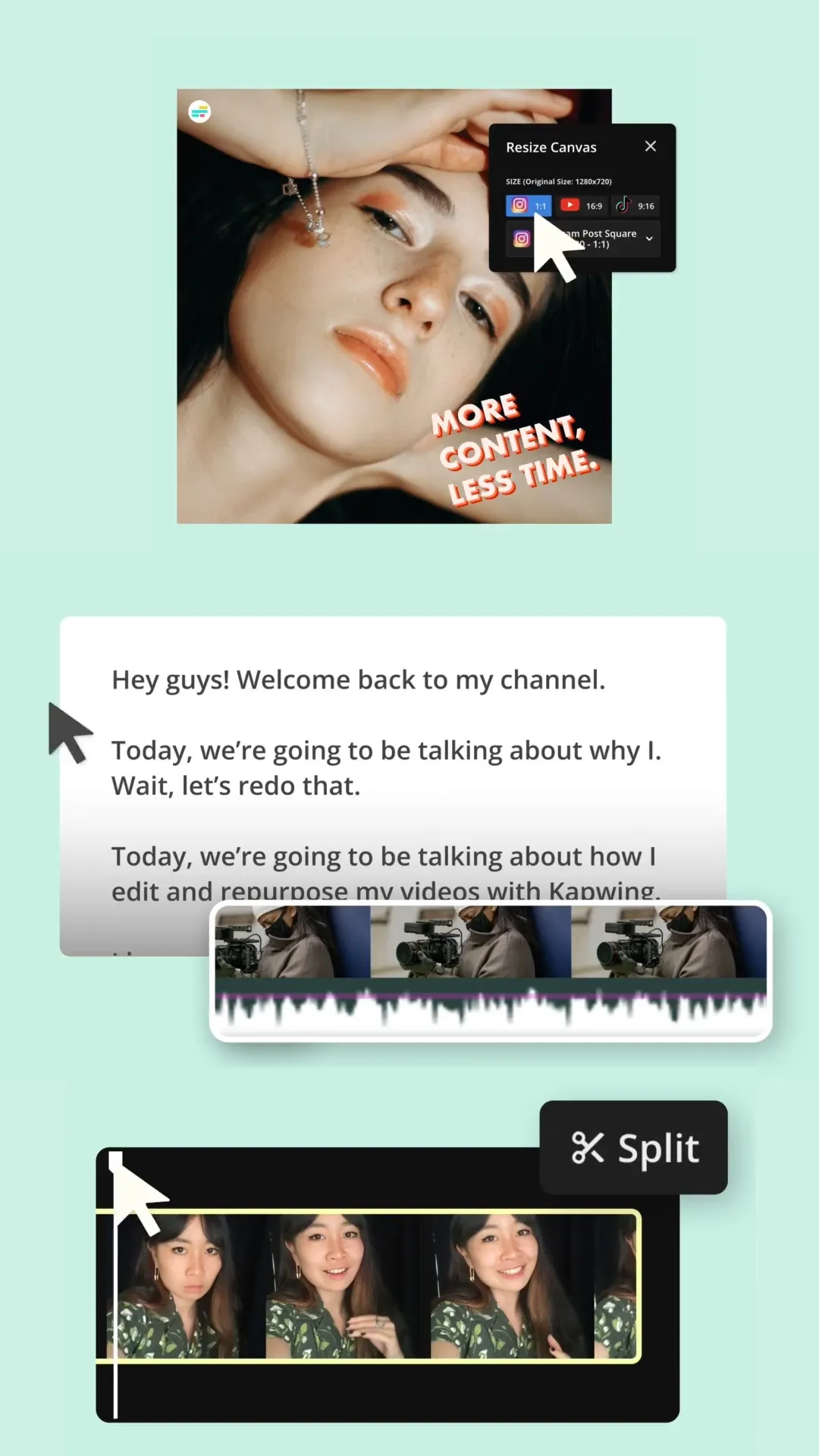
How to edit a video online
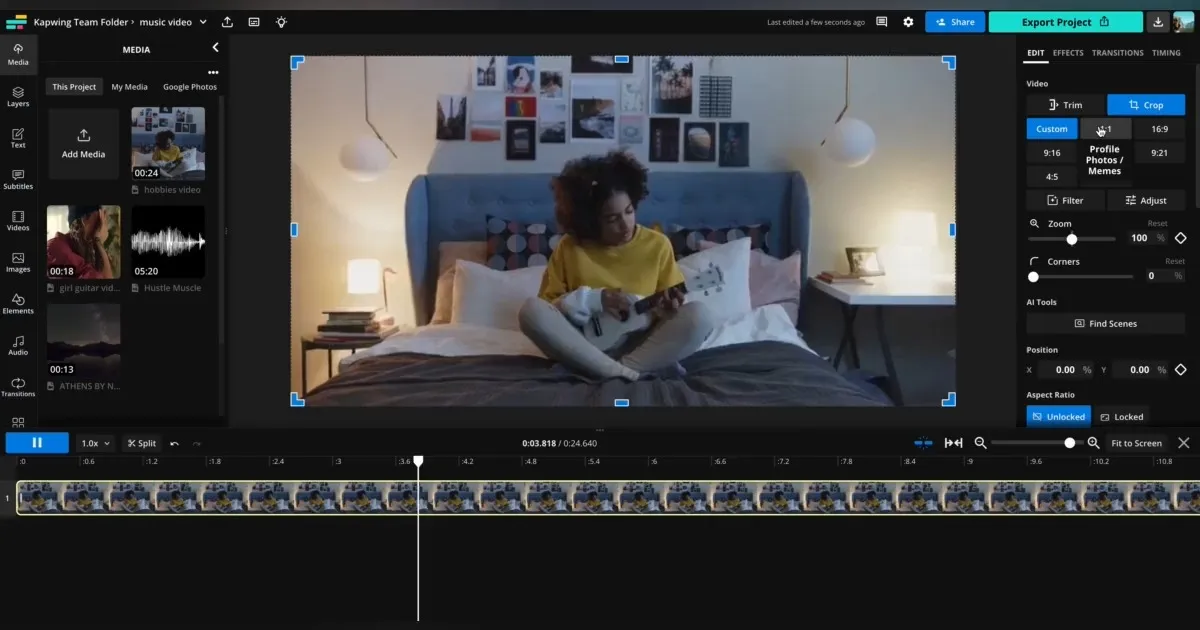
- Upload video footage Upload your original video footage to Kapwing's advanced media library. Media library will convert and optimize your uploads and serve as an easy area for organizing all your clips. Once you're ready to assemble your video, drag and drop clips to the timeline or canvas.
- Edit video clips Using the timeline, trim and split clips until you have highlighted the key parts of your footage. Append these clips together to assemble your full story. Add text, audio, animations, and any other elements that you need to make your video stand out.
- Export and share Once you're done, hit the green "Export" button and your final video will be generated in just a few seconds. Unlike other video editors, Kapwing works completely online for free. Download your final video and share it on your favorite social media platform.
Create professional video content with extra effects
Studio-grade quality is in reach. Polish videos with animations, filters and effects, and audio enhancements.
- Explainer videos. Create product demos, presentations, tutorials, and talking head video quickly with our video maker.
- Social media videos. Make scroll-stopping vertical videos for every platform. Access templates, filters, and stickers / emoji.
- Video ads. Stop browsers in their tracks with gripping Facebook, YouTube, TikTok, or Pinterest video ads.
- Promo videos. Create high-quality videos to promote your event, organization, course, business, or webinar.
- YouTube edits. Compilations, vlogs, explainers, highlights, and more—edit any video you need for your channel.
- Slideshow videos. Take clips and photos and turn them into a slideshow video. Add background music in one click.
- TikTok videos. Edit videos for TikTok without worrying about storage, load times, out-of-frame content, or low resolutions.
- Video intros. Catch and keep attention with customizable templates for video intros. Don't let viewers slip away.
- Video templates. Get started with a free template and make it your own—100+ templates for any content type.
Animation and motion effects made simple
Bring your videos to life with animated intros/outros, text, scene transitions , object tracking, motion tracking, and more. Motion paths are automatically drawn out for you—it's keyframing made easy.
Stand out with filters and special effects
Remix content by applying unique video effects and overlays. Add text , special filters, animations, chroma key, turn your footage into a time lapse video, or apply contrast and color correction.
Enhance your audio with advanced features
Remove background noise and clean audio automatically with our AI-enhanced tools. Trim, clip, merge or extract audio and music tracks to perfectly fit them to your video content.
All-in-one platform for modern video creation
Try our full suite of video editing tools included in our platform. Get started with video templates or our stock library.
- Online video maker. Edit your videos with our fast, powerful video editor. Accessible for beginners, feature-rich for pros. Available on any device.
- Magic subtitles. AI-powered subtitles let you add word-by-word captions to any video. Change colors, fonts, and add animations or transitions.
- Generative AI. Text to video is here. Create videos with a simple text prompt that include stock videos, music, subtitles, and transitions.
- Collaborative editing. Organize footage and files with a shared workspace. Review and share feedback with your fast with real-time comments.
- Edit video with text. Edit a video just by editing text. Trim or clip sections of a video by removing text from the video's auto-generated transcript.
- Automatic resize. Change the aspect ratio, flip, or crop a video to fit any platform. Social media Safe Zones ensure your content always fits correctly.
- Instant transcripts. Transcribe video to text with a single click. Repurpose audio or video content into articles and text posts, or convert to subtitles.
- One-click translation. Take your content global and translate to and from 70+ languages in seconds. Accurate translation for transcripts and voice overs.
- Enhance audio quality. Clean audio automatically, remove background noise, add music and effects, and split or merge audio with our built-in audio editor .
- Keyframe animation. Add movement and energy, highlight important information, and create polished, seamless transitions with keyframe editing.
- Edit video background. Add, replace, edit, or remove a video's background without a green screen. Apply blur or edit colors and contrast of your backgrounds.
- Effects and overlays. Make videos pop with stunning filters, overlays, waveforms , progress bars, and a bevy of other turn-key special effects.
- Split video. Split a video into multiple parts to capture the best moments and remove unwanted sections.
- Text to speech. Add narration and voice overs effortlessly with our text to speech functionality. Features a range of voices and accurate speech.
- In-app screen recorder. Record your screen or webcam right inside of the editor to create content on the fly. Get high-quality recordings for free.
- Convert or compress. Convert file formats or compress videos to publish or share on any platform and device. All popular video formats are supported.
- Change video speed. Speed up videos or slow things down with a slow motion effect. You can even condense footage into a time lapse video.
- Easy repurposing. Turn static images into video , or repurpose content to any popular video platform: YouTube to TikTok , Instagram Reels to YouTube , and more.
- Free video templates. Unleash your creativity with dozens of free video templates for any content type. Start with a template and make it your own.
- Store files online. Store all of your team's content safely in the cloud. Add and store video projects you're working on in a shared workspace.
- Select custom styles. Choose logos, color palettes, and custom fonts that universally apply to new projects by creating a Brand Kit for your workspace.
Scale content creation with features for teams
Multiply the impact of your content with collaborative editing, custom styles, and automatic translations.
Real-time collaboration for creative teams
Share projects and leave comments instantly by sending a link. Kapwing makes collaboration easy across the entire workflow, so your team can review and act on feedback quickly.
Stay on-brand with custom styles
Select color palettes, logos, and fonts that universally apply to new projects or workspaces with a Brand Kit. Spend less time picking presets and never go "off-brand" again.
Grow your reach with AI-powered translations
Meet customers in every market that matters with built-in audio and video translation , powered by AI. Get accurate translations to and from over 70+ languages in a few clicks.
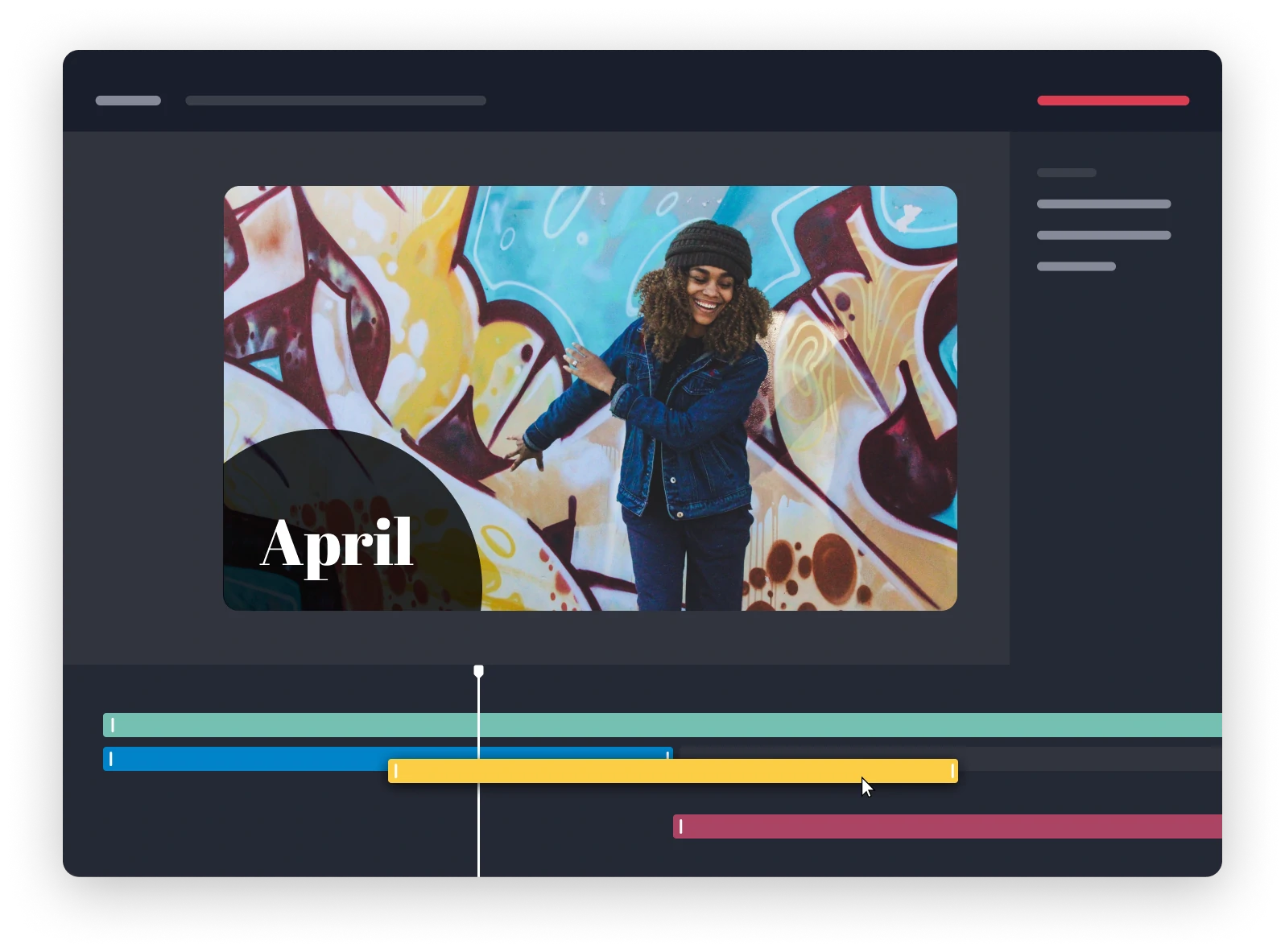
Frequently Asked Questions

Is it free to try Kapwing's video editor?
What devices and browsers does kapwing work with, what are some of kapwing's best features, what video files does kapwing work with, what is the best free video editor, why should i edit videos online, how do you make video edits, what's different about kapwing.

Kapwing is free to use for teams of any size. We also offer paid plans with additional features, storage, and support.

- How It Works
- Prices & Discounts
Step-by-Step Guide: Mastering the Video Essay for College Applications
Table of contents
Have you made up your mind about the college you want to attend yet? If so, the next step is to start the application process. In this stage, you may be required to record an introductory video to tell the admissions committee a little about yourself.
Most colleges are now veering from traditional written essays to video essays as part of the application process. Therefore, you need to master the art of writing an effective video essay that you’ll use to record your college application video.
In this blog post, we’ll show you how to write a winning video essay for college applications to take you a step closer to admission.
What is a video essay?
A video essay is a 2-5 minute video recording that allows students to showcase their personality and convince the admission committee to accept them into the college. It’s an innovative way for prospective students to show their creativity and communication skills beyond the traditional written application.
Since they are visual, video essays allow candidates to express themselves and make a lasting impression. They can cover a wide range of topics, such as the student’s background, values, interests, and experiences.
Compelling video essays allow college applicants to differentiate themselves from the competition and increase their chances of securing a place at their dream institution.
What makes a good video essay?
A good video essay should reflect your authentic voice, personal experiences, and future aspirations. It should showcase your ability to express your ideas clearly while also providing a glimpse into your character and personality. Creativity, storytelling, and attention to detail are all essential components, as they paint a vivid picture of who you are.
How long should my video essay be?
The ideal length of a video essay depends on the specific requirements of the college. Most colleges will require you to keep it 2-3 minutes long. However, it’s important to pay close attention to the guidelines of the college you’re applying to. And remember, quality is key over quantity.
9-step guide to writing a video essay for college applications
A video essay is your chance to make a lasting impression as to why you are a good fit for the college. So, it’s important to know how to craft the perfect one.
What should be included in a college application video?
A college application essay and personal statement should focus on your background, experiences, and passions. Consider your personal story and how it sets you apart. Also, identify what aspects about you would contribute to the college's community and your long-term goals after finishing your studies at the college.
Here’s how you can write a video essay in nine steps, along with useful examples.
Step #1 - Select a suitable topic
Once you’ve understood the instructions, choose a specific topic you’ll be addressing in the video. Though some colleges will give you a topic to talk about, most of them will give you the freedom to select your essay topic of interest.
Think about what will best represent who you are as an individual and what makes you want to attend this particular college.
Your topic should be interesting, original, and unique. After all, admissions officers will see hundreds of other video applications, so yours needs to stand out!
Step #2 - Outline your talking points
Now that you know what topic(s) you’ll address in your video essay, create an outline of your talking points. This is an organized list of the main points you’ll cover in your video essay.
Your video essay should be well-organized and follow a clear and logical structure.
This will help you create a strong narrative that carries the viewer from beginning to end.
Remember to include any anecdotes or story highlights that may help you illustrate a point. An effective outline will help keep your thoughts organized when writing your video essay.
Step #3 - Open with a strong hook
The fun part is here – it's time to write down your video essay for college application. This is where all those talking points you wrote in the outline come into play.
The opening moments of your video essay can make or break your impression. To engage your audience from the start, make sure you open with a captivating hook that will catch the viewer's curiosity.
This could be a compelling question, an interesting anecdote, or a short personal story. Remember, you only have a few seconds to grab the attention of the busy admission committee - so make them count!
Example of an opening hook:
“One unforgettable winter in my seventh grade, my mother's battle with alcoholism reached a shocking peak when she attempted to take her life. As I visited her in the psychiatric ward, I couldn't help but battle with emotions and questions about her heart-wrenching decision. The twists and turns of these events profoundly influenced both my personal and professional growth. It ultimately led me to pursue a career in psychology.”
Step #4 - Introduce yourself
Once you've hooked your viewers, give a brief and genuine introduction of who you are. Mention your name, where you come from, your educational background, and your interests.
This is your chance to establish a memorable connection with the viewers, so let your authentic self shine.
Step #5 - Identify the course you’d like to study
Next, explain the major or program you want to pursue at college and elaborate on why it appeals to you. Also, identify what motivated you to pursue that particular course. This shows the college that you have a clear educational vision and are passionate about your chosen field.
Step #6 - Explain your reasons for joining college
Now that the committee knows about you and your goals tell them why their institution is the best fit for you. Highlight specific features that attracted you to their program, whether it’s the extracurricular opportunities, prestigious faculty members, or campus culture.
You could also mention alumni success stories or the college's unique facilities that make you want to study there.
“My desire to join the University of Manchester started when I participated in their graduate school visitation program right after high school. During the program, I learned more about the Department of Psychology and met the wonderful lecturers. I also interacted with some alumni who applauded my career choice. The experience made me see how my interests aligned with those of this particular school.”
Step #7 - Explain the skills and values you bring
Next, sell yourself by emphasizing your unique qualities and values that would positively impact the college community. For instance, you can talk about your passion for learning, your strong work ethic, your ability to collaborate with others, or your dedication to making a difference in the college.
You can also mention your skills in extracurricular activities like sports or arts that you’ll use to impact the college culture.
“Throughout high school, I’ve always been a highly disciplined student with the desire to excel in everything I do. I also have a collaborative spirit and a strong will to help my fellow students succeed. My effective communication and interpersonal skills will help me to collaborate with fellow students to make the college highly accommodative for all students.”
Step #8 - Explain what you want to achieve in the end
Lastly, go beyond the degree and paint a picture of your long-term goals. Explain what you want to achieve after college and the impact you hope to make on the world.
Also, let the admission committee understand how your education will empower your personal and professional growth and how your experiences at college will propel you toward those dreams.
“At the end of my learning period at the college, I hope to participate in community-based programs to provide viable solutions for issues affecting mental health. Will also use my knowledge and skills to build a mental health facility to encourage mental wellness and inspire young professionals who would like to take the same career path.”
Step #9 - Review and polish
Once you’ve finished writing the video essay, it's important to spend time reviewing and editing your work. Correct poor sentence structures and double-check to ensure you’ve included all the essential information according to the essay prompt.
You can also share it with a trusted friend or family member to get valuable feedback and suggestions for improvement.
Key takeaway
Unlike a written essay, a video essay provides an opportunity to show your personality and let the admissions committee know who you are. It’s an opportunity to use your individual story to pique their interests.
Writing a winning video essay for a college application requires confidence and enthusiasm. With some preparation and creativity, you can craft an interesting essay that sets you apart from other applicants for college acceptance.
Half your work is done when you have a solid video essay script. Writers Per Hour’s team of expert writers can help you write a 100% original college application video essay script that presents your candidature, showcases your personality, and demonstrates your enthusiasm to join the university.
Share this article
Achieve Academic Success with Expert Assistance!
Crafted from Scratch for You.
Ensuring Your Work’s Originality.
Transform Your Draft into Excellence.
Perfecting Your Paper’s Grammar, Style, and Format (APA, MLA, etc.).
Calculate the cost of your paper
Get ideas for your essay
How to do a Video Essay: What is a Video Essay?
Introducing the Video Essay: Assignment of Now!

- What is a Video Essay?
The term Video Essay is hard to define as it is still evolving from a long cinematic history. From the screen studies perspective, it is a video that analyses specific topics or themes relating to film and television and is relevant as it comments on film in its own language. On a basic level it could be defined as the video equivalent of the written essay.
This guide refers to the video essay from the context of the academic audiovisual essay as a multimodal form that combines written, audio and visual modes to communicate an idea. As a structure, the video essay is thesis-driven, and uses images with text so that the audience can read and interpret the idea or argument in a multimodal way.
In educational settings, the term video essay is used broadly for teacher/student-learner generated video and as a vehicle to transmediate between written-text to digital forms. Through the video essay form, students are able to achieve learning outcomes in a new way as a multimodal experience while engaging with the subject, task or assessment through expression and creation of self-knowledge.
PHOTO: TWITTER/@GIZMODO. Retrieved from http://www.straitstimes.com/tech/death-of-the-vcr-5-things-to-remember-about-the-iconic-technology
- About Video Essays
- What is a Video Essay? Creators Grapple with a Definition
- The Video Essay As Art: 11 Ways to Make a Video Essay
- << Previous: Home
- Next: The Video Essay Process >>
- The Video Essay Process
- Modes, MultiModality & Multiliteracies
- A Pedagogy of Multiliteracies
- Modes Of Multimodality
- Video Essay Journals
- Video Essay Channels
- Weblinks to Video Essay Resources
- Weblinks to Creative Commons Resources
- Titles in the Library
- Referencing & Copyright
- Marking Rubric
- Last Updated: Aug 28, 2023 2:57 PM
- URL: https://ecu.au.libguides.com/video-essay
Edith Cowan University acknowledges and respects the Noongar people, who are the traditional custodians of the land upon which its campuses stand and its programs operate. In particular ECU pays its respects to the Elders, past and present, of the Noongar people, and embrace their culture, wisdom and knowledge.

IMAGES
VIDEO
COMMENTS
How do you make a video essay? How do you edit together footage and voiceover to make an interesting final product? How do you check exports to make sure the...
A video essay is a video that analyzes a specific topic, theme, person or thesis. Because video essays are a rather new form, they can be difficult to define, but recognizable nonetheless. To put it simply, they are essays in video form that aim to persuade, educate, or critique. These essays have become increasingly popular within the era of ...
The challenge is to focus on your presentation and choose your words wisely. 1. Choose a topic. Next, decide on the topic of the video. Some schools may invite you to discuss a particular topic, and others will want the video essay to serve as a personal introduction in place of an interview. If the video serves as an interview, include the ...
Edit the Video Essay. Step 4. Export and Share. Download the video to your desktop. You can also share the video to YouTube, Instagram or share via a short link. Conclusion. Now, you might have known how to create a video essay. The video essay you created will be liked by others.
The Video Essay Process. This section will give an introductory overview of the stages required to create a video essay. Video essayers advice is to start simple and work through each stage of the video production process. Visit the Resources page of this guide for more. Planning.
In this video you'll learn how to make a simple video essay from start to finish.~UPDATE: I'm about to launch a course sharing everything I know about making...
Step 2: Next, tick the + button, and a file folder will appear. Select the video essay on your computer, click it, and click Open to upload. Step 3: Inside the video converter, click the magic wand button to access the advanced editing feature this app offers. Step 4:
Introductory Guide To Video Essays. Drawing on the inspiring work of pioneering educators and researchers engaging with this creative method, this guide aims to offer a research-led introduction for students, teachers and researchers approaching the video essay for the first time.
How do you make a video essay? How do you capture footage in the best possible quality? What equipment do you need to do so? How do you record voiceover?Here...
The topics of video essays on the web are as varied as the approaches used to create them. Certain ones use a simple webcam, while others use more sophisticated editing. In any case, introducing video essays in a composition course allows students to see and hear arguments—a valuable experience. Note
Video essays are scholarly videos that invite researchers and class members to explore the audiovisual and multimedia language to make an academic argument. When applied to film research and pedagogy, the video essay is thus a recursive text. That is, the object of study, film, is mediated, or rather, performed, through the film medium.
Every video analysis essay should have a central idea, or thesis, that ties the film together. 2. Write a Summary. Starting with a brief allows you and your team to document the answers to the most pressing project concerns. It ensures that everyone participating in the video production is on the same page.
A video essay is a short video that illustrates a topic, expresses an opinion and develops a thesis statement based on research through editing video, sound and image. (Source: Morrissey, K. (2015, September). Stop Teaching Software, Start Teaching Software Literacy. Flowjournal.
Kapwing is free to use for teams of any size. We also offer paid plans with additional features, storage, and support. Edit a video. Kapwing is a free web-based video editor with powerful features to speed up your content creation workflow. Make videos in just a few clicks — trim clips, add effects, subtitles, and much more.
A couple things I try to remember so far: Sound quality matters. Make it as good as possible. A brief intro, give the audience an OUTLINE, and THEN launch into your essay. (personally) I need to talk slower and work on my speech pacing. Have movement, don't let the visuals stagnate and bore the viewer, however;
Step #1 - Select a suitable topic. Once you've understood the instructions, choose a specific topic you'll be addressing in the video. Though some colleges will give you a topic to talk about, most of them will give you the freedom to select your essay topic of interest. Think about what will best represent who you are as an individual and ...
How To Create Viral 'Video Essays' For YouTube YouTube Masterclass - https://www.dreamcloudstudio.com/grow-your-business-with-youtube 0:00 What is a video es...
As a structure, the video essay is thesis-driven, and uses images with text so that the audience can read and interpret the idea or argument in a multimodal way. In educational settings, the term video essay is used broadly for teacher/student-learner generated video and as a vehicle to transmediate between written-text to digital forms.
A video essay is an essay presented in the format of a video recording or short film rather than a ... examples of video essayists and series include Every Frame a Painting (a series on the grammar of film editing by Tony Zhou and Taylor Ramos) and Lindsay Ellis (an American media critic, film critic, YouTuber, and author formerly ...
How do you make a good video essay? In this video I give my two cents on the topic, as well as start drama and slag off my peers.Like and subscribe. It's fre...
I remember watching a great video essay about Dune and the future of humanity on YouTube. In the video, it was discussing how the future of humanity is likely more Dune-like than Star Wars. He cited Iraq something about badass holy warriors and the soft and weak secular west. The eventual takeover of religion demographics-wise, and some other ...
Here's how to do it: Open the video you want to trim in the Photos app (or click on the thumbnail of the video you've just shot if you're still in the Camera app). Click the "Edit ...
The first 1,000 people to use the link will get a 1 month free trial of Skillshare: https://skl.sh/troyoboyo1701231Over the years I've gotten a lot of questi...
Former President Donald Trump is officially selling a patriotic copy of the Christian Bible themed to Lee Greenwood's famous song, "God Bless the USA.". "Happy Holy Week!". Trump ...
Start your free trial at http://squarespace.com/accentedcinema and use code ACCENTEDCINEMA to get 10% off your first purchase.Accented Cinema - Episode 100Ti...