
How to Edit an Essay: Tips and Tricks for a Flawless Paper

How to Edit a Paper: 9 Tips You Need to Know
Often overlooked as an easy task, essay editing is way more important step of the writing process than you can imagine. Writing a compelling introduction, crafting comprehensive body paragraphs, knowing what words to use in college essays, and finishing it off with a memorable conclusion are essential, but revising what you wrote can take your essay to a whole new level.
Professional writers know that revising a text is an art of its own, and if you want to play in the top league, you should master it too. Our research paper writing service sets a goal to share the intricate details of how to edit a paper and help you become a skillful storyteller.
Besides the obvious, like correcting grammar, spelling, syntax, and so on, editing allows you to see the full picture and make sure that your paper meets the initial goals. The true essence of editing lies in scrutinizing whether your paper is well-crafted and logically coherent while meeting the academic guidelines and thesis statement. Additionally, it demands you assess if you have adequately addressed all specific requirements and whether you have used proper essay language.
Revisiting your written piece can enable you to refine areas that may lack consistency or clarity, thereby enabling you to tell an engaging story in a more professional manner. By adopting this approach, any informational gaps or inconsistencies could be swiftly addressed, giving readers a comprehensive account for them to enjoy reading.

Essay Editing Tip #1: Take a Break!
No matter how many essays you have written and where you stand on a scale of professional writers, you must still be wondering how to make an essay better.
Believe it or not, taking a break and stepping back might be the best thing to do. Once you are done telling the story and have all the necessary aspects of a great essay, it's time to relax. Don't start paper editing, and by no means submit an essay straight away.
Sometimes when our brains get stuck on one thing, we lose the ability to see things clearly. We get emotionally attached and can't see the obvious mistakes. Clear your head, watch a movie, take a walk, or do whatever makes you happy and feel at peace. Don't start writing the night before; give yourself a few hours or even days to distance yourself from the writing process.
Once you feel all fresh, come back and start revising. You will notice mistakes that were there all this time, but you were unable to notice them. You will see logical inconsistencies and grammatical errors. Trust us, once you realize those grammatical errors could ruin your fascinating story, you'll be happy you did not submit the essay straight away.
Essay Editing Tip #2: Change the Font and Size
Do you want to know what the next hack for editing an essay is? You should do everything to make it visually look like a different essay. Professional writers recommend changing the font and size.
Remember when we talked about being unable to see the mistakes in front of our eyes? When you stare at an object for a while, it starts to lose its shape and other characteristics and kinda blends into a homogenous thing. You need to step away or look at it from a different angle to start seeing them again.
Yes, a paper is not a painting or an object, and you use words for essays, but you are still visually perceiving it. On average, writing a paper takes at least a day. Imagine starting at something and thinking about it for a day. It would turn into a borderless mixture in your head.
Changing the font and size is like changing the angle. You will get a fresh perspective and start to notice grammar mistakes, misused topic sentences, and so on. Don't be afraid to look at your essay from an outside point of view; it will only make your writing better.
Essay Editing Tip #3: Print Out Your Paper
Another great way to change your perspective is to print out your own paper. The constant strain of staring at a computer screen for prolonged periods can cause distractions and leave you feeling mentally drained. A tired brain can no longer detect grammar errors, and all your proofreading digitally can go in vain.
By physically holding your research paper in hand, you afford yourself the opportunity to take a step back from the screen and approach the task with renewed spirit. You might have already corrected grammar, but what about formatting mistakes? Maybe some overlooked margins or improperly sized font types made their way into your work. You might have used a lot of long sentences and big words that need to go. Chances are you may have missed some good words to use in essays, and now you get a fresh opportunity to turn your paper into something else.
Check what other good essay words would complement specific passages and improve expression quality overall!
Essay Editing Tip #4: Use a Highlighter
Your writing skills can catapult if you start using some old-fashioned methods of self-editing. Old school writers always walk around with a highlighter in their hands. Highlighting is a great way to focus on individual sentences and vigorously proof check them.
When editing an essay, finding a mistake and immediately correcting them can lead you to lose focus. It's better to first find all the mistakes and areas of improvement and take action later.
One of the greatest editing tips from our expert writing services is to use different color highlighters for different kinds of issues. There are four different issue types you may want to look out for. Highlight grammar mistakes, formatting issues, problematic areas, and important information. Use different highlighters for categorizing them so when you come back for refinement; you know what you are dealing with.
Highlighting can help you quickly and easily find very intricate mistakes that otherwise would be missed, such as identifying misplaced great essay phrases and changing their location to where they make more sense.
Need a Hand in Polishing Your Paper?
Choose our professional essay editing service and relax knowing your paper has exceptional grammar, spelling, style, and clarity!
Essay Editing Tip #5: Read Your Paper Backwards
What about analyzing your final draft upside down? You can challenge your paper and make the editing process fun. Follow our guide on how to edit your essay, and you will never make rookie mistakes.
The essay should make sense from top to bottom and vice versa. Every paragraph you write should be linked with one another and make sense on its own.
Start at the end and question the last sentence. Does it make sense? Is it compelling? Does it relate to the thesis statement? Could a random person figure out what the rest of the essay was about? Step by step, move upwards and question each paragraph carefully.
Focus on sentence fragments and individual words. Question if they are proper words to use in an essay. This will not only help you notice spelling mistakes and typos but also improve the overall quality of your academic writing.
Listen to the flow. When reading backward, it is easier to notice whether the text is well-constructed and easy to follow. You will be able to notice where the paper needs refinement with better transitional sentences. You may have used faulty parallelism or unnecessary information that needs to be removed.
Don't forget to look for consistency. Check the formatting and citation style and make sure they comply with the requirements. Students often forget to proofread the reference list.
Essay Editing Tip #6: Use a Checklist
To ensure that your essay is error-free and effectively transmits your intended message, you can use an editing checklist. It is always a good idea to check your writing against pre-set criteria. Here are some of the items from our ' do my essay ' experts you can put on your checklist and use while editing an essay.
Introduction - Does it introduce readers to the background story and context? Is it engaging?
Thesis statement - Does it effectively convey what the essay is about? Is it clear and concise?
Central paragraphs - Are main arguments well supported? Are they well-organized and logically coherent?
Transitions - Do the paragraphs link with one another with proper transitional sentences?
Conclusion - Does it provide an effective summary of the essay? Is it memorable?
Grammar - Are there any spelling errors? Did you use the correct syntax? Have you used proper words for essays?
Formatting - Does the citation style follow the proposed guide of essay writing format ? Have you referenced every source?
Essay Editing Tip #7: Read Your Paper Out Loud
Another step in our guide on how to edit an essay is reading the document out loud. Once you finish writing and there is little time remaining to catch a breath, you need to get creative and quickly look at your essay with fresh eyes.
By audibly hearing the sound of each sentence and phrase, you'll gain fresh insight into how well your ideas flow together cohesively. Research has confirmed that reading the document out loud can help enhance students' writing proficiency as it enables them to easily identify structural issues in their work.
This increased level of focus will help bring attention to any areas that feel particularly clunky or repetitive – issues that may not have been immediately apparent otherwise. It will help you see all the awkward essay language, long sentences, and repeated words.
Beyond basic grammar checks or typos correction, when reading aloud, students also have the opportunity to hone in on things like tone and audience engagement; So next time you finish writing something - don't forget about giving those vocal cords a little exercise!
Essay Editing Tip #8: Change the Environment
The authors of our guide on how to edit a paper say that changing the environment is all it takes to reset. Essay writing takes a lot of focus and determination and therefore is very exhausting. Taking a break is just as important; stretching and moving from room to room is just as important as finding the right words for essays.
Before revising the paper, go to a park, library, or to your favorite cafe and get a fresh start. Find a comfortable, quiet spot and take over the job. To detect and correct grammar mistakes, you will need a well-rested mind and no distractions.
Sometimes changing the scenery can boost your creativity and give you fresh insights. By doing so, you will likely discover areas within the text that require more attention and refinement, and the solutions will come quicker.
It's important to remember that crafting well-written papers takes time and effort - rushing through them typically results in poor quality.
Essay Editing Tip #9: Use a Dictionary
To enhance the appeal of your writing style, you can find fancy words to use in essays. In the preliminary drafts, allow yourself to express yourself freely through simple sentences and phrases while leaving room for improvements during editing.
Dictionaries can turn into a long-term solution. Use them to improve your spelling. Even some commonly made errors could easily be eliminated with this practice.
Using a dictionary can also introduce good essay words in your vocabulary. Incorporating advanced terms into limited word count assignments can significantly elevate its quality from average to exceptional whilst enhancing clarity in expression as well.

Use Our Expert Editing Help
This article is proof that editing takes much more time and attention than it seems at first glance, but it also is an essential part of producing quality work. It guarantees clarity, accuracy, and professionalism in any piece of writing.
Don't skip one of the most important steps in crafting a top-notch essay because you are falling short on time. Get help from our essay editing service . Or, you can even buy research paper from our team of professional writers who will help you craft and polish your work.
Are You Ready to Level Up Your Writing?
Let our expert writers improve your grades by always delivering top-quality, plagiarism-free papers in no time!
FAQs: What Else You Need to Know on Editing an Essay
Our team of experienced writers diligently researched the internet's most frequently asked questions on how to make an essay better and answered them all for you to equip you with all the necessary tools for enhancing your writing skills.
So take some time out, read through our comprehensive responses, and unlock your full potential as a writer!
What are the 5 C's of Editing?
How can i edit for free, what are the common mistakes while editing, related articles.
.webp)

Want to create or adapt books like this? Learn more about how Pressbooks supports open publishing practices.
8.4 Revising and Editing
Learning objectives.
- Identify major areas of concern in the draft essay during revising and editing.
- Use peer reviews and editing checklists to assist revising and editing.
- Revise and edit the first draft of your essay and produce a final draft.
Revising and editing are the two tasks you undertake to significantly improve your essay. Both are very important elements of the writing process. You may think that a completed first draft means little improvement is needed. However, even experienced writers need to improve their drafts and rely on peers during revising and editing. You may know that athletes miss catches, fumble balls, or overshoot goals. Dancers forget steps, turn too slowly, or miss beats. For both athletes and dancers, the more they practice, the stronger their performance will become. Web designers seek better images, a more clever design, or a more appealing background for their web pages. Writing has the same capacity to profit from improvement and revision.
Understanding the Purpose of Revising and Editing
Revising and editing allow you to examine two important aspects of your writing separately, so that you can give each task your undivided attention.
- When you revise , you take a second look at your ideas. You might add, cut, move, or change information in order to make your ideas clearer, more accurate, more interesting, or more convincing.
- When you edit , you take a second look at how you expressed your ideas. You add or change words. You fix any problems in grammar, punctuation, and sentence structure. You improve your writing style. You make your essay into a polished, mature piece of writing, the end product of your best efforts.
How do you get the best out of your revisions and editing? Here are some strategies that writers have developed to look at their first drafts from a fresh perspective. Try them over the course of this semester; then keep using the ones that bring results.
- Take a break. You are proud of what you wrote, but you might be too close to it to make changes. Set aside your writing for a few hours or even a day until you can look at it objectively.
- Ask someone you trust for feedback and constructive criticism.
- Pretend you are one of your readers. Are you satisfied or dissatisfied? Why?
- Use the resources that your college provides. Find out where your school’s writing lab is located and ask about the assistance they provide online and in person.
Many people hear the words critic , critical , and criticism and pick up only negative vibes that provoke feelings that make them blush, grumble, or shout. However, as a writer and a thinker, you need to learn to be critical of yourself in a positive way and have high expectations for your work. You also need to train your eye and trust your ability to fix what needs fixing. For this, you need to teach yourself where to look.
Creating Unity and Coherence
Following your outline closely offers you a reasonable guarantee that your writing will stay on purpose and not drift away from the controlling idea. However, when writers are rushed, are tired, or cannot find the right words, their writing may become less than they want it to be. Their writing may no longer be clear and concise, and they may be adding information that is not needed to develop the main idea.
When a piece of writing has unity , all the ideas in each paragraph and in the entire essay clearly belong and are arranged in an order that makes logical sense. When the writing has coherence , the ideas flow smoothly. The wording clearly indicates how one idea leads to another within a paragraph and from paragraph to paragraph.
Reading your writing aloud will often help you find problems with unity and coherence. Listen for the clarity and flow of your ideas. Identify places where you find yourself confused, and write a note to yourself about possible fixes.
Creating Unity
Sometimes writers get caught up in the moment and cannot resist a good digression. Even though you might enjoy such detours when you chat with friends, unplanned digressions usually harm a piece of writing.
Mariah stayed close to her outline when she drafted the three body paragraphs of her essay she tentatively titled “Digital Technology: The Newest and the Best at What Price?” But a recent shopping trip for an HDTV upset her enough that she digressed from the main topic of her third paragraph and included comments about the sales staff at the electronics store she visited. When she revised her essay, she deleted the off-topic sentences that affected the unity of the paragraph.
Read the following paragraph twice, the first time without Mariah’s changes, and the second time with them.
Nothing is more confusing to me than choosing among televisions. It confuses lots of people who want a new high-definition digital television (HDTV) with a large screen to watch sports and DVDs on. You could listen to the guys in the electronics store, but word has it they know little more than you do. They want to sell what they have in stock, not what best fits your needs. You face decisions you never had to make with the old, bulky picture-tube televisions. Screen resolution means the number of horizontal scan lines the screen can show. This resolution is often 1080p, or full HD, or 768p. The trouble is that if you have a smaller screen, 32 inches or 37 inches diagonal, you won’t be able to tell the difference with the naked eye. The 1080p televisions cost more, though, so those are what the salespeople want you to buy. They get bigger commissions. The other important decision you face as you walk around the sales floor is whether to get a plasma screen or an LCD screen. Now here the salespeople may finally give you decent info. Plasma flat-panel television screens can be much larger in diameter than their LCD rivals. Plasma screens show truer blacks and can be viewed at a wider angle than current LCD screens. But be careful and tell the salesperson you have budget constraints. Large flat-panel plasma screens are much more expensive than flat-screen LCD models. Don’t let someone make you by more television than you need!
Answer the following two questions about Mariah’s paragraph:
Collaboration
Please share with a classmate and compare your answers.
- Now start to revise the first draft of the essay you wrote in Section 8 “Writing Your Own First Draft” . Reread it to find any statements that affect the unity of your writing. Decide how best to revise.
When you reread your writing to find revisions to make, look for each type of problem in a separate sweep. Read it straight through once to locate any problems with unity. Read it straight through a second time to find problems with coherence. You may follow this same practice during many stages of the writing process.
Writing at Work
Many companies hire copyeditors and proofreaders to help them produce the cleanest possible final drafts of large writing projects. Copyeditors are responsible for suggesting revisions and style changes; proofreaders check documents for any errors in capitalization, spelling, and punctuation that have crept in. Many times, these tasks are done on a freelance basis, with one freelancer working for a variety of clients.
Creating Coherence
Careful writers use transitions to clarify how the ideas in their sentences and paragraphs are related. These words and phrases help the writing flow smoothly. Adding transitions is not the only way to improve coherence, but they are often useful and give a mature feel to your essays. Table 8.3 “Common Transitional Words and Phrases” groups many common transitions according to their purpose.
Table 8.3 Common Transitional Words and Phrases
After Maria revised for unity, she next examined her paragraph about televisions to check for coherence. She looked for places where she needed to add a transition or perhaps reword the text to make the flow of ideas clear. In the version that follows, she has already deleted the sentences that were off topic.
Many writers make their revisions on a printed copy and then transfer them to the version on-screen. They conventionally use a small arrow called a caret (^) to show where to insert an addition or correction.
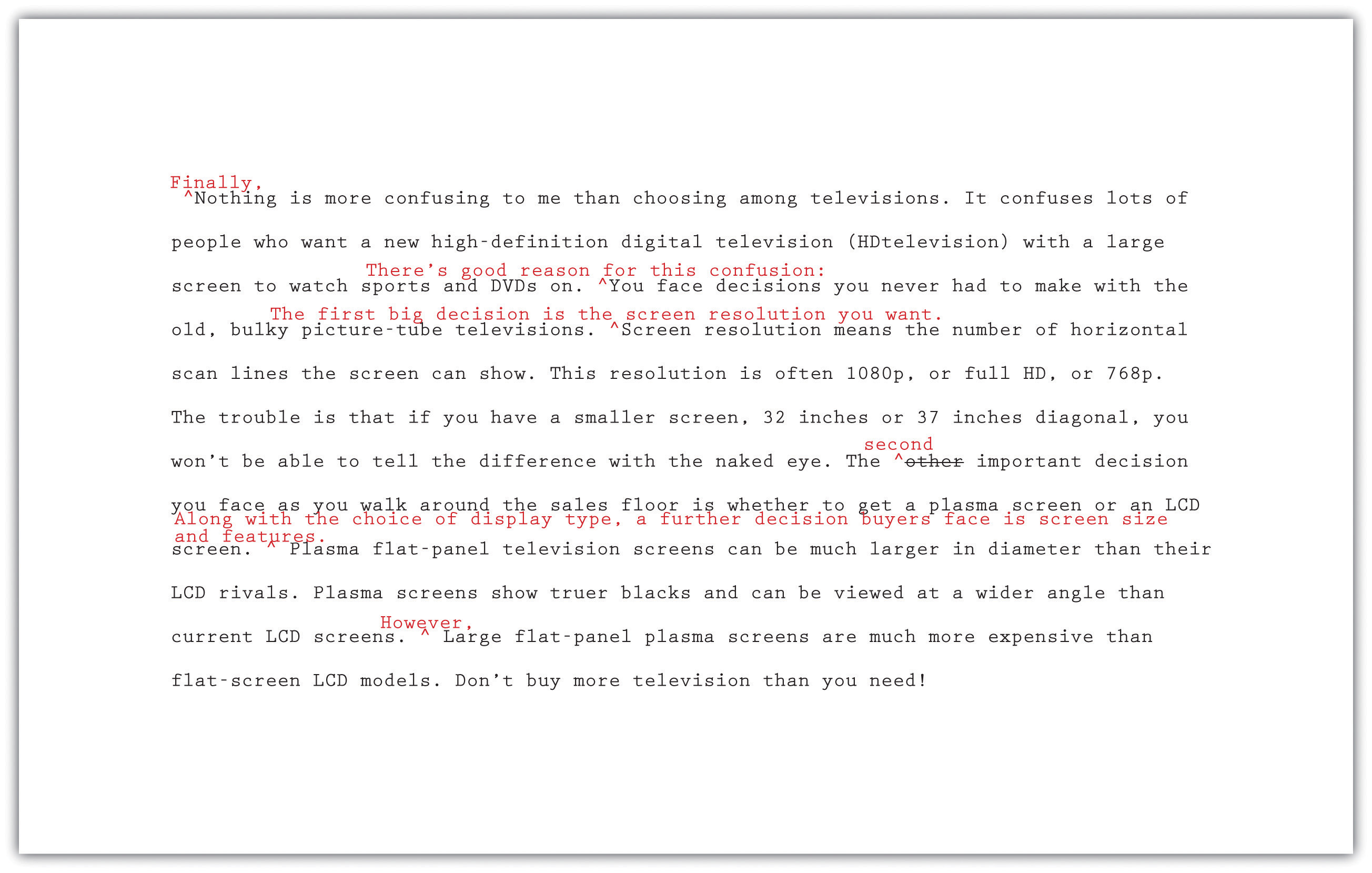
1. Answer the following questions about Mariah’s revised paragraph.
2. Now return to the first draft of the essay you wrote in Section 8 “Writing Your Own First Draft” and revise it for coherence. Add transition words and phrases where they are needed, and make any other changes that are needed to improve the flow and connection between ideas.
Being Clear and Concise
Some writers are very methodical and painstaking when they write a first draft. Other writers unleash a lot of words in order to get out all that they feel they need to say. Do either of these composing styles match your style? Or is your composing style somewhere in between? No matter which description best fits you, the first draft of almost every piece of writing, no matter its author, can be made clearer and more concise.
If you have a tendency to write too much, you will need to look for unnecessary words. If you have a tendency to be vague or imprecise in your wording, you will need to find specific words to replace any overly general language.
Identifying Wordiness
Sometimes writers use too many words when fewer words will appeal more to their audience and better fit their purpose. Here are some common examples of wordiness to look for in your draft. Eliminating wordiness helps all readers, because it makes your ideas clear, direct, and straightforward.
Sentences that begin with There is or There are .
Wordy: There are two major experiments that the Biology Department sponsors.
Revised: The Biology Department sponsors two major experiments.
Sentences with unnecessary modifiers.
Wordy: Two extremely famous and well-known consumer advocates spoke eloquently in favor of the proposed important legislation.
Revised: Two well-known consumer advocates spoke in favor of the proposed legislation.
Sentences with deadwood phrases that add little to the meaning. Be judicious when you use phrases such as in terms of , with a mind to , on the subject of , as to whether or not , more or less , as far as…is concerned , and similar expressions. You can usually find a more straightforward way to state your point.
Wordy: As a world leader in the field of green technology, the company plans to focus its efforts in the area of geothermal energy.
A report as to whether or not to use geysers as an energy source is in the process of preparation.
Revised: As a world leader in green technology, the company plans to focus on geothermal energy.
A report about using geysers as an energy source is in preparation.
Sentences in the passive voice or with forms of the verb to be . Sentences with passive-voice verbs often create confusion, because the subject of the sentence does not perform an action. Sentences are clearer when the subject of the sentence performs the action and is followed by a strong verb. Use strong active-voice verbs in place of forms of to be , which can lead to wordiness. Avoid passive voice when you can.
Wordy: It might perhaps be said that using a GPS device is something that is a benefit to drivers who have a poor sense of direction.
Revised: Using a GPS device benefits drivers who have a poor sense of direction.
Sentences with constructions that can be shortened.
Wordy: The e-book reader, which is a recent invention, may become as commonplace as the cell phone.
My over-sixty uncle bought an e-book reader, and his wife bought an e-book reader, too.
Revised: The e-book reader, a recent invention, may become as commonplace as the cell phone.
My over-sixty uncle and his wife both bought e-book readers.
Now return once more to the first draft of the essay you have been revising. Check it for unnecessary words. Try making your sentences as concise as they can be.
Choosing Specific, Appropriate Words
Most college essays should be written in formal English suitable for an academic situation. Follow these principles to be sure that your word choice is appropriate. For more information about word choice, see Chapter 4 “Working with Words: Which Word Is Right?” .
- Avoid slang. Find alternatives to bummer , kewl , and rad .
- Avoid language that is overly casual. Write about “men and women” rather than “girls and guys” unless you are trying to create a specific effect. A formal tone calls for formal language.
- Avoid contractions. Use do not in place of don’t , I am in place of I’m , have not in place of haven’t , and so on. Contractions are considered casual speech.
- Avoid clichés. Overused expressions such as green with envy , face the music , better late than never , and similar expressions are empty of meaning and may not appeal to your audience.
- Be careful when you use words that sound alike but have different meanings. Some examples are allusion/illusion , complement/compliment , council/counsel , concurrent/consecutive , founder/flounder , and historic/historical . When in doubt, check a dictionary.
- Choose words with the connotations you want. Choosing a word for its connotations is as important in formal essay writing as it is in all kinds of writing. Compare the positive connotations of the word proud and the negative connotations of arrogant and conceited .
- Use specific words rather than overly general words. Find synonyms for thing , people , nice , good , bad , interesting , and other vague words. Or use specific details to make your exact meaning clear.
Now read the revisions Mariah made to make her third paragraph clearer and more concise. She has already incorporated the changes she made to improve unity and coherence.
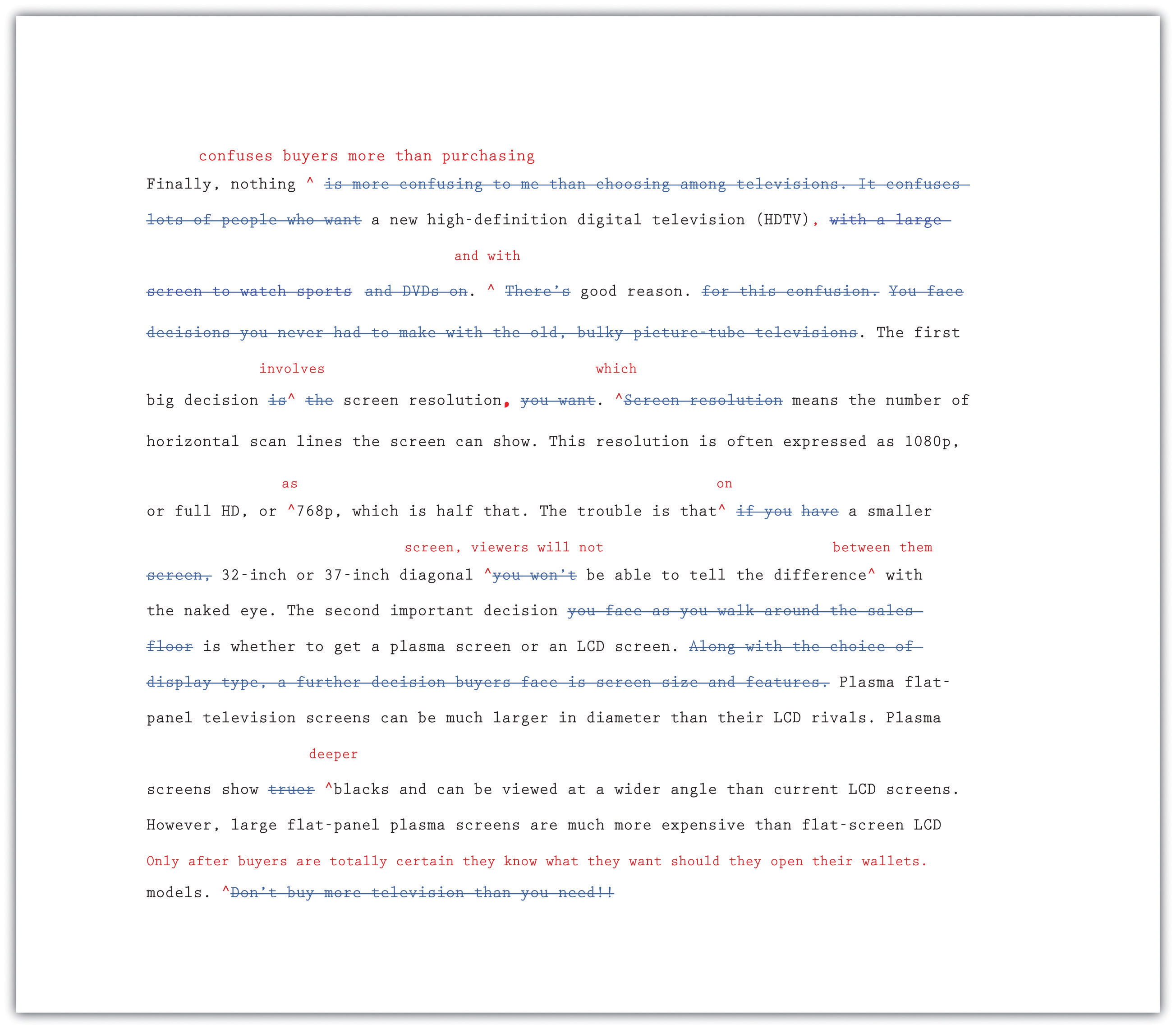
1. Answer the following questions about Mariah’s revised paragraph:
2. Now return once more to your essay in progress. Read carefully for problems with word choice. Be sure that your draft is written in formal language and that your word choice is specific and appropriate.
Completing a Peer Review
After working so closely with a piece of writing, writers often need to step back and ask for a more objective reader. What writers most need is feedback from readers who can respond only to the words on the page. When they are ready, writers show their drafts to someone they respect and who can give an honest response about its strengths and weaknesses.
You, too, can ask a peer to read your draft when it is ready. After evaluating the feedback and assessing what is most helpful, the reader’s feedback will help you when you revise your draft. This process is called peer review .
You can work with a partner in your class and identify specific ways to strengthen each other’s essays. Although you may be uncomfortable sharing your writing at first, remember that each writer is working toward the same goal: a final draft that fits the audience and the purpose. Maintaining a positive attitude when providing feedback will put you and your partner at ease. The box that follows provides a useful framework for the peer review session.
Questions for Peer Review
Title of essay: ____________________________________________
Date: ____________________________________________
Writer’s name: ____________________________________________
Peer reviewer’s name: _________________________________________
- This essay is about____________________________________________.
- Your main points in this essay are____________________________________________.
- What I most liked about this essay is____________________________________________.
These three points struck me as your strongest:
These places in your essay are not clear to me:
a. Where: ____________________________________________
Needs improvement because__________________________________________
b. Where: ____________________________________________
Needs improvement because ____________________________________________
c. Where: ____________________________________________
The one additional change you could make that would improve this essay significantly is ____________________________________________.
One of the reasons why word-processing programs build in a reviewing feature is that workgroups have become a common feature in many businesses. Writing is often collaborative, and the members of a workgroup and their supervisors often critique group members’ work and offer feedback that will lead to a better final product.
Exchange essays with a classmate and complete a peer review of each other’s draft in progress. Remember to give positive feedback and to be courteous and polite in your responses. Focus on providing one positive comment and one question for more information to the author.
Using Feedback Objectively
The purpose of peer feedback is to receive constructive criticism of your essay. Your peer reviewer is your first real audience, and you have the opportunity to learn what confuses and delights a reader so that you can improve your work before sharing the final draft with a wider audience (or your intended audience).
It may not be necessary to incorporate every recommendation your peer reviewer makes. However, if you start to observe a pattern in the responses you receive from peer reviewers, you might want to take that feedback into consideration in future assignments. For example, if you read consistent comments about a need for more research, then you may want to consider including more research in future assignments.
Using Feedback from Multiple Sources
You might get feedback from more than one reader as you share different stages of your revised draft. In this situation, you may receive feedback from readers who do not understand the assignment or who lack your involvement with and enthusiasm for it.
You need to evaluate the responses you receive according to two important criteria:
- Determine if the feedback supports the purpose of the assignment.
- Determine if the suggested revisions are appropriate to the audience.
Then, using these standards, accept or reject revision feedback.
Work with two partners. Go back to Note 8.81 “Exercise 4” in this lesson and compare your responses to Activity A, about Mariah’s paragraph, with your partners’. Recall Mariah’s purpose for writing and her audience. Then, working individually, list where you agree and where you disagree about revision needs.
Editing Your Draft
If you have been incorporating each set of revisions as Mariah has, you have produced multiple drafts of your writing. So far, all your changes have been content changes. Perhaps with the help of peer feedback, you have made sure that you sufficiently supported your ideas. You have checked for problems with unity and coherence. You have examined your essay for word choice, revising to cut unnecessary words and to replace weak wording with specific and appropriate wording.
The next step after revising the content is editing. When you edit, you examine the surface features of your text. You examine your spelling, grammar, usage, and punctuation. You also make sure you use the proper format when creating your finished assignment.
Editing often takes time. Budgeting time into the writing process allows you to complete additional edits after revising. Editing and proofreading your writing helps you create a finished work that represents your best efforts. Here are a few more tips to remember about your readers:
- Readers do not notice correct spelling, but they do notice misspellings.
- Readers look past your sentences to get to your ideas—unless the sentences are awkward, poorly constructed, and frustrating to read.
- Readers notice when every sentence has the same rhythm as every other sentence, with no variety.
- Readers do not cheer when you use there , their , and they’re correctly, but they notice when you do not.
- Readers will notice the care with which you handled your assignment and your attention to detail in the delivery of an error-free document..
The first section of this book offers a useful review of grammar, mechanics, and usage. Use it to help you eliminate major errors in your writing and refine your understanding of the conventions of language. Do not hesitate to ask for help, too, from peer tutors in your academic department or in the college’s writing lab. In the meantime, use the checklist to help you edit your writing.
Editing Your Writing
- Are some sentences actually sentence fragments?
- Are some sentences run-on sentences? How can I correct them?
- Do some sentences need conjunctions between independent clauses?
- Does every verb agree with its subject?
- Is every verb in the correct tense?
- Are tense forms, especially for irregular verbs, written correctly?
- Have I used subject, object, and possessive personal pronouns correctly?
- Have I used who and whom correctly?
- Is the antecedent of every pronoun clear?
- Do all personal pronouns agree with their antecedents?
- Have I used the correct comparative and superlative forms of adjectives and adverbs?
- Is it clear which word a participial phrase modifies, or is it a dangling modifier?
Sentence Structure
- Are all my sentences simple sentences, or do I vary my sentence structure?
- Have I chosen the best coordinating or subordinating conjunctions to join clauses?
- Have I created long, overpacked sentences that should be shortened for clarity?
- Do I see any mistakes in parallel structure?
Punctuation
- Does every sentence end with the correct end punctuation?
- Can I justify the use of every exclamation point?
- Have I used apostrophes correctly to write all singular and plural possessive forms?
- Have I used quotation marks correctly?
Mechanics and Usage
- Can I find any spelling errors? How can I correct them?
- Have I used capital letters where they are needed?
- Have I written abbreviations, where allowed, correctly?
- Can I find any errors in the use of commonly confused words, such as to / too / two ?
Be careful about relying too much on spelling checkers and grammar checkers. A spelling checker cannot recognize that you meant to write principle but wrote principal instead. A grammar checker often queries constructions that are perfectly correct. The program does not understand your meaning; it makes its check against a general set of formulas that might not apply in each instance. If you use a grammar checker, accept the suggestions that make sense, but consider why the suggestions came up.
Proofreading requires patience; it is very easy to read past a mistake. Set your paper aside for at least a few hours, if not a day or more, so your mind will rest. Some professional proofreaders read a text backward so they can concentrate on spelling and punctuation. Another helpful technique is to slowly read a paper aloud, paying attention to every word, letter, and punctuation mark.
If you need additional proofreading help, ask a reliable friend, a classmate, or a peer tutor to make a final pass on your paper to look for anything you missed.
Remember to use proper format when creating your finished assignment. Sometimes an instructor, a department, or a college will require students to follow specific instructions on titles, margins, page numbers, or the location of the writer’s name. These requirements may be more detailed and rigid for research projects and term papers, which often observe the American Psychological Association (APA) or Modern Language Association (MLA) style guides, especially when citations of sources are included.
To ensure the format is correct and follows any specific instructions, make a final check before you submit an assignment.
With the help of the checklist, edit and proofread your essay.
Key Takeaways
- Revising and editing are the stages of the writing process in which you improve your work before producing a final draft.
- During revising, you add, cut, move, or change information in order to improve content.
- During editing, you take a second look at the words and sentences you used to express your ideas and fix any problems in grammar, punctuation, and sentence structure.
- Unity in writing means that all the ideas in each paragraph and in the entire essay clearly belong together and are arranged in an order that makes logical sense.
- Coherence in writing means that the writer’s wording clearly indicates how one idea leads to another within a paragraph and between paragraphs.
- Transitional words and phrases effectively make writing more coherent.
- Writing should be clear and concise, with no unnecessary words.
- Effective formal writing uses specific, appropriate words and avoids slang, contractions, clichés, and overly general words.
- Peer reviews, done properly, can give writers objective feedback about their writing. It is the writer’s responsibility to evaluate the results of peer reviews and incorporate only useful feedback.
- Remember to budget time for careful editing and proofreading. Use all available resources, including editing checklists, peer editing, and your institution’s writing lab, to improve your editing skills.
Writing for Success Copyright © 2015 by University of Minnesota is licensed under a Creative Commons Attribution-NonCommercial-ShareAlike 4.0 International License , except where otherwise noted.
How-To Geek
How to edit a pdf.
Add or remove text, images, drawings, and highlights from your PDFs with these free tools.
Quick Links
Which method should you use to edit your pdf, edit a pdf using microsoft word, modify a pdf with microsoft edge, edit a pdf online.
It's easy to make a PDF file but editing one requires special tools. If you're looking to add or remove text, insert images, or make any other changes to your PDF files, here are your editing options.
Related: How to Create a PDF File in Windows
Depending on your editing needs, choose an appropriate method in this guide.
If your PDF file doesn't contain many images, charts, or formatting, use Microsoft Word to edit your file . This is because your PDF's original formatting might get lost when you launch it in Word. Normal PDFs with largely only text content will work just fine.
Another way to edit PDFs is to use the Microsoft Edge browser. If you want to annotate your file by adding text, drawings, and highlights, this is the best free way to do so.
Related: Use Your Mac’s Preview App to Merge, Split, Mark Up, and Sign PDFs
If your PDF doesn't contain sensitive information, then you don't even need to install a tool to edit your PDF file. Simply head over to an online PDF editor site, upload your PDF, and make whatever changes you want to your file.
And, if you're a Mac user, you can use the built-in Preview app to make several types of changes to your file. Just load your PDF in Preview and select one of the many options from the toolbar at the top.
If you aren't too worried about maintaining your PDF's formatting, or your PDF mainly only contains text content, then use Microsoft Word to make changes to your file. This method works in Word's mobile app, too, but not in the web version.
To do so, first, launch Word on your computer and choose Open > Browse. Locate your PDF and select it to open it in Word.
Before your PDF opens, Word will display a warning saying that you might lose some of your PDF's original formatting. If you're okay with this, click "OK" in the prompt.
You'll now see an editable version of your PDF on the Word window. At the top of the window, click "Enable Editing" followed by "OK" to start editing your file.
To change or edit text, select the existing text and perform the intended task. Similarly, to remove an image, choose the image and press Delete on your keyboard. Feel free to make any changes you want.
When you've finished making the changes, save the file as a PDF. To do that, in Word's top-left corner, click "File."
On the screen that opens, choose Save As > Browse.
In the "Save As" window, select a folder to save your file in. Click the "File Name" field and type a name for your edited PDF. Click the "Save as Type" drop-down menu and choose "PDF."
Then save your PDF by clicking "Save" at the bottom.
Your edited PDF is now available in your chosen folder. You're all set.
Related: How to Convert a PDF File Into an Editable Text Document
If you're only looking to add text, drawings, or highlights to your PDF, use Microsoft's Edge browser to do that.
Start by opening your PDF with Edge. To do so, locate your PDF in File Explorer (Windows) or Finder (Mac). Then right-click your PDF and choose Open With > Microsoft Edge.
When your PDF opens in Edge, at the top of the PDF preview, you will see various editing options. These options include:
- Add Text : To add a new text string to your PDF, select this option.
- Draw : To draw lines in various colors and thickness levels, choose this option.
- Highlight : For highlighting items in various colors, select this option.
- Erase : To remove any changes you've made to your PDF, use this eraser.
When you've made the intended changes to your PDF, save the file by clicking "Save" (a floppy disk icon) in the top-right corner. If you'd like to save the edited PDF as a separate file, then choose the "Save As" option (an icon of a floppy disk with a pencil).
And you're all set.
Related: How to Remove Watermarks From PDFs
If your PDF doesn't contain sensitive information, and you're happy to upload it to a site without privacy concerns, an online PDF editor is the best option for you. With such an editor, you can make several types of changes to your file, all from your web browser.
The popular online PDF editors include Smallpdf , Sejda , iLovePDF , among others. We'll show you how to use Sejda to edit your file in this guide. You can use this method on mobile as well.
Start by launching your favorite web browser and opening the Sejda site. On the site, upload your file by clicking "Upload PDF File."
Once your PDF is uploaded, the site will open its editor. At the top of the editor, you have all the available ways to edit your PDF file. You can use these options to add text, links, images, signs , annotations, and more to your file.
Feel free to make any changes you want to your PDF.
Once your changes are made, at the bottom of the PDF preview, click "Apply Changes."
You'll see a "Your Document is Ready" screen. Here, download your edited PDF file by clicking the "Download" button.
Your edited PDF is now available on your computer, and you're all done.
Related: sshot-386.png
- Compress PDF
- PDF Converter
- PDF Scanner
- Delete PDF Pages
- Extract PDF Pages
- Number Pages
- AI PDF Summarizer
- PDF to Word
- PDF to Excel
- Word to PDF
- Excel to PDF
- Protect PDF
- Flatten PDF
Add PDF , image , Word , Excel , and PowerPoint files
Supported formats:
PDFs aren't a one-way street. With our PDF Editor, you can edit text in your PDFs and add images, shapes, highlights, and annotations. Unlike other services, it's free and you don't need to create an account or provide an email address to access the PDF Editor. Only the text editing feature is limited to Pro users—get a 7-day free trial to test it!
- Edit PDFs without limits with Smallpdf
- Freely organize your document online
- State-of-the-art software, secure site
Our Free Online PDF Editor is Trusted by Over 6,000+ Businesses Worldwide
Edit Your PDFs Online—The Easy Way
Editing a PDF shouldn’t be complicated and expensive. That’s why we simplified it. Our PDF editor lets you edit PDF files any way you want—easily in your browser.
Powerful Online PDF Editing—Totally Simple
When we say ‘edit,’ we really mean ‘edit.’ Add new text, edit existing text, highlight, draw, insert shapes and images—whatever you need, we’ve got it. So simple to use, no setup or onboarding needed. Get started right away.
PDF Organization at a Glance
Use the Organize mode to rearrange, merge, extract, split, and more. With a host of file-type export options, save your document in any format you like. You can even compress or flatten your PDF—your document, your way.
Quick to Save, Easy to Share your PDFs
Done making magic and editing your PDF? Simply save your edited file to Smallpdf, your device, or any of our connected apps, such as Dropbox or G Suite, or share it with a quick download link.
How To Edit a PDF File Online for Free
- Drop and upload your PDF document into the PDF Editor
- Add text, images, and annotations from the Mark up tab
- Edit existing text from the Edit tab—this is a Pro feature
- Rearrange, extract, and split pages from the Organize tab
- Download or export your edited PDF in Word, Excel, JPG, or PPT
Edit PDF Online—Quick & Easy
Powerful pdf editor—zero training.
Tools so simple, you and your team won’t need to read or learn anything to get started. Just upload your file and start editing.
Easily Switch PDF Tools & File Types
Quickly navigate between 20+ other PDF tools, compress or export your file into Word, Excel, PowerPoint, or JPG.
Edit PDF Files on the Move
Never work at a desk again. Edit your files on the move with the Smallpdf Mobile App, available for Android and iOS.
GDPR Compliance
We comply with the General Data Protection Regulation (GDPR), ensuring we manage your personal data correctly.
ISO/IEC 27001 Certification
We are audited annually for our ISO/IEC 27001 certification, a mark that assures the safety and security of your information.

File Transfer Encryption
We even keep your files secure while you’re editing, compressing, or converting them, with high-tech TLS encryption.
Free for 7 Days
Unlock text editing with a Smallpdf Pro 7-day free trial. You get to try out all 20+ tools as an added bonus!
PDF Editing FAQs
Is the edit pdf tool free to use.
Absolutely. You can add text, images, highlight, draw, and organize your documents for free. Editing existing text needs a Pro subscription, but you can sign up for a 7-day free trial to try it out! You can cancel your trial anytime.
Can I get licenses for my whole team?
Smallpdf is perfect for anyone looking to simplify their document work. Teams and businesses are always looking for ways to work better, close deals faster, and be more productive. That’s why we offer Smallpdf for Teams and Smallpdf for Business, so teams of different sizes can find a plan that works best for them.
Can I e-sign my file once I’m done editing?
Edit PDF is just one of Smallpdf’s many useful tools in the suite, which includes other nifty tools to compress, convert, and e-sign documents and contracts. Once you’re done editing your PDF, all you need to do is select our eSign PDF tool from the Tools dropdown and you’ll move seamlessly into e-signing mode.
Can I edit the text in a PDF?
Editing existing text using our Edit PDF tool is simple. Upload your document and navigate to the Edit tab. Click on the text you’d like to edit and make your changes. You may need to sign up for a 7-day free trial to access this feature, but you can cancel anytime.
Can I add password protection to my edited file?
Sometimes documents need a little extra protection and security. That’s why we created our Protect PDF tool. Once you’re done editing your document, you can select the tool from the Tools dropdown. You’ll be redirected to create and repeat a password to encrypt your file.
Tips & Tricks for Editing PDF
HOW TO EDIT PDF
Fill & Sign PDF Forms
Online eSign tool to freely create, request and sign with electronic signatures, as well as filling forms.
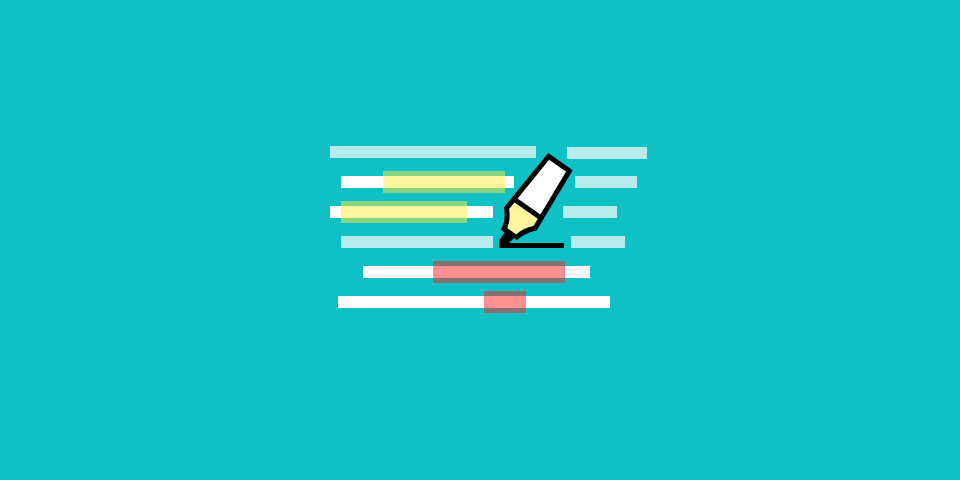
How to Highlight PDFs Online
Use our online PDF highlighter to highlight text in your PDF documents online for free. No registration needed.
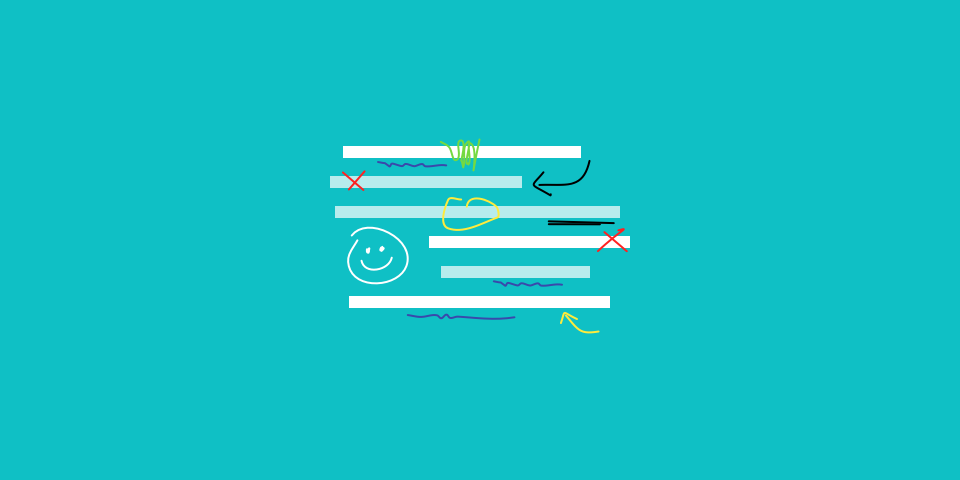
Draw on PDF for Free Online
The most popular online web app to draw on PDF files using your mouse, stylus, or trackpad.
Document Work—Your Way
Editing PDFs doesn’t have to be tricky. Try out Smallpdf Pro for 7 days’ free access to 20+ tools for simplifying your work—and life.
- Adobe Document Cloud
- Online Tools
Drag and drop a PDF, then edit your PDF by adding text, comments, and more. Add text, sticky notes, and more. Add text, sticky notes, and more. Select a file
https://main--dc--adobecom.hlx.page/dc-shared/fragments/shared-fragments/frictionless/verb-footer/verb-footer-shell
- Share full article
Advertisement
Supported by
How to Edit Your Own Writing
Writing is hard, but don’t overlook the difficulty — and the importance — of editing your own work before letting others see it. Here’s how.

By Harry Guinness
The secret to good writing is good editing. It’s what separates hastily written, randomly punctuated, incoherent rants from learned polemics and op-eds, and cringe-worthy fan fiction from a critically acclaimed novel. By the time this article is done, I’ll have edited and rewritten each line at least a few times. Here’s how to start editing your own work.
Understand that what you write first is a draft
It doesn’t matter how good you think you are as a writer — the first words you put on the page are a first draft. Writing is thinking: It’s rare that you’ll know exactly what you’re going to say before you say it. At the end, you need, at the very least, to go back through the draft, tidy everything up and make sure the introduction you wrote at the start matches what you eventually said.
My former writing teacher, the essayist and cartoonist Timothy Kreider, explained revision to me: “One of my favorite phrases is l’esprit d’escalier, ‘the spirit of the staircase’ — meaning that experience of realizing, too late, what the perfect thing to have said at the party, in a conversation or argument or flirtation would have been. Writing offers us one of the rare chances in life at a do-over: to get it right and say what we meant this time. To the extent writers are able to appear any smarter or wittier than readers, it’s only because they’ve cheated by taking so much time to think up what they meant to say and refining it over days or weeks or, yes, even years, until they’ve said it as clearly and elegantly as they can.”
The time you put into editing, reworking and refining turns your first draft into a second — and then into a third and, if you keep at it, eventually something great. The biggest mistake you can make as a writer is to assume that what you wrote the first time through was good enough.
Now, let’s look at how to do the actual editing.
Watch for common errors
Most writing mistakes are depressingly common; good writers just get better at catching them before they hit the page. If you’re serious about improving your writing, I recommend you read “The Elements of Style” by William Strunk Jr. and E.B. White, a how-to guide on writing good, clear English and avoiding the most common mistakes. “ Politics and the English Language ” by George Orwell is also worth studying if you want to avoid “ugly and inaccurate” writing.
Some of the things you’ll learn to watch for (and that I have to fix all the time in my own writing) are:
Overuse of jargon and business speak . Horrible jargon like “utilize,” “endeavor” or “communicate” — instead of “use,” “try” or “chat” — creep in when people (myself included) are trying to sound smart. It’s the kind of writing that Orwell railed against in his essay. All this sort of writing does is obscure the point you want to make behind false intellectualism. As Orwell said, “Never use a long word when a short one will do.”
Clichés. Clichés are as common as mud but at least getting rid of them is low-hanging fruit. If you’re not sure whether something is a cliché, it’s better to just avoid it. Awful, right? Clichés are stale phrases that have lost their impact and novelty through overuse. At some point, “The grass is always greener on the other side” was a witty observation, but it’s a cliché now. Again, Orwell said it well: “Never use a metaphor, simile, or other figure of speech which you are used to seeing in print.” Oh, and memes very quickly become clichés — be warned.
The passive voice. In most cases, the subject of the sentence should be the person or thing taking action, not the thing being acted on. For example, “This article was written by Harry” is written in the passive voice because the subject (“this article”) is the thing being acted on. The equivalent active construction would be: “Harry wrote this article.” Prose written in the passive voice tends to have an aloofness and passivity to it, which is why it’s generally better to write an active sentence.
Rambling . When you’re not quite sure what you want to say, it’s easy to ramble around a point, phrasing it in three or four different ways and then, instead of cutting them down to a single concise sentence, slapping all four together into a clunky, unclear paragraph. A single direct sentence is almost always better than four that tease around a point.
Give your work some space
When you write something, you get very close to it. It’s almost impossible to have the distance to edit properly straight away. Instead, you need to step away and come back later with fresh eyes. The longer you can leave a draft before editing it, the better. I have some essays I go back to every few months for another pass — they’re still not done yet. For most things, though, somewhere from half an hour to two days is enough of a break that you can then edit well. Even 10 minutes will do in a pinch for things like emails.
And when you sit down to edit, read your work out loud.
By forcing yourself to speak the words, rather than just scanning them on a computer screen, you’ll catch more problems and get a better feel for how everything flows. If you stumble over something, your reader will probably stumble over it, too. Some writers even print out their drafts and make edits with a red pen while they read them aloud.
Cut, cut, cut
Overwriting is a bigger problem than underwriting. It’s much more likely you’ve written too much than too little. It’s a lot easier to throw words at a problem than to take the time to find the right ones. As Blaise Pascal, a 17th-century writer and scientist (no, not Mark Twain) wrote in a letter, “I have made this longer than usual because I have not had time to make it shorter.”
The rule for most writers is, “If in doubt, cut it.” The Pulitzer Prize-winning writer John McPhee has called the process “writing by omission.” Novelist Sir Arthur Quiller-Couch (and not William Faulkner, although he may have popularized this version of it) exhorted a version of the oft-repeated phrase, “In writing you must kill all your darlings.” This is true at every level: If a word isn’t necessary in a sentence, cut it; if a sentence isn’t necessary in a paragraph, cut it; and if a paragraph isn’t necessary, cut it, too.
Go through what you’ve written and look for the bits you can cut without affecting the whole — and cut them. It will tighten the work and make everything you’re trying to say clearer.
Spend the most time on the beginning
The beginning of anything you write is the most important part. If you can’t catch someone’s attention at the start, you won’t have a chance to hold it later. Whether you’re writing a novel or an email, you should spend a disproportionate amount of time working on the first few sentences, paragraphs or pages. A lot of problems that can be glossed over in the middle are your undoing at the start.
Pay attention to structure
The structure is what your writing hangs on. It doesn’t matter how perfectly the individual sentences are phrased if the whole thing is a nonsensical mess. For emails and other short things, the old college favorite of a topic sentence followed by supporting paragraphs and a conclusion is hard to get wrong. Just make sure you consider your intended audience. A series of long, unrelenting paragraphs will discourage people from reading. Break things up into concise points and, where necessary, insert subheads — as there are in this article. If I’d written this without them, you would just be looking at a stark wall of text.
For longer pieces, structure is something you’ll need to put a lot of work into. Stream of consciousness writing rarely reads well and you generally don’t have the option to break up everything into short segments with subheads. Narratives need to flow and arguments need to build. You have to think about what you’re trying to say in each chapter, section or paragraph, and consider whether it’s working — or if that part would be better placed elsewhere. It’s normal (and even desirable) that the structure of your work will change drastically between drafts; it’s a sign that you’re developing the piece as a whole, rather than just fixing the small problems.
A lot of the time when something you’ve written “just doesn’t work” for people, the structure is to blame. They might not be able to put the problems into words, but they can feel something’s off.
Use all the resources you can
While you might not be lucky enough to have access to an editor (Hey, Alan!), there are services that can help.
Grammarly is a writing assistant that flags common writing, spelling and grammatical errors; it’s great for catching simple mistakes and cleaning up drafts of your work. A good thesaurus (or even Thesaurus.com ) is also essential for finding just the right word. And don’t neglect a second pair of eyes: Ask relatives and friends to read over your work. They might catch some things you missed and can tell you when something is amiss.
Editing your work is at least as important as writing it in the first place. The tweaking, revisiting and revising is what takes something that could be good — and makes it good. Don’t neglect it.
Correction: This article has been updated to reflect that the phrase “kill your darlings,” originated with novelist Sir Arthur Quiller-Couch , who actually said “murder your darlings,” and not William Faulkner, to whom the phrase is often attributed.
- Alternate & Mix Mixes pages from 2 or more documents, alternating between them
- Merge Combine multiple PDFs and images into one
- Organize Arrange and reorder PDF pages
- Extract Pages Get a new document containing only the desired pages
- Split by pages Split specific page ranges or extract every page into a separate document
- Split by bookmarks Extract chapters to separate documents based on the bookmarks in the table of contents
- Split in half Split two page layout scans, A3 to double A4 or A4 to double A5
- Split by size Get multiple smaller documents with specific file sizes
- Split by text Extract separate documents when specific text changes from page to page
- Edit & Sign
- Edit Edit PDF files for free. Fill & sign PDF. Add text, links, images and shapes. Edit existing PDF text. Annotate PDF
- Fill & Sign Add signature to PDF. Fill out PDF forms
- Create Forms Free PDF forms creator. Make existing PDF documents fillable
- Delete Pages Remove pages from a PDF document
- Compress Reduce the size of your PDF
- Protect Protect file with password and permissions
- Unlock Remove restrictions and password from PDF files
- Watermark Add image or text watermark to PDF documents
- Flatten Makes fillable PDFs read-only. Print & scan in one step
- Convert from PDF
- PDF to Excel Convert PDF to Excel or CSV online for free. Extract table data from PDF
- PDF to JPG Get PDF pages converted to JPG, PNG or TIFF images
- PDF to PowerPoint Convert PDF to PowerPoint online
- PDF to Text Copies all text from the PDF document and extracts it to a separate text file
- PDF to Word Convert from PDF to DOC online
- Convert to PDF
- HTML to PDF Convert web pages or HTML files to PDF documents
- JPG to PDF Convert Images to PDF
- Word to PDF Creates a PDF document from Microsoft Word .docx
- Deskew New Automatically straighten and deskew scanned PDF pages
- OCR Convert PDF scans to searchable text and PDFs. Extract text from scans
- Workflows New Execute series of tasks on PDF documents. Configure tool chains to process PDFs
- Bates Numbering Bates stamp multiple files at once
- Create Bookmarks New Create PDF Bookmarks
- Crop Trim PDF margins, change PDF page size
- Edit Metadata Change PDF Author, Title, Keywords, Subject and other metadata fields
- Extract Images Extract images from PDF
- Grayscale Make a PDF text and images grayscale
- Header & Footer Apply page numbers or text labels to PDF files
- N-up Print multiple pages per sheet per paper. A5 plan as 4-up on A3 or A4 2-up on A3
- Page Numbers Add PDF page numbers
- Rename New Change document filename based on text from the PDF pages
- Repair Recover data from a corrupted or damaged PDF document
- Resize Add page margins and padding, Change PDF page size
- Rotate Rotate and save PDF pages permanently
- Remove annotations New Batch remove highlights, strikeouts or any other annotations from a PDF document
Online PDF editor
Edit pdf files for free. fill & sign pdf.
- More fonts...
- Carlito (Calibri)
- DejaVu Sans (Verdana)
- Droid Serif
- EB Garamond
- Liberation Sans (Arial)
- Open Sans Condensed
- Oranienbaum
- PT Sans Caption
- PT Sans Narrow
- PT Serif Caption
- Times New Roman
Too many attempts. Please try again later. Sorry, your file is too large.
You reached your free limit of 30 files per hour. please upgrade to continue processing this task. you reached your free limit of 3 tasks per hour. please upgrade to continue processing this task or break for 00:59:00 . you reached your free limit of 50 mb per file. please upgrade to continue processing this task. you reached your free limit of 5mb per image file. please upgrade to continue processing this task. free users are limited to a single file per task. please upgrade to continue processing multiple files at once. you reached your free limit of 50 pages. please upgrade to continue processing this task. free users are limited to 20 pages per conversion. please upgrade to continue processing this task. free users are limited to 20 links per task. please upgrade to continue processing up to 100 links at once. free users are limited to 10 pages per ocr task. please upgrade to continue processing this document. free users are limited to 50 pages per conversion. please upgrade to continue processing this document. free users are limited to 5 files per rename task. please upgrade to continue processing this task. free users are limited to 1 workflow. please upgrade to use more workflows..
- Web Address (URL)
Files stay private. Automatically deleted after 2 hours. Free service for documents up to 200 pages or 50 MB and 3 tasks per hour.
Password for file.pdf
Paste the web address of the file:.
Could not upload your file: . You won't be able to save changes until the upload is successful.
How To Edit PDF Files Online For Free
Edit & sign pdf files online for free. fill out pdf forms online. change pdf text add text to pdf. edit existing pdf text. add image to pdf create links in pdf. edit hyperlinks in pdf. annotate pdf, upload your files.
Files are safely uploaded over an encrypted connection. Files stay secure. After processing, they are permanently deleted.
Rather not upload your files and work with them offline? Try Sejda Desktop . Same features as the online service, and the files never leave your computer. Use all your locally installed fonts.
Click 'Upload' and select files from your local computer.
Dragging and dropping files to the page also works.
Dropbox or Google Drive files
You can pick PDF files from Dropbox or Google Drive too.
Expand the 'Upload' dropdown and select your files.
Add text to PDF. Type on a PDF
Make sure the 'Text' tool is selected. Click anywhere on the PDF page to add text.
Change PDF text
Select the 'Text' tool in the top toolbar. Click any existing text to start editing. Make text bold or italic, change font size, font family and text color.
Add image to PDF
Click the 'Images' menu and select 'New Image'. Select an image from your computer and then add it to the PDF page. You can drag with your mouse to move it, drag on the corners to resize it.
Fill out PDF forms
Click any form field in the PDF and start typing. Form contains no input fields? Select the 'Text' tool to type text and the 'Forms' tool for checkmarks and radio bullets.
Add links to PDF and edit existing hyperlinks
Add new links to web URLs or pages in the document. Easily edit existing hyperlinks in the PDF.
Whiteout PDF
Cover part of the PDF page with a white rectangle so the contents is no longer visible.
Click the 'Shape' tool to add rectangular or ellipsis shapes to a PDF page. Change border or background fill color.
Find and replace in PDF
Easily find and replace all occurrences of words in a PDF.
Add form fields to PDF
Click on 'Forms' in the top menu and select the type of form input you want to add: Text, Multiline Text, Dropdown, Checkbox, Radio choices.
Click on the desired form field type and place it on the page. Enter the new field's name and, optionally, the default value.
Annotate PDF pages
Use the PDF annotator to strikethrough and highlight text on PDF pages. Click on 'Annotate', then choose the style and select text on page to apply.
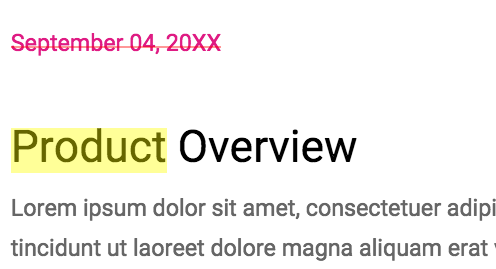
Save your changes
Click the 'Apply changes' button to apply the changes and then 'Download' your edited PDF document.
Ready to edit your PDF online?
How to sign pdf, below we show how to add your signature to a pdf document, select your pdf document.
Click on 'Upload' to choose a file.
Create a signature
Click 'Sign' and then 'Add Signature' to create a new signature.
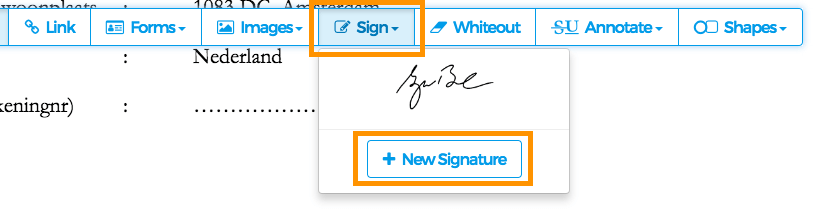
There are 3 methods to create a signature:
- Type your name
- Draw your signature using your mouse or trackpad
- Upload an image with your signature
Type your signature
Type your name and select the style you like best. You can choose from over 10 handwriting styles.
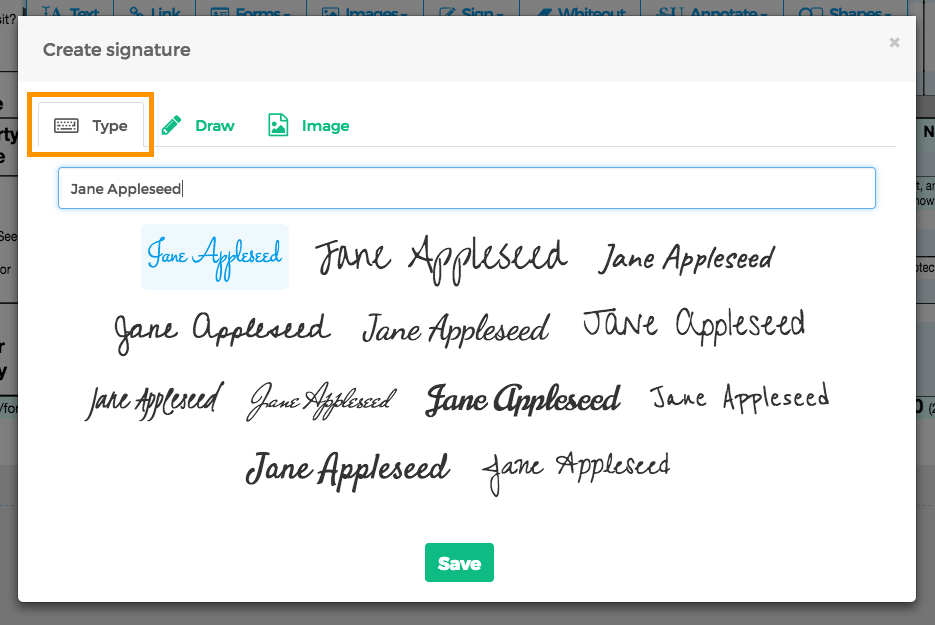
Draw your signature
Using your mouse, trackpad or pointer device draw your signature on the screen.
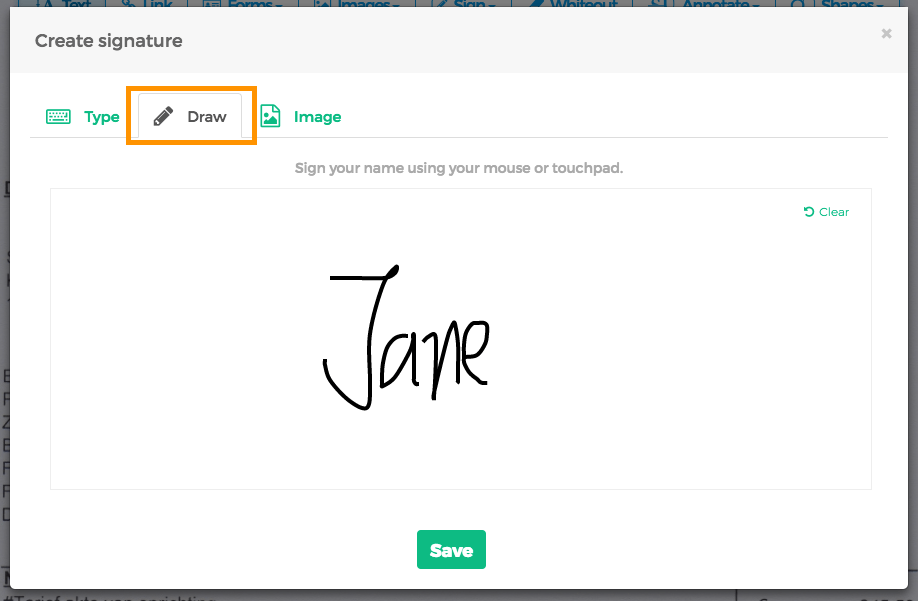
Add signature to a PDF page
Expand the Sign menu dropdown and select your signature. Scroll the page and click where you want to place it.
You can resize the signature by dragging on its corners.
Ready to sign a PDF online?
How to type on a pdf, type text on a pdf, ready to type on your pdf, how to edit pdf on mac, edit in your browser with our online pdf editor.
Open the online PDF editor with Safari or your other favourite browser.
Edit with our offline Mac PDF editor app
Download and install Sejda Desktop for Mac and edit your PDF files offline. Sejda Desktop
Ready to edit your PDF on a Mac?
- Find & Replace
- Add text and symbols

- Add new form fields
- Change existing form fields
- Make fields editable
- Delete existing image
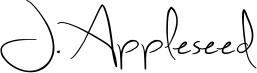
- New Signature
- Hide annotations
You've previously made edits to this file. Would you like to recover any unsaved changes?
We detected you are using your browser's zoom. This breaks the editor. Please reset your browser's zoom back to 100%. Learn how
- Upload Image
Sign your name using your mouse or touchpad.
Click 'Allow' in the pop-up above to activate your camera
Sign on a white piece of paper and hold it in front of the camera.
Transparent A
Transparent B
Contact SEJDA.COM support
Email us at [email protected] or use the form below.
We'll use this data to help you faster. Confidential.
Please share a screenshot of the problem, as you see it.

IMAGES
VIDEO
COMMENTS
and punctuation. Revising involves editing your work for meaning and considering whether you have appropriate information for the essay question. You shouldn't waste time carefully correctinga paper that you haven't edited at all because you may end up discarding entire sentences and paragraphs. Evaluate what you have written before you try to ...
Make sure that you complete the most important editing and proofreading tasks. Editing. Editing is what you begin doing as soon as you finish your first draft. You reread your draft to see, for example, whether the paper is well-organized, the transitions between paragraphs are smooth, and your evidence really backs up your argument.
Essay Editing Tip #4: Use a Highlighter. Your writing skills can catapult if you start using some old-fashioned methods of self-editing. Old school writers always walk around with a highlighter in their hands. Highlighting is a great way to focus on individual sentences and vigorously proof check them.
Think of revision in two stages: 1. Revising for content—meaning and structure. 2. Editing and proofreading—word choice, grammar, punctuation Proofreading entails reading for errors, particularly grammar and typos. Try the below strategies and the checklist on the following page to help you polish your writing.
Revising and editing allow you to examine two important aspects of your writing separately, so that you can give each task your undivided attention. When you revise, you take a second look at your ideas. You might add, cut, move, or change information in order to make your ideas clearer, more accurate, more interesting, or more convincing.
Each argument you will make in an essay will be different, but this strategy will often be a useful first step in figuring out the path of your argument. Strategy #2: Use subheadings, even if you remove then later Scientific papers generally include standard subheadings to delineate different sections
Don't get bogged down in editing details at the beginning; instead, focus on your content. Look carefully at your thesis. Is it clear and specific? Your argument, structure, and main points should be sound before you worry about grammar and punctuation. • Engage readers and seek feedback. Ask a classmate, writing group, Writing TF, or
EDITING AN ESSAY. • Does the introduction clearly state the topic and what will be covered? Is there a thesis statement? • Do the paragraphs contain topic sentences that refer to the thesis stated in the introduction? • If you read only the topic sentence of each paragraph, does the structure of the whole piece become clear?
WM 2003 ADDITIONAL EDITING TIPS ALLOW TIME FOR EDITING: When scheduling your work on an essay, include time for editing; a last-minute rush can cause you to submit a rough draft filled with errors. EDIT ON PAPER: It is difficult to edit effectively on a computer screen; print out a double-spaced draft and work on it with a pen or pencil.
Strategies for Essay Writing: PDFs Strategies for Essay Writing--Complete. description. Tips for Reading an Assignment Prompt. description. Asking Analytical Questions. description. Thesis. description. Introductions. description. What Do Introductions Across the Disciplines Have in Common? description. Anatomy Of a Body Paragraph.
Check for complete sentences: Starting from the last sentence in your paper, read it backwards, one sentence at a time. This helps you focus on a single sentence. Double-underline the subject and underline the verb for each independent clause. Make sure each subject has a verb. A sentence that starts with for, and, nor, but, or, yet, so ...
To do that, in Word's top-left corner, click "File." On the screen that opens, choose Save As > Browse. In the "Save As" window, select a folder to save your file in. Click the "File Name" field and type a name for your edited PDF. Click the "Save as Type" drop-down menu and choose "PDF."
Outlining is a vital part of the essay planning process. It allows the writer to understand how he or she will connect all the information to support the thesis statement and the claims of the paper. It also provides the writer with a space to manipulate ideas easily without needing to write complete paragraphs.
The online proofreader. It's really straightforward. Just paste the text into the tool. All your errors will now be underlined in red. You can hover over these mistakes to see how they can be addressed. If you agree, just click on the button "Fix all errors," and your mistakes will be fixed instantly!
Some tips that apply to both editing and proofreading Get some distance from the text! It's hard to edit or proofread a paper that you've just finished writing—it's still to familiar, and you tend to skip over a lot of errors. Put the paper aside for a few hours, days, or weeks. Go for a run. Take a trip to the beach. Clear your
Four essays appeared in 2019. First was "Horatio as Author: Storytelling and Stoic Tragedy" in the collection Hamlet and Emotions. "Tragic Foundationalism" appeared in Mosaic. An essay humbly titled "The Meaning of Death in Shakespeare's Hamlet" appeared in ANQ. And "Tragic Excess in Hamlet" appeared in Literary Imagination. In ...
Write out your essay plan and keep it near you as you write. Your plan should include an outline of each of the paragraphs in your essay and key ideas/ topics/ themes you wish to address. You will always have the basic structure of an essay in any written assignment: an introduction, a conclusion and a number of body para-graphs.
The essay writing process consists of three main stages: Preparation: Decide on your topic, do your research, and create an essay outline. Writing: Set out your argument in the introduction, develop it with evidence in the main body, and wrap it up with a conclusion. Revision: Check your essay on the content, organization, grammar, spelling ...
Revising and Editing an Essay Activity Type Reading and Writing Exercises: creating an essay outline, writing notes, editing and revising a paragraph Focus Revising and editing an essay Aim To learn the differences between revising and editing and practice techniques to identify problems in the first draft of an essay. Preparation Make one copy ...
How To Edit a PDF File Online for Free. Drop and upload your PDF document into the PDF Editor. Add text, images, and annotations from the Mark up tab. Edit existing text from the Edit tab—this is a Pro feature. Rearrange, extract, and split pages from the Organize tab. Download or export your edited PDF in Word, Excel, JPG, or PPT.
Follow these easy steps to edit a PDF online by adding comments: Choose a PDF to edit by clicking the Select a file button above, or drag and drop a file into the drop zone. Once Acrobat uploads the file, sign in to add your comments. Use the toolbar to add text, sticky notes, highlights, drawings, and more. Download your annotated file or get ...
This is true at every level: If a word isn't necessary in a sentence, cut it; if a sentence isn't necessary in a paragraph, cut it; and if a paragraph isn't necessary, cut it, too. Go ...
Add form fields to PDF. Click on 'Forms' in the top menu and select the type of form input you want to add: Text, Multiline Text, Dropdown, Checkbox, Radio choices. Click on the desired form field type and place it on the page. Enter the new field's name and, optionally, the default value.